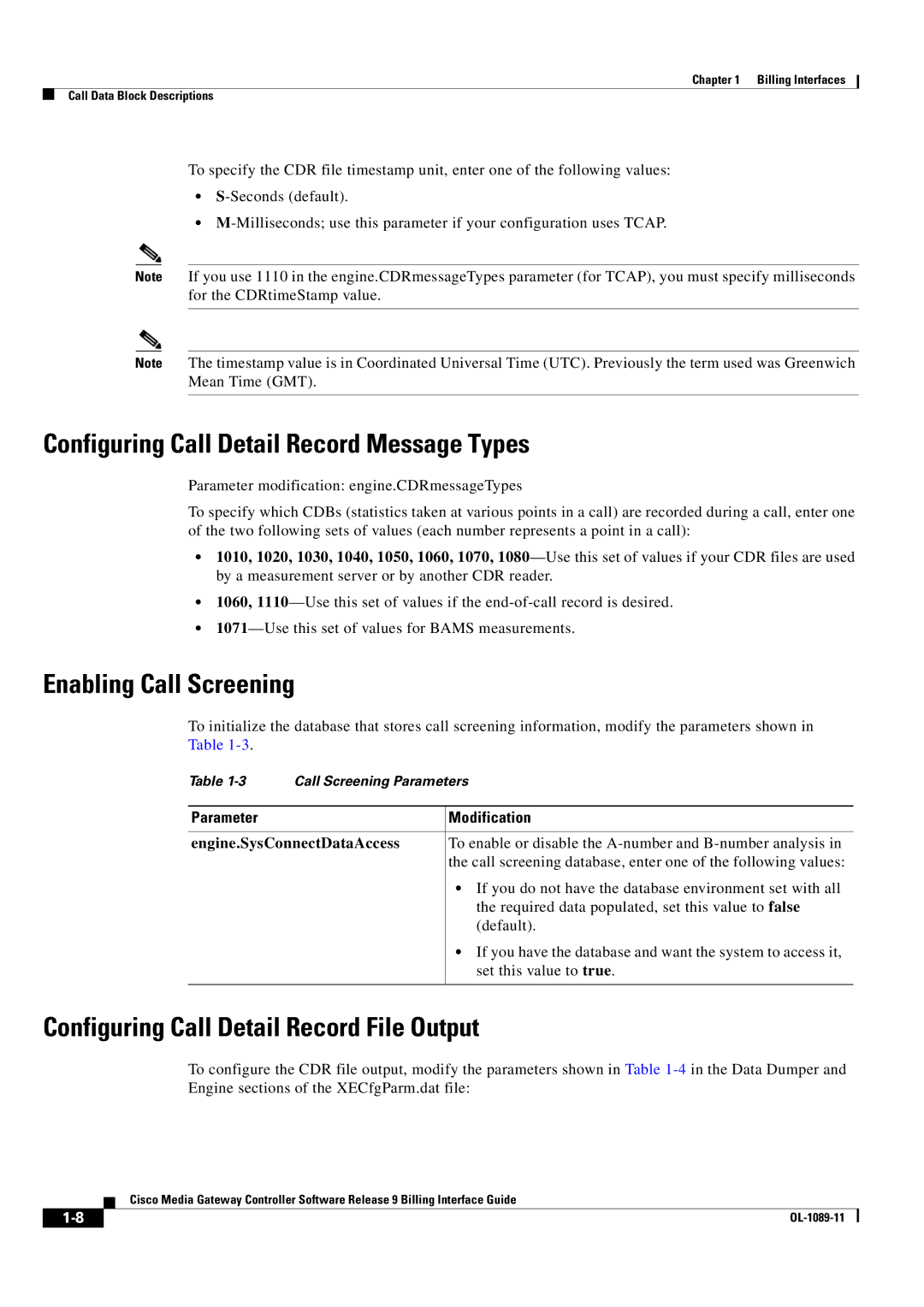Americas Headquarters
Text Part Number OL-1089-11
Page
N T E N T S
CDE Detail Description CDEs Encoded in Ansi
Egress Redirecting Number Nature of Address Tag 3019/ITU
Maintenance Reason Tag 4033-Retired
Ingress Mgcp Dlcx Return Code Tag 4087
Route Optimization/Path Replacement Action Tag 4227
Interim CDB Tag 6005
OL-1089-11
Document Objective
Audience
Chapter Title Description
Document Organization
Document Conventions
Convention Meaning Description/Comments
Xiii
Data Type Definition Example
Cisco Media Gateway Controller Documentation Suite
Document Title Document Description
Cisco Media Gateway Controller Documentation Map
Documentation Map
Summary History of Document Changes
Document Number and Change Subject Date Change Summary
Xviii
Xix
Document Number and Change Subject Date Change Summary
Xxi
Xxii
Billing Capabilities Overview
System Interfaces
Physical Interface
CDB Message Format
Radius Interface
Message Interface
Tag Values
CDB TLV Record Format
Formats and Codes
CDB Record Types
CDB
Call Data Block Descriptions
CDE Tag Numbers CDB Name CDB Tag
Configuring Call Detail Record File Output
AnsiCDB-North American default
Enabling Call Screening
Configuring Call Detail Record Message Types
Engine.SysConnectDataAccess
Parameter Modification
Call Data Element Descriptions
Field Name Tag Value
Selected Aborted 1020
External End DB Call 1080 1110 Ansi Based Formatted Fields
NOA
ITU Based Formatted Fields
MGC Generic Tags
Tcap
CDE Detail Description for the Current Release
CDE Detail Description for the Current Release
CDE Detail Description for the Current Release
PRI AOC E
PRI AOC S
PRI AOC D
RO/PR
Cnam DIP
Millisecond Granularity Timepoint Fields
MGC ID
Cisco MGC Billing Interfaces
Miscellaneous Fields
Protocol Specific Fields
Redundant Cisco MGC Configuration
FTP Interface
Generic Interface
Answered CDB Record Tag 1010/Release 5 or Later
Cisco MGC Clock Synchronization
Detailed CDB Description
Tag Field Name Value Comments
Billing Interfaces Detailed CDB Description
Tag Field Name Value Comments MGC Generic Tags
Tag Field Name Value Comments
Cisco Reserved Tags
When configured for ITU encoding Release 7 or
Aborted Attempt CDB Record Tag 1030/Release 5 or Later
RLC Timepoint Sentms 4109
Unique Call ID Release 9 and later 5000
Tag Field Name Value Comments
Billing Interfaces
Tag Field Name Value Comments
Later
When configured for ITU encoding Release 7 or
Release CDB Record Tag 1040/Release 5 or Later
Reason Code 2008
Reason Code 3008
Tag Field Name Value Comments
Interrupted CDB Record Tag 1050/Release 5 or Later
On-Going Call CDB Record Tag 1060/Release 5 or Later
Tag Field Name Value Comments Cisco Reserved Tags
Tag Field Name Value Comments ANSI-Specific Tags
ITU-Specific Tags
Tag Field Name Value Comments
Field Name Value MGC Generic Tags
Maintenance CDB Record Tag 1070/Release 5 or Later
SS7 CIC Audit CDB Record Tag 1071/Release 9 or Later
Field Name Tag Value Comments MGC Generic Tags
Service State Change Blocked Unblocked
Service Block Change
OOS
External Access CDB Tag 1080/Release 7 or Later
Tag Field Name Value Information Source MGC Generic Tags
File Header CDB Tag 1090/Release 7 or Later
File Footer CDB Tag 1100/Release 7 or Later
CDB Version 4000 CDB Timepoint 4001
End of the Call CDB Tag 1110/Release 7 or Later
Tag Field Name Value Information Source
Tag Value Description
Ansi ITU
Billing Interfaces
Ansi ITU
Ansi ITU
Slave End-of-CallCDB Record Tag 1210/Release 9.6 or Later
Slave End-of-Call CDB Record
CDE Detail Description
Source MGC
Tag Source MDL
CDEs Encoded in Ansi
Calling Party Category Tag 2000/ANSI
Length in Octets
User Service Information Tag 2001/ANSI
Name User Service Information Tag Source MDL
Format Ansi T1.113 Length in Octets 2 to
Originating Line Information Tag 2002/ANSI
Calling Number Nature of Address Tag 2003/ANSI
Name Calling Number Nature of Address Tag Source MDL
Charged Number Nature of Address Tag 2004/ANSI
Dialed Number Nature of Address Tag 2005/ANSI
Format Ansi T1.113 Length in Octets
LRN Nature of Address Tag 2006/ANSI
Called Number Nature of Address Tag 2007/ANSI
Reason Code Tag 2008/ANSI
Name Reason Code Tag Source MDL
Forward Call Indicators Received Tag 2009/ANSI
Format Ansi T1.113 Length in Octets Data Value
Forward Call Indicators Sent Tag 2010/ANSI
Nature of Connection Indicators Received Tag 2011/ANSI
Nature of Connection Indicators Sent Tag 2012/ANSI
Transit Network Selection Tag 2013/ANSI
Ccitt
Name Carrier Identification Parameter Tag Source MDL
Carrier Identification Parameter Tag 2014/ANSI
Carrier Selection Parameter Tag 2015/ANSI
Format Ansi T1.113 Length in Octets 3 or Data Value
Format IA5 Length in Octets
Jurisdiction Information Parameter Tag 2016/ANSI
Redirecting Number Nature of Address Tag 2017/ANSI
Length in Octet
Egress Calling Number Nature of Address Tag 2018/ANSI
Format Ansi T1.113 Length in Octet
Egress Redirecting Number Nature of Address Tag 2019/ANSI
Name Egress Redirecting Number NOA Tag Source MDL
Name Egress Original Called Number
CDE Encoded as ITU Recommendation
Calling Party Category Tag 3000/ITU
User Service Information Tag 3001/ITU
Originating Line Information Tag 3002/ITU Retired
Calling Number Nature of Address Tag 3003/ITU
Charged Number Nature of Address Tag 3004/ITU Retired
Name Charged Number Nature of Address Tag Source MDL
Dialed Number Nature of Address Tag
Name Dialed Number Nature of Address Tag Source MDL
LRN Nature of Address Tag 3006/ITU
Called Number Nature of Address Tag 3007/ITU
Reason Code Tag 3008/ITU
Length in Octets Data Value
Cause Application Reference Location
Definition Remarks
Isup
LN, TN
Isupnu
DSS
RLN
DSS 1, Isup RLN
Isup LN, TN
Itnl
RLN, RPN
RLN, LN
TN, Intl
RLN, U
001/1111/31 Normal, unspecified-used to report a normal
DSS 1, Isup TN, RLN
RLN CUG
RPN UUS
LN, RLN
Isupnu
ISUP, DSS
RLN UUS
110/0010/98 Message not compatible with call state or
110/0110/102 Recovery on timer expiry-indicates that a
Forward Call Indicators Received Tag 3009/ITU
Forward Call Indicators Sent Tag 3010/ITU
55 Forward Call Indicators Sent Description Form
Nature of Connection Indicators Received Tag 3011/ITU
Nature of Connection Indicators Sent Tag 3012/ITU
Transit Network Selection Tag 3013/ITU
Length in Octets 1-n Data Value
Redirecting Number Nature of Address Tag 3017/ITU
Name Called Number Nature of Address Tag Source MDL
Egress Calling Number Nature of Address Tag 3018/ITU
Egress Redirecting Number Nature of Address Tag 3019/ITU
Egress Original Called Number Nature of Address Tag 3020/ITU
CDB Timepoint Tag
MGC Generic CDEs
CDB Version Tag
Call Reference ID Tag
IAM/Setup Timepoint Tag
ACM/Alert Timepoint Tag
ANM/Answer Timepoint Tag
REL/Release Timepoint Tag
Crash Timepoint Tag
Originating Trunk Group Tag
Charged Number Tag
Originating Member Tag
Calling Number Tag
Format IA5 Length in Octets 1 to
Called Number Tag
Dialed Number Tag
LRN Number Tag
Name LRN Number Tag Source MDL
Maintenance Trunk Group Tag
Terminating Trunk Group Tag
Terminating Member Tag
RLC/RELEASE Complete Timepoint Tag
Maintenance Circuit Member Tag
Glare Encountered Tag
Format BELength in Octets
First Release Source Tag
LNP Dip Tag
Name First Release Source Tag Source MDL
Maintenance Type Tag
Total Meter Pulses Tag
Maintenance Reason Tag 4033-Retired
Ingress Originating Point Code Tag
Ingress Destination Point Code Tag
Egress Originating Point Code Tag
Egress Destination Point Code Tag
Ingress Media Gateway ID Tag
Egress Media Gateway ID Tag
Tcap Transaction ID Tag
Transaction Start Time Tag
Transaction End Time Tag
Tcap Database ID Tag
Announcement ID Tag
Route Selection Info Tag 4045 Retired
SubfieldLengthValue
Ingress Packet Info Tag 4046 Restored
SubfieldLengthPosition Value
Egress Packet Info Tag 4047 Restored
Directional Flag Tag
Service Logic ID Tag
AMA Line Number Tag
Name AMA Line Number Tag Source MDL
Redirecting Number Tag
Format Binary Length in Octets
Test Line Indicator Tag
Scale Factor Tag
Ingress Span ID Tag
Redirection Number Tag
Ingress SigPath ID Tag
Name Ingress SigPath ID Tag Source MDL/Engine
Ingress BearChan ID Tag
Ingress Protocol ID Tag
Name Ingress Protocol ID Tag Source MDL/Engine
Egress BearChan ID Tag
Egress SigPath ID Tag
Egress Span ID Tag
Name Egress SigPath ID Tag Source MDL/Engine
Maintenance SigPath ID Tag
Egress Protocol ID Tag
Name Egress Protocol ID Tag Source MDL/Engine
Maintenance Circuits Count Tag
Maintenance Span ID Tag
Maintenance BearChan ID Tag
Name Maintenance Span ID Tag Source MDL/Engine
Name Furnish Charging Information Tag Source MDL
Charge Band Number Tag
Furnish Charging Information Tag
Format IA5 Length in Octets Variable
Original Called Number Tag
Fax Call Tag
Charge Indicator Tag
Charge Unit Number Tag
Mcid Request Indicator Tag
Outgoing Calling Party Number Tag
FormatIA5 Length in Octets 1 to
Mcid Response Indicator Tag
Ingress Mgcp Dlcx Return Code Tag
Egress Mgcp Dlcx Return Code Tag
Name
Network Translated Address Indicator Tag
Reservation Request Accepted Tag
Format be
Name Tag Source MDL Reservation Request Error Count
Reservation Request Error Count Tag
ATM Ingress Configured Profile Tag
Name Tag Source MDL ATM Ingress Configured Profile
ATM Egress Configured Profile Tag
Name Tag Source MDL ATM Egress Configured Profile
Name Tag Source MDL ATM Negotiated Profile
ATM Negotiated Profile Tag
Route List Name Tag
Tag Source Engine
Format IA5
Route Name Tag
Mgcp Script Response String Tag
Length in Octets maximum
Originating Leg DSP Statistics Tag
Length in Octets 280 through
134
Terminating Leg DSP Statistics Tag
Originating Remote SIP Host Tag
Originating Local SIP Host Tag
SIP Call ID Tag
Name Source IP Address Tag Source MDL
Source IP Address Tag
Ingress Media Device Address Tag
Format IA5 string Length in Octets 1 to
Name Engress Media Device Address Tag Source MDL
Egress Media Device Address Tag
Initial Codec Tag
Name Initial Codec Tag Source MDL
Egress Media Device Port Tag
Final Codec Tag
Ingress Media Device Port Tag
Name Final Codec Tag Source MDL
Name Originating VPN ID Tag Source MDL
Originating VPN ID Tag
Terminating VPN ID Tag
Name Terminating VPN ID Tag Source MDL
Meter Pulses Received Tag
Meter Pulses Sent Tag
Name Meter Pulses Received Tag Source MDL
Advice of Charge Indicator Tag
Name Advice of Charge Indicator Tag Source MDL
Charge Tariff Info Tag
Short Call Indicator Tag
Charge Limit Exceeded Tag
Name Charge Limit Exceeded Tag Source MDL
Partial Calling Line Identity Tag
Call Recovered Indication Tag
Name Call Recovered Indication Tag Source MDL
Name Partial Calling Line Identity Pcli Tag Source MDL
PRI AOC Invoke Type Tag
Service Activation Tag
Name Service Activation Tag Source MDL
Name PRI AOC Invoke Type Tag Source MDL
PRI AOC S Charge Information Tag
PRI AOC D Charge Information Tag
PRI AOC E Charge Information Tag
PRI AOC Invoke Failure Tag
Name PRI AOC Invoke Failure Tag Source MDL
Route Optimization/Path Replacement Action Tag
Name RO/PR Executed Tag Source MDL
Format Integer Length in Octets Data Value
Route Optimization Switchover Timestamp Tag
Route Optimization/Path Replacement Trunk Group Info Tag
Route Optimization/Path Replacement Channel Info Tag
Name RO/PR Replacement Trk Group Tag Source MDL
Extended Data Value No extended value General Information
Rejecting Location Label Tag
Rejecting Location Label Direction Tag
Name Rejecting Location Label Direction Tag Source MDL
Total Circuit Count Tag
Total Circuits Unavailable Count Tag
H323 Destination Tag
Name H323 Destination Tag Source MDL
Format IA5 Length in Octet 1 to
Service Usage Data Tag
Ingress Redirecting Number Tag
Cnam DIP Tag
Calling Party Name Tag
Name Cnam DIP Tag Source MDL
Terminating Remote SIP Host Tag
Terminating Local SIP Host Tag
License Rejecting Reason Tag
Name License Rejecting Direction Tag Source MDL
License Rejecting Direction Tag
SIP Transport Tag
Format be Length in Octet
Format Integer Length in Octet
SIP Routing URI Source Tag
SIP Routing URI Tag
URL
IAM Timepoint Sentms Tag
Millisecond Granularity CDEs
IAM Timepoint Receivedms Tag
ACM Timepoint Receivedms Tag
ANM Timepoint Sentms Tag
ACM Timepoint Sentms Tag
ANM Timepoint Receivedms Tag
Name ACM Timepoint Sentms Tag Source MDL/Engine
First REL Timepointms Tag
Second REL Timepoint ms Tag
RLC Timepoint Receivedms Tag
RLC Timepoint Sentms Tag
Cisco Reserved CDEs
Unique Call Correlator ID Tag
Tag Source
File Start Time Tag
Miscellaneous Fields
MGC ID Tag
File End Time Tag
Interim CDB Tag
Total Number of CDB Records Tag
MGC Version Tag
Format Ascii Length in Octets
TTC Contract Number NOA Tag
Protocol Specific CDEs
TTC Contract Number Tag
TTC Charge Info Tag
TTC Charge Info Type Tag
TTC Charge Area Info Tag
Name TTC Charge Area Info Tag Source MDL
MGC Info Field Reference
MGC Info Subfields
Out protocol ID This is the numeric representation
MGC Info Subfields
OL-1089-11
CDE Baseline-Release9.15 and Higher
Tag Value Field Name
Appendix CDE Baseline-Release 9.15 and Higher
Appendix
CDE Changes in Release
There are no CDE changes in Release
Tag Value Field Name Action
Table A-5lists the CDE changes for Release
Partial Calling Line
Identity
Interim CDB
Table A-7lists the CDE changes for Release
Cnam DIP
OL-1089-11
D E
CDR
NTP
IN-2
IN-3
IN-4