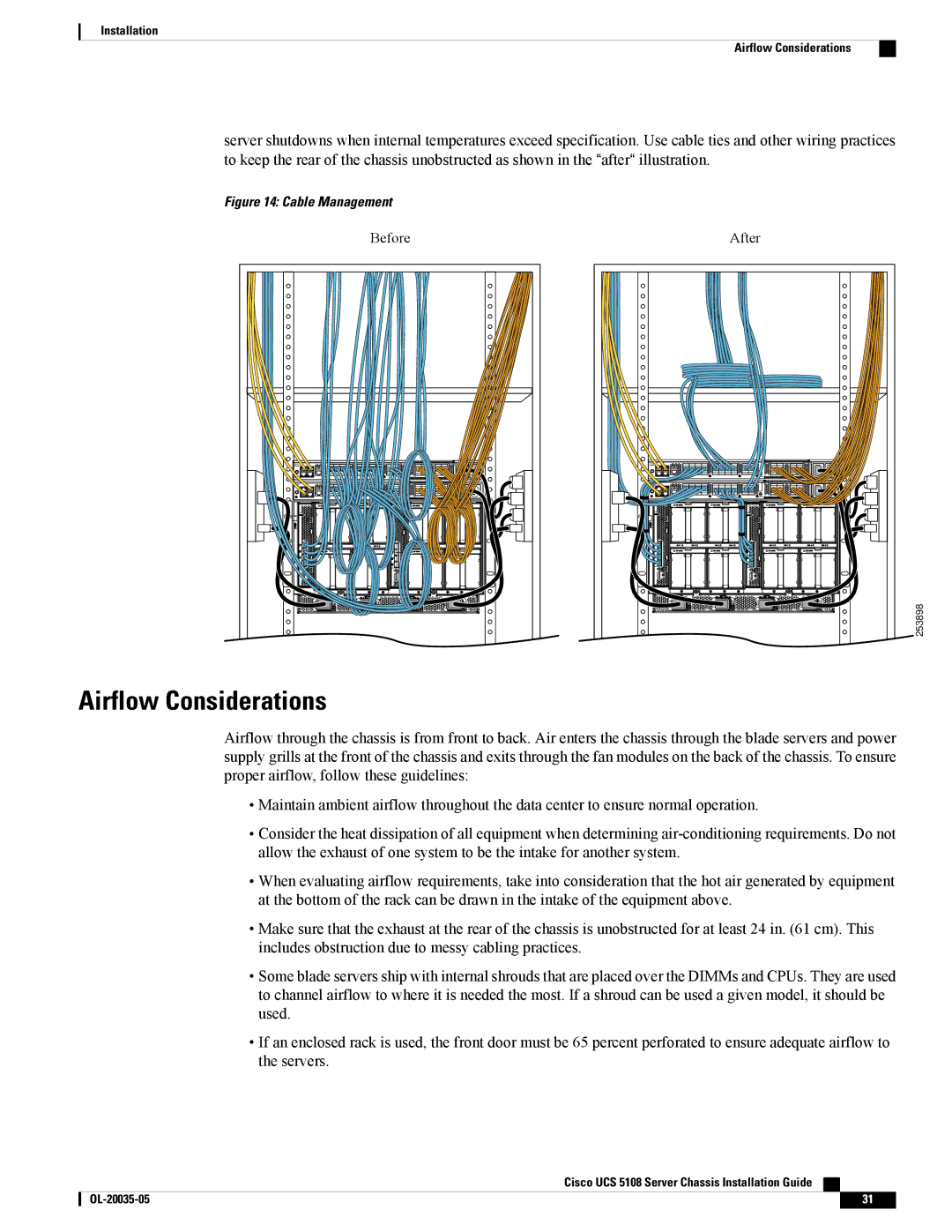Installation
Airflow Considerations
server shutdowns when internal temperatures exceed specification. Use cable ties and other wiring practices to keep the rear of the chassis unobstructed as shown in the “after“ illustration.
Figure 14: Cable Management
Before |
After |
253898 |
Airflow Considerations
Airflow through the chassis is from front to back. Air enters the chassis through the blade servers and power supply grills at the front of the chassis and exits through the fan modules on the back of the chassis. To ensure proper airflow, follow these guidelines:
•Maintain ambient airflow throughout the data center to ensure normal operation.
•Consider the heat dissipation of all equipment when determining
•When evaluating airflow requirements, take into consideration that the hot air generated by equipment at the bottom of the rack can be drawn in the intake of the equipment above.
•Make sure that the exhaust at the rear of the chassis is unobstructed for at least 24 in. (61 cm). This includes obstruction due to messy cabling practices.
•Some blade servers ship with internal shrouds that are placed over the DIMMs and CPUs. They are used to channel airflow to where it is needed the most. If a shroud can be used a given model, it should be used.
•If an enclosed rack is used, the front door must be 65 percent perforated to ensure adequate airflow to the servers.
Cisco UCS 5108 Server Chassis Installation Guide
31 |