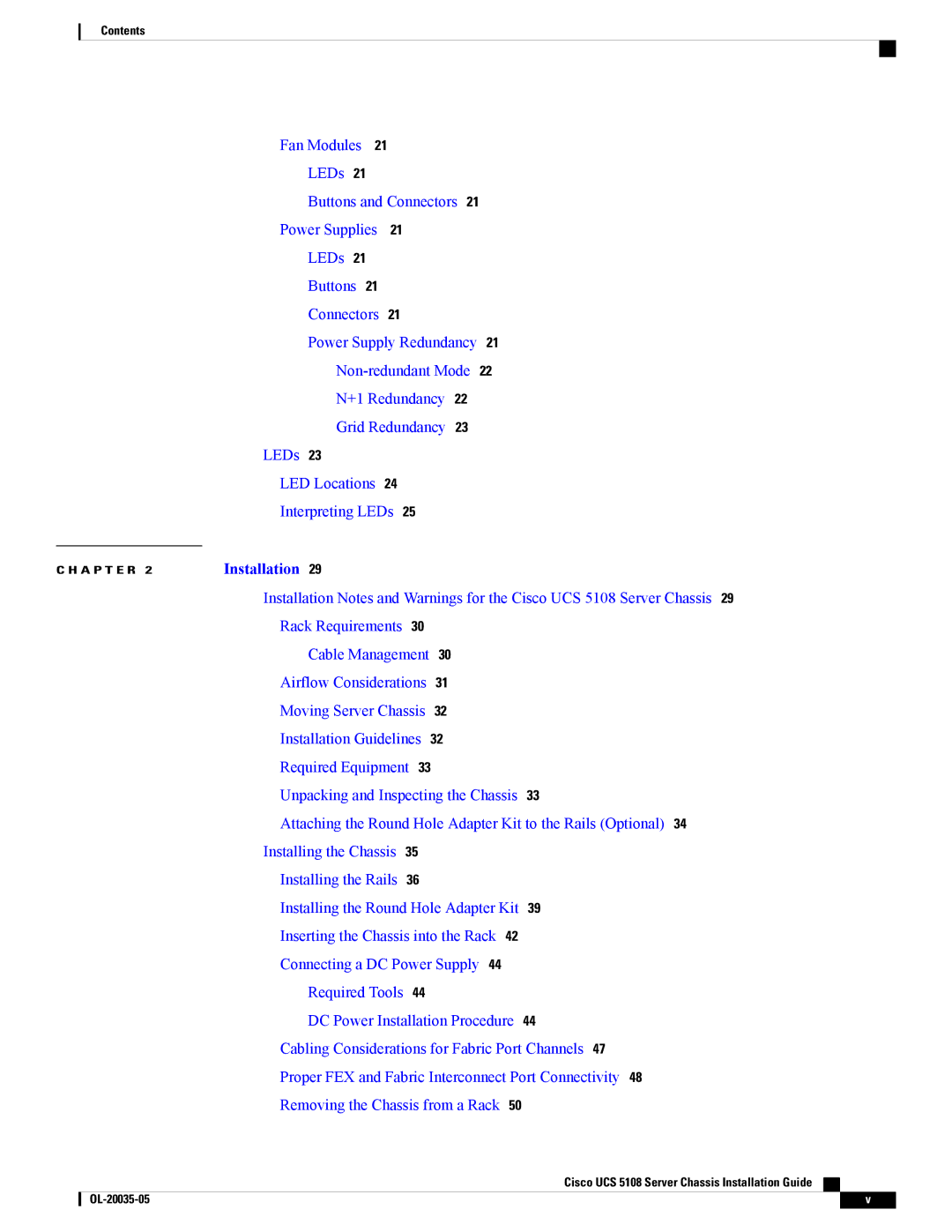Contents
C H A P T E R 2
Fan Modules 21
LEDs 21
Buttons and Connectors 21
Power Supplies 21
LEDs 21
Buttons 21
Connectors 21
Power Supply Redundancy 21
N+1 Redundancy 22
Grid Redundancy 23
LEDs 23
LED Locations 24
Interpreting LEDs 25
Installation 29
Installation Notes and Warnings for the Cisco UCS 5108 Server Chassis 29 Rack Requirements 30
Cable Management 30
Airflow Considerations 31
Moving Server Chassis 32
Installation Guidelines 32
Required Equipment 33
Unpacking and Inspecting the Chassis 33
Attaching the Round Hole Adapter Kit to the Rails (Optional) 34 Installing the Chassis 35
Installing the Rails 36
Installing the Round Hole Adapter Kit 39
Inserting the Chassis into the Rack 42
Connecting a DC Power Supply 44
Required Tools 44
DC Power Installation Procedure 44
Cabling Considerations for Fabric Port Channels 47
Proper FEX and Fabric Interconnect Port Connectivity 48
Removing the Chassis from a Rack 50
Cisco UCS 5108 Server Chassis Installation Guide
v |