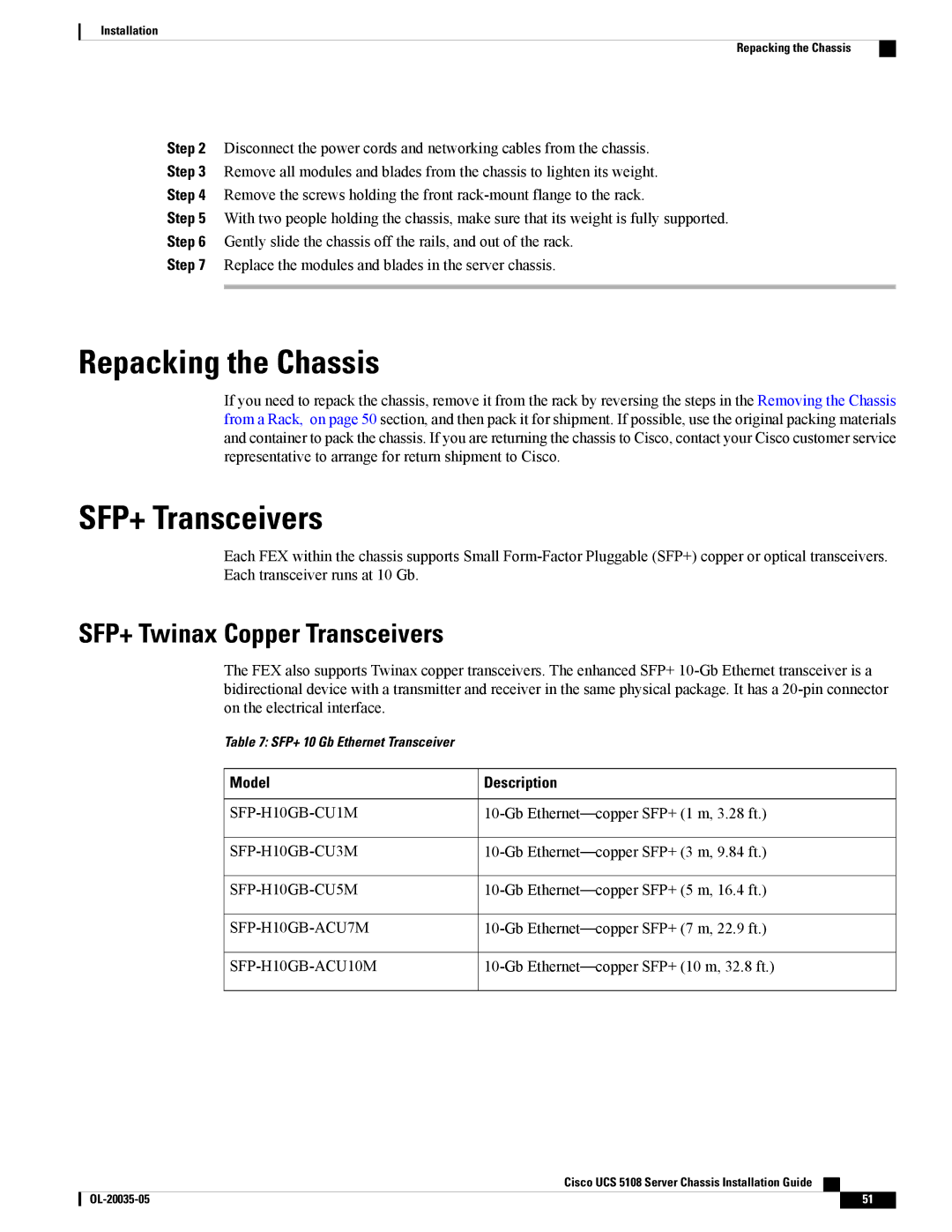Installation
Repacking the Chassis
Step 2 Disconnect the power cords and networking cables from the chassis.
Step 3 Remove all modules and blades from the chassis to lighten its weight.
Step 4 Remove the screws holding the front
Step 5 With two people holding the chassis, make sure that its weight is fully supported.
Step 6 Gently slide the chassis off the rails, and out of the rack.
Step 7 Replace the modules and blades in the server chassis.
Repacking the Chassis
If you need to repack the chassis, remove it from the rack by reversing the steps in the Removing the Chassis from a Rack, on page 50 section, and then pack it for shipment. If possible, use the original packing materials and container to pack the chassis. If you are returning the chassis to Cisco, contact your Cisco customer service representative to arrange for return shipment to Cisco.
SFP+ Transceivers
Each FEX within the chassis supports Small
SFP+ Twinax Copper Transceivers
The FEX also supports Twinax copper transceivers. The enhanced SFP+
Table 7: SFP+ 10 Gb Ethernet Transceiver |
|
Model | Description |
|
|
Cisco UCS 5108 Server Chassis Installation Guide
51 |