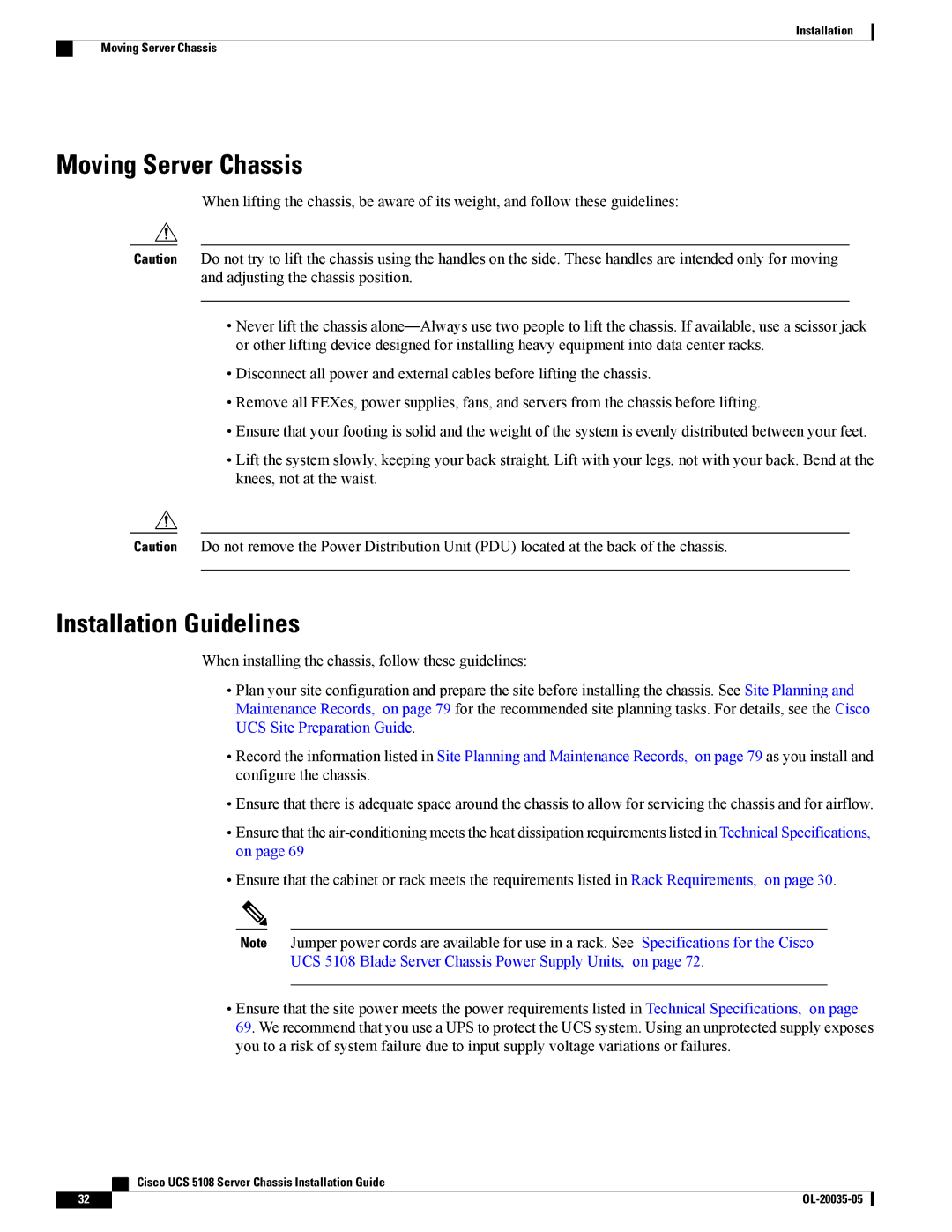Installation
Moving Server Chassis
Moving Server Chassis
When lifting the chassis, be aware of its weight, and follow these guidelines:
Caution Do not try to lift the chassis using the handles on the side. These handles are intended only for moving and adjusting the chassis position.
•Never lift the chassis
•Disconnect all power and external cables before lifting the chassis.
•Remove all FEXes, power supplies, fans, and servers from the chassis before lifting.
•Ensure that your footing is solid and the weight of the system is evenly distributed between your feet.
•Lift the system slowly, keeping your back straight. Lift with your legs, not with your back. Bend at the knees, not at the waist.
Caution Do not remove the Power Distribution Unit (PDU) located at the back of the chassis.
Installation Guidelines
When installing the chassis, follow these guidelines:
•Plan your site configuration and prepare the site before installing the chassis. See Site Planning and Maintenance Records, on page 79 for the recommended site planning tasks. For details, see the Cisco UCS Site Preparation Guide.
•Record the information listed in Site Planning and Maintenance Records, on page 79 as you install and configure the chassis.
•Ensure that there is adequate space around the chassis to allow for servicing the chassis and for airflow.
•Ensure that the
•Ensure that the cabinet or rack meets the requirements listed in Rack Requirements, on page 30.
Note Jumper power cords are available for use in a rack. See Specifications for the Cisco
UCS 5108 Blade Server Chassis Power Supply Units, on page 72.
•Ensure that the site power meets the power requirements listed in Technical Specifications, on page 69. We recommend that you use a UPS to protect the UCS system. Using an unprotected supply exposes you to a risk of system failure due to input supply voltage variations or failures.
Cisco UCS 5108 Server Chassis Installation Guide
32 |
|