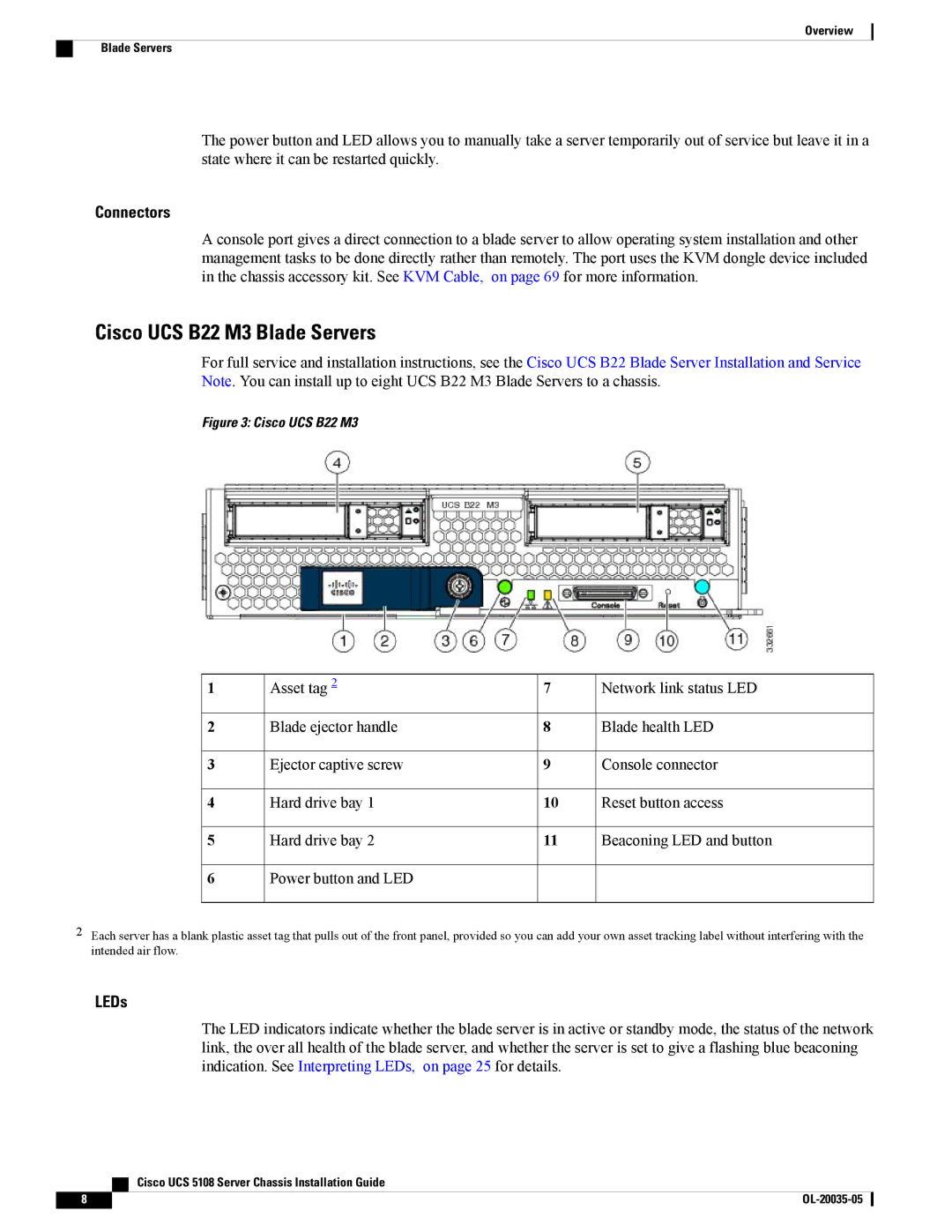Overview
Blade Servers
The power button and LED allows you to manually take a server temporarily out of service but leave it in a state where it can be restarted quickly.
Connectors
A console port gives a direct connection to a blade server to allow operating system installation and other management tasks to be done directly rather than remotely. The port uses the KVM dongle device included in the chassis accessory kit. See KVM Cable, on page 69 for more information.
Cisco UCS B22 M3 Blade Servers
For full service and installation instructions, see the Cisco UCS B22 Blade Server Installation and Service Note. You can install up to eight UCS B22 M3 Blade Servers to a chassis.
Figure 3: Cisco UCS B22 M3
1 | Asset tag 2 | 7 | Network link status LED |
2 | Blade ejector handle | 8 | Blade health LED |
3 | Ejector captive screw | 9 | Console connector |
4 | Hard drive bay 1 | 10 | Reset button access |
5 | Hard drive bay 2 | 11 | Beaconing LED and button |
6Power button and LED
2Each server has a blank plastic asset tag that pulls out of the front panel, provided so you can add your own asset tracking label without interfering with the intended air flow.
LEDs
The LED indicators indicate whether the blade server is in active or standby mode, the status of the network link, the over all health of the blade server, and whether the server is set to give a flashing blue beaconing indication. See Interpreting LEDs, on page 25 for details.
Cisco UCS 5108 Server Chassis Installation Guide
8 |