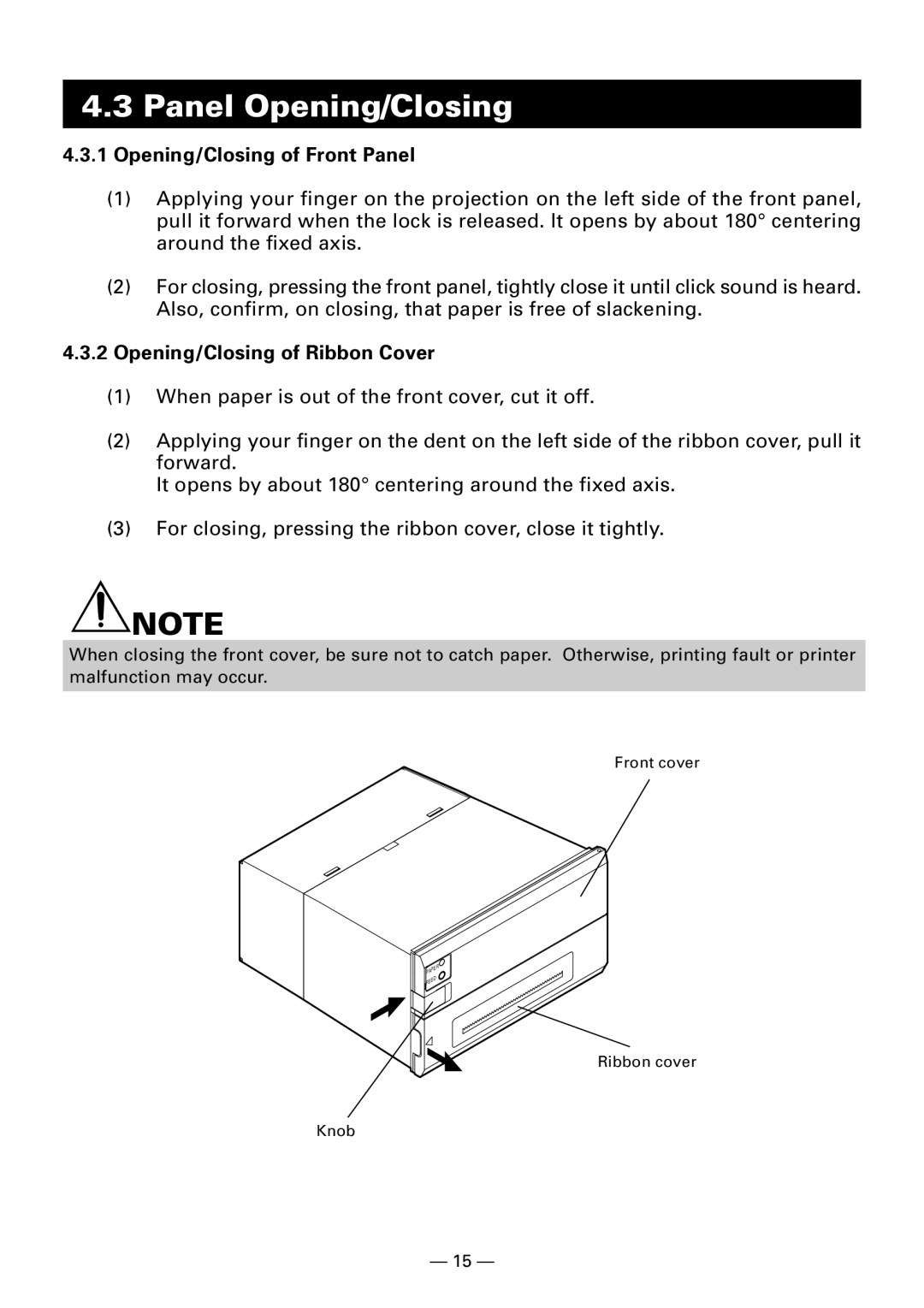4.3Panel Opening/Closing
4.3.1Opening/Closing of Front Panel
(1)Applying your finger on the projection on the left side of the front panel, pull it forward when the lock is released. It opens by about 180° centering around the fixed axis.
(2)For closing, pressing the front panel, tightly close it until click sound is heard. Also, confirm, on closing, that paper is free of slackening.
4.3.2Opening/Closing of Ribbon Cover
(1)When paper is out of the front cover, cut it off.
(2)Applying your finger on the dent on the left side of the ribbon cover, pull it forward.
It opens by about 180° centering around the fixed axis.
(3)For closing, pressing the ribbon cover, close it tightly.
![]() NOTE
NOTE
When closing the front cover, be sure not to catch paper. Otherwise, printing fault or printer malfunction may occur.
Front cover
PA | PE | R |
|
| |
FE | ED |
|
|
|
Ribbon cover
Knob
— 15 —