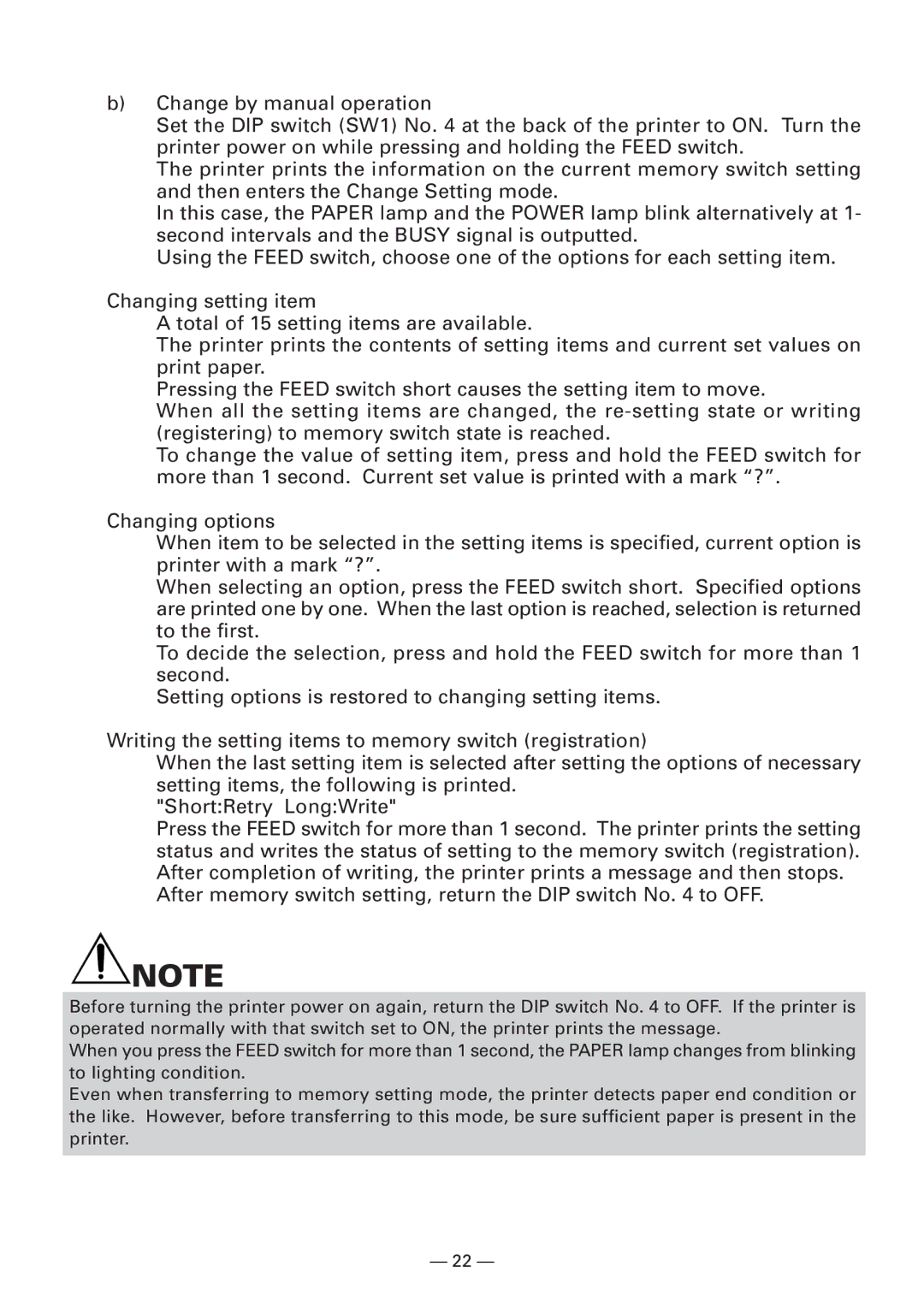b)Change by manual operation
Set the DIP switch (SW1) No. 4 at the back of the printer to ON. Turn the printer power on while pressing and holding the FEED switch.
The printer prints the information on the current memory switch setting and then enters the Change Setting mode.
In this case, the PAPER lamp and the POWER lamp blink alternatively at 1- second intervals and the BUSY signal is outputted.
Using the FEED switch, choose one of the options for each setting item.
Changing setting item
A total of 15 setting items are available.
The printer prints the contents of setting items and current set values on print paper.
Pressing the FEED switch short causes the setting item to move.
When all the setting items are changed, the
To change the value of setting item, press and hold the FEED switch for more than 1 second. Current set value is printed with a mark “?”.
Changing options
When item to be selected in the setting items is specified, current option is printer with a mark “?”.
When selecting an option, press the FEED switch short. Specified options are printed one by one. When the last option is reached, selection is returned to the first.
To decide the selection, press and hold the FEED switch for more than 1 second.
Setting options is restored to changing setting items.
Writing the setting items to memory switch (registration)
When the last setting item is selected after setting the options of necessary setting items, the following is printed.
"Short:Retry Long:Write"
Press the FEED switch for more than 1 second. The printer prints the setting status and writes the status of setting to the memory switch (registration). After completion of writing, the printer prints a message and then stops.
After memory switch setting, return the DIP switch No. 4 to OFF.
![]() NOTE
NOTE
Before turning the printer power on again, return the DIP switch No. 4 to OFF. If the printer is operated normally with that switch set to ON, the printer prints the message.
When you press the FEED switch for more than 1 second, the PAPER lamp changes from blinking to lighting condition.
Even when transferring to memory setting mode, the printer detects paper end condition or the like. However, before transferring to this mode, be sure sufficient paper is present in the printer.
— 22 —