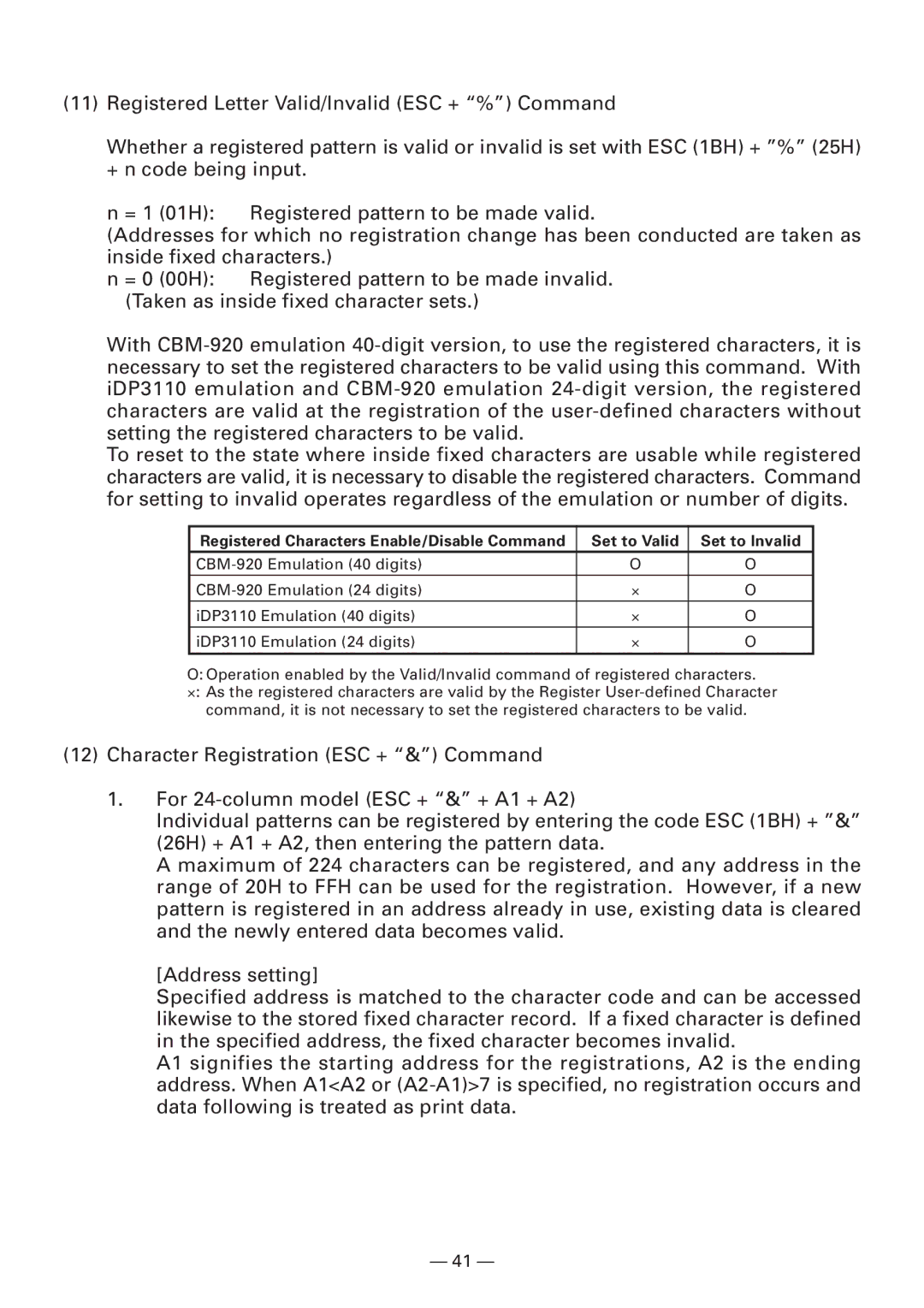(11)Registered Letter Valid/Invalid (ESC + “%”) Command
Whether a registered pattern is valid or invalid is set with ESC (1BH) + ”%” (25H) + n code being input.
n = 1 (01H): Registered pattern to be made valid.
(Addresses for which no registration change has been conducted are taken as inside fixed characters.)
n = 0 (00H): Registered pattern to be made invalid. (Taken as inside fixed character sets.)
With
To reset to the state where inside fixed characters are usable while registered characters are valid, it is necessary to disable the registered characters. Command for setting to invalid operates regardless of the emulation or number of digits.
Registered Characters Enable/Disable Command | Set to Valid | Set to Invalid |
O | O | |
⋅ | O | |
iDP3110 Emulation (40 digits) | ⋅ | O |
iDP3110 Emulation (24 digits) | ⋅ | O |
O: Operation enabled by the Valid/Invalid command of registered characters.
⋅: As the registered characters are valid by the Register
(12)Character Registration (ESC + “&”) Command
1.For
Individual patterns can be registered by entering the code ESC (1BH) + ”&” (26H) + A1 + A2, then entering the pattern data.
A maximum of 224 characters can be registered, and any address in the range of 20H to FFH can be used for the registration. However, if a new pattern is registered in an address already in use, existing data is cleared and the newly entered data becomes valid.
[Address setting]
Specified address is matched to the character code and can be accessed likewise to the stored fixed character record. If a fixed character is defined in the specified address, the fixed character becomes invalid.
A1 signifies the starting address for the registrations, A2 is the ending address. When A1<A2 or
— 41 —