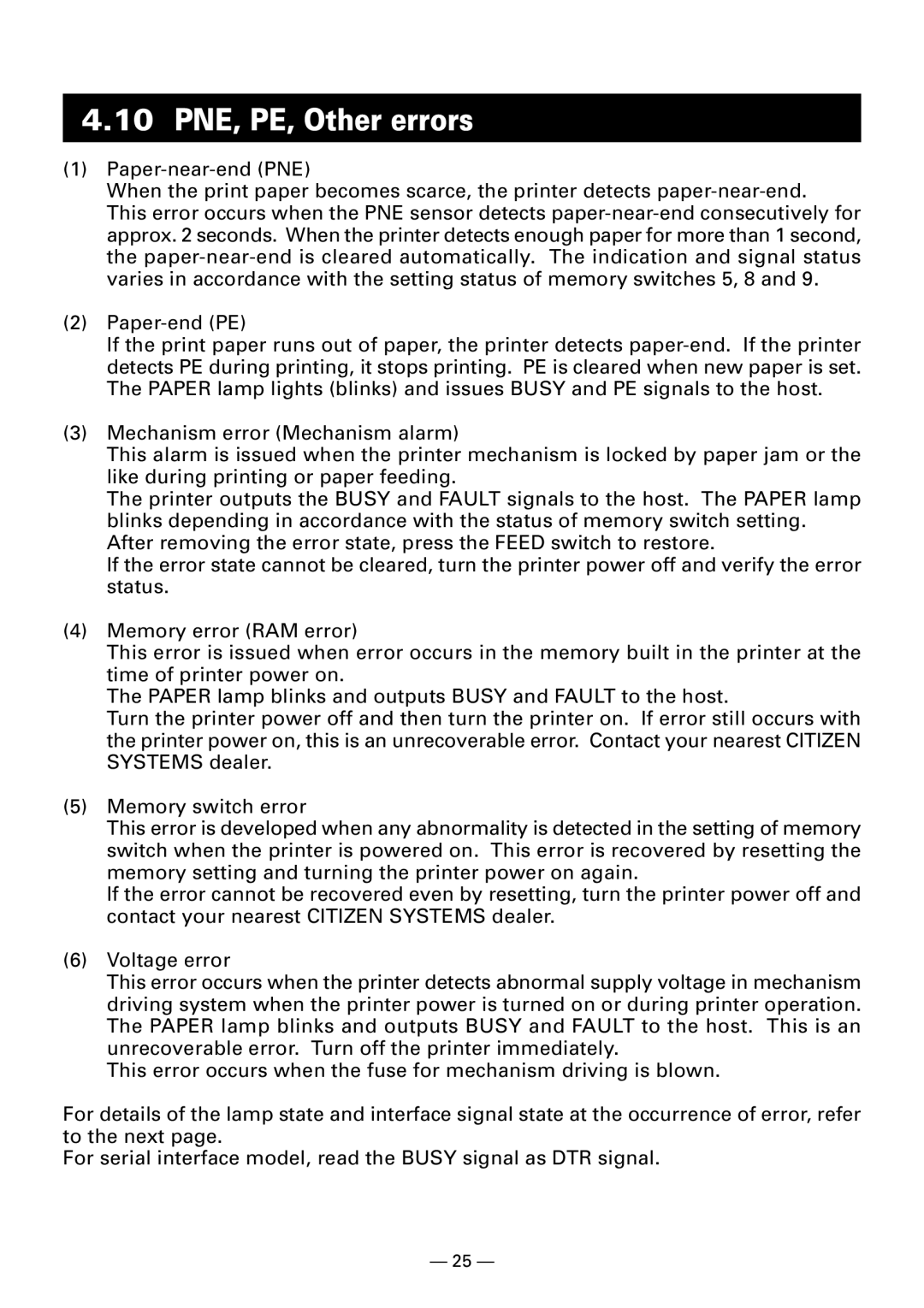4.10PNE, PE, Other errors
(1)
When the print paper becomes scarce, the printer detects
This error occurs when the PNE sensor detects
(2)
If the print paper runs out of paper, the printer detects
(3)Mechanism error (Mechanism alarm)
This alarm is issued when the printer mechanism is locked by paper jam or the like during printing or paper feeding.
The printer outputs the BUSY and FAULT signals to the host. The PAPER lamp blinks depending in accordance with the status of memory switch setting. After removing the error state, press the FEED switch to restore.
If the error state cannot be cleared, turn the printer power off and verify the error status.
(4)Memory error (RAM error)
This error is issued when error occurs in the memory built in the printer at the time of printer power on.
The PAPER lamp blinks and outputs BUSY and FAULT to the host.
Turn the printer power off and then turn the printer on. If error still occurs with the printer power on, this is an unrecoverable error. Contact your nearest CITIZEN SYSTEMS dealer.
(5)Memory switch error
This error is developed when any abnormality is detected in the setting of memory switch when the printer is powered on. This error is recovered by resetting the memory setting and turning the printer power on again.
If the error cannot be recovered even by resetting, turn the printer power off and contact your nearest CITIZEN SYSTEMS dealer.
(6)Voltage error
This error occurs when the printer detects abnormal supply voltage in mechanism driving system when the printer power is turned on or during printer operation. The PAPER lamp blinks and outputs BUSY and FAULT to the host. This is an unrecoverable error. Turn off the printer immediately.
This error occurs when the fuse for mechanism driving is blown.
For details of the lamp state and interface signal state at the occurrence of error, refer to the next page.
For serial interface model, read the BUSY signal as DTR signal.
— 25 —