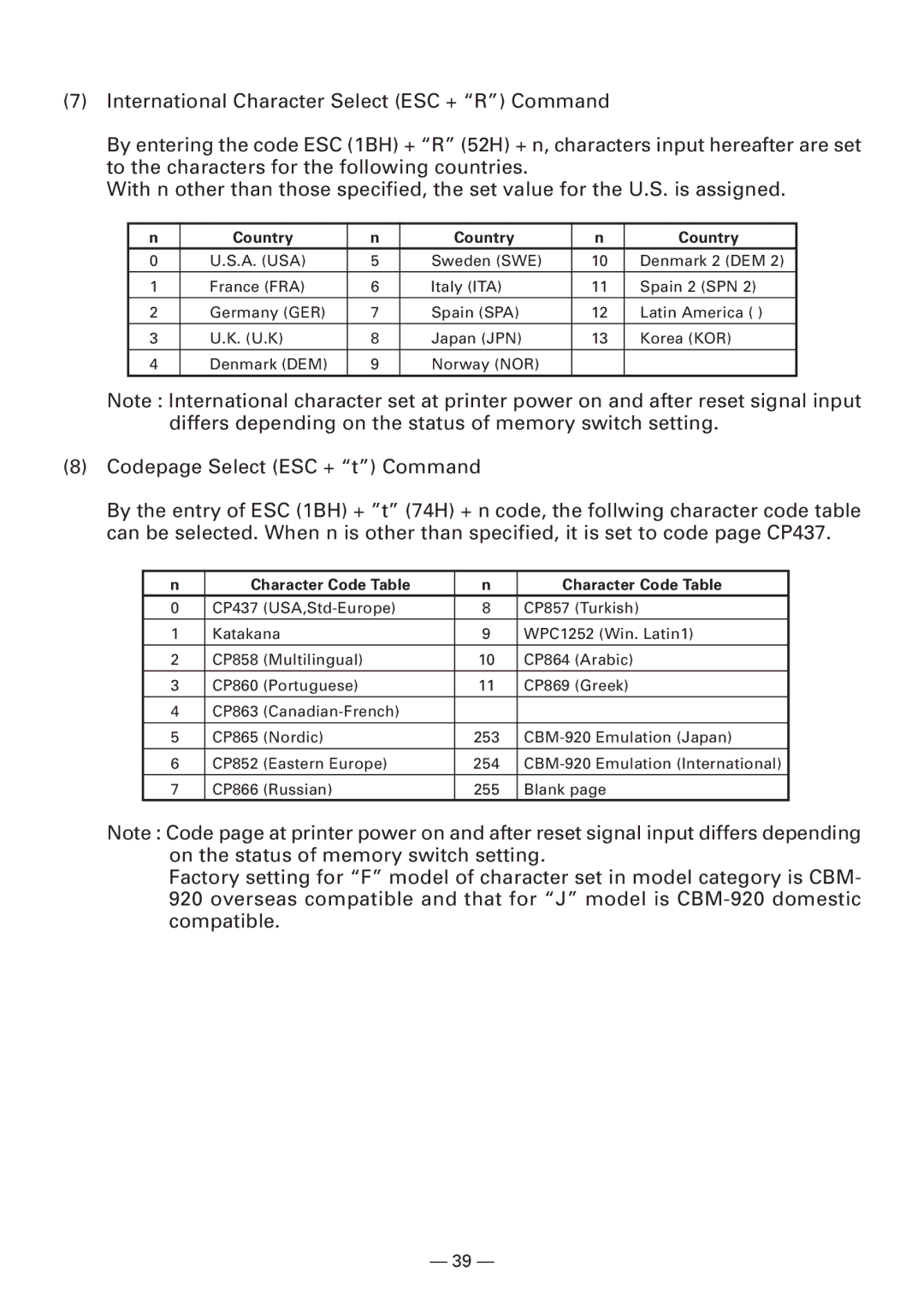(7)International Character Select (ESC + “R”) Command
By entering the code ESC (1BH) + “R” (52H) + n, characters input hereafter are set to the characters for the following countries.
With n other than those specified, the set value for the U.S. is assigned.
n | Country | n | Country | n | Country |
0 | U.S.A. (USA) | 5 | Sweden (SWE) | 10 | Denmark 2 (DEM 2) |
1 | France (FRA) | 6 | Italy (ITA) | 11 | Spain 2 (SPN 2) |
2 | Germany (GER) | 7 | Spain (SPA) | 12 | Latin America ( ) |
3 | U.K. (U.K) | 8 | Japan (JPN) | 13 | Korea (KOR) |
4 | Denmark (DEM) | 9 | Norway (NOR) |
|
|
Note : International character set at printer power on and after reset signal input differs depending on the status of memory switch setting.
(8)Codepage Select (ESC + “t”) Command
By the entry of ESC (1BH) + ”t” (74H) + n code, the follwing character code table can be selected. When n is other than specified, it is set to code page CP437.
n | Character Code Table | n | Character Code Table | |
0 | CP437 | 8 | CP857 (Turkish) | |
1 | Katakana | 9 | WPC1252 (Win. Latin1) | |
2 | CP858 (Multilingual) | 10 | CP864 (Arabic) | |
3 | CP860 (Portuguese) | 11 | CP869 (Greek) | |
4 | CP863 |
|
|
|
5 | CP865 (Nordic) | 253 | Emulation (Japan) | |
6 | CP852 (Eastern Europe) | 254 | Emulation (International) | |
7 | CP866 (Russian) | 255 | Blank page | |
Note : Code page at printer power on and after reset signal input differs depending on the status of memory switch setting.
Factory setting for “F” model of character set in model category is CBM- 920 overseas compatible and that for “J” model is
— 39 —