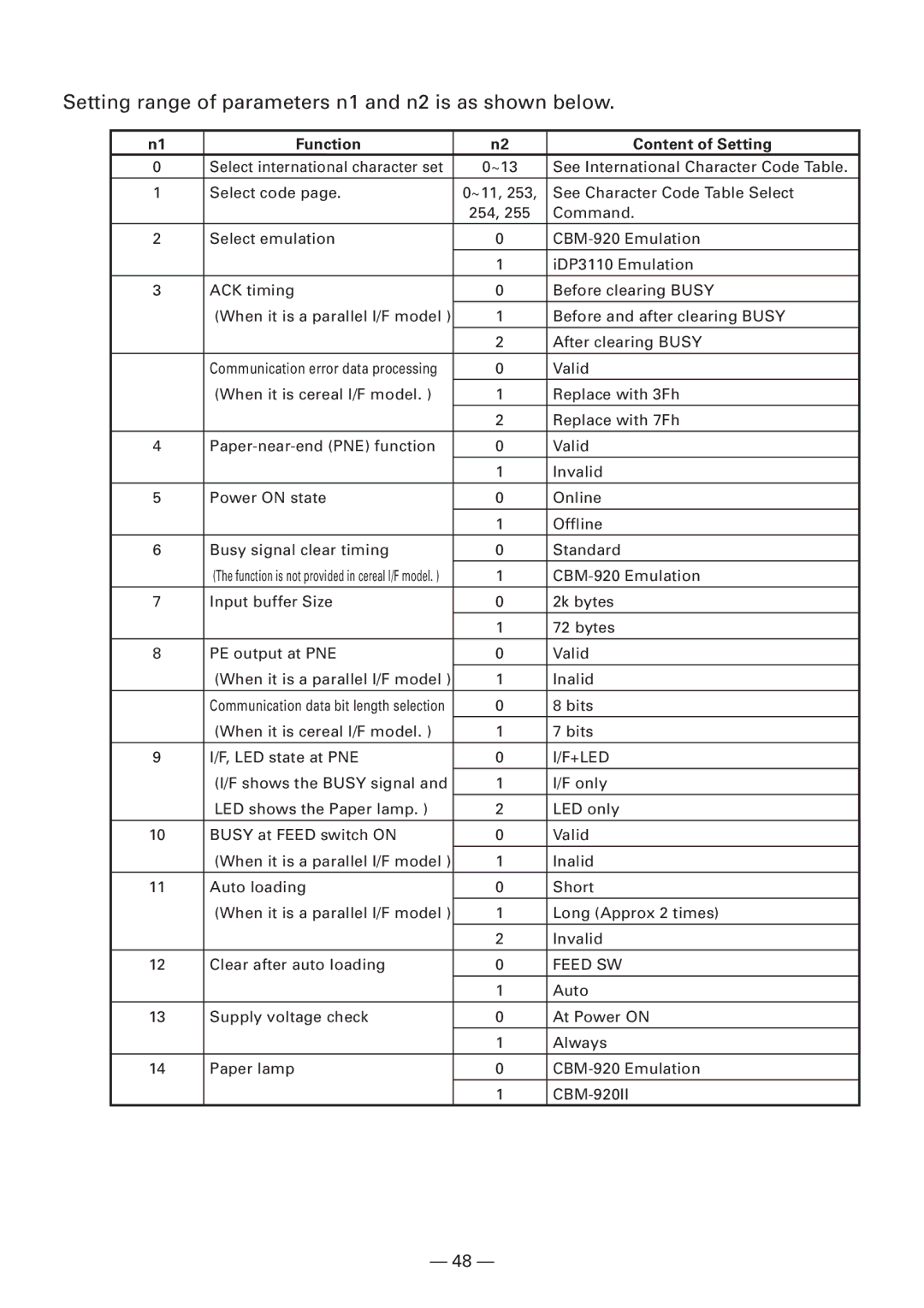Setting range of parameters n1 and n2 is as shown below.
n1 | Function | n2 | Content of Setting |
0 | Select international character set | 0~13 | See International Character Code Table. |
1 | Select code page. | 0~11, 253, | See Character Code Table Select |
|
| 254, 255 | Command. |
2 | Select emulation | 0 | |
|
| 1 | iDP3110 Emulation |
3 | ACK timing | 0 | Before clearing BUSY |
| (When it is a parallel I/F model ) | 1 | Before and after clearing BUSY |
|
| 2 | After clearing BUSY |
| Communication error data processing | 0 | Valid |
| (When it is cereal I/F model. ) | 1 | Replace with 3Fh |
|
| 2 | Replace with 7Fh |
4 | 0 | Valid | |
|
| 1 | Invalid |
5 | Power ON state | 0 | Online |
|
| 1 | Offline |
6 | Busy signal clear timing | 0 | Standard |
| (The function is not provided in cereal I/F model. ) | 1 | |
7 | Input buffer Size | 0 | 2k bytes |
|
| 1 | 72 bytes |
8 | PE output at PNE | 0 | Valid |
| (When it is a parallel I/F model ) | 1 | Inalid |
| Communication data bit length selection | 0 | 8 bits |
| (When it is cereal I/F model. ) | 1 | 7 bits |
9 | I/F, LED state at PNE | 0 | I/F+LED |
| (I/F shows the BUSY signal and | 1 | I/F only |
| LED shows the Paper lamp. ) | 2 | LED only |
10 | BUSY at FEED switch ON | 0 | Valid |
| (When it is a parallel I/F model ) | 1 | Inalid |
11 | Auto loading | 0 | Short |
| (When it is a parallel I/F model ) | 1 | Long (Approx 2 times) |
|
| 2 | Invalid |
12 | Clear after auto loading | 0 | FEED SW |
|
| 1 | Auto |
13 | Supply voltage check | 0 | At Power ON |
|
| 1 | Always |
14 | Paper lamp | 0 | |
|
| 1 |
— 48 —