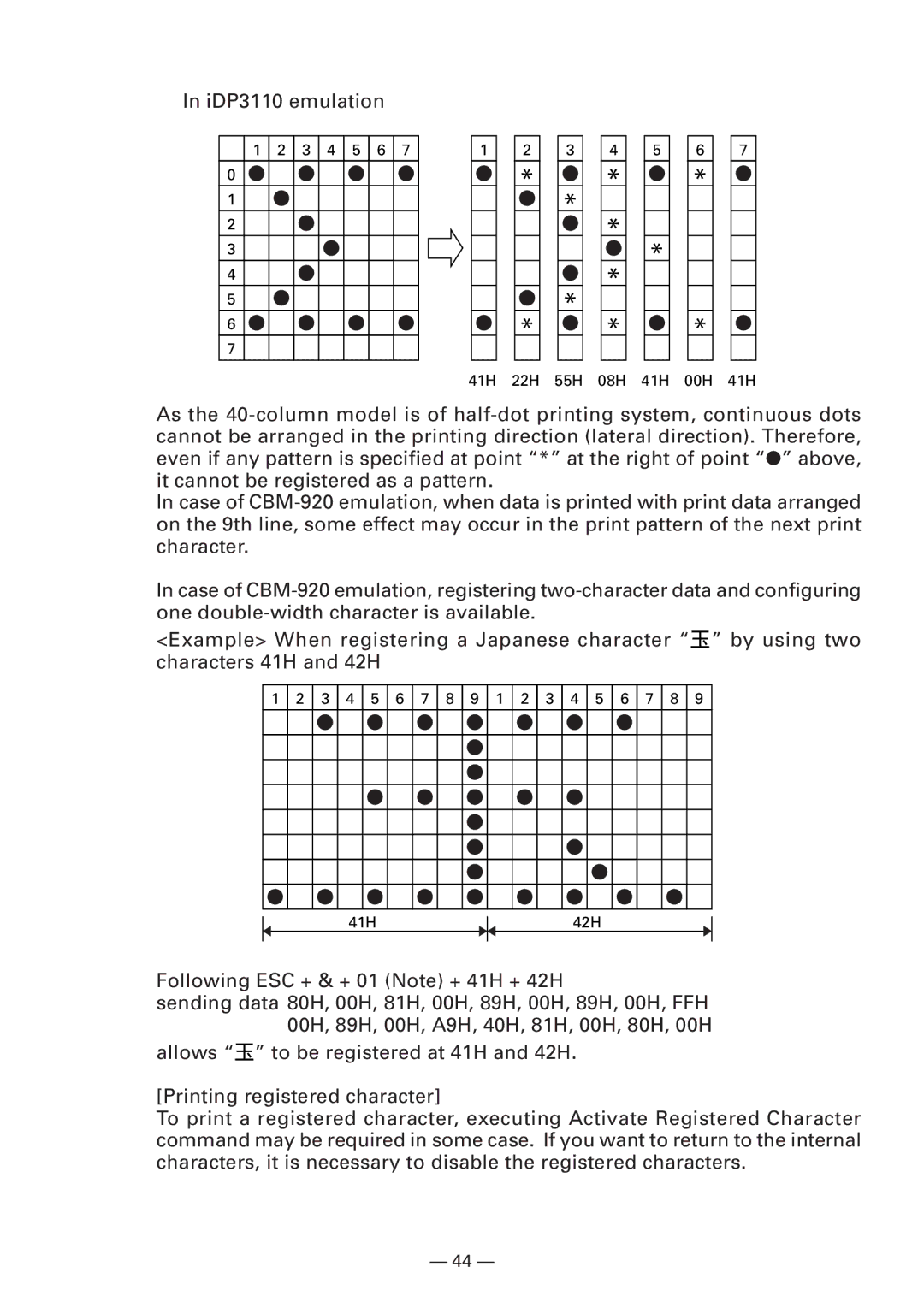In iDP3110 emulation
1 2 3 4 5 6 7
0
1
2
3
4
5
6
7
1
2
*
*
3
*
*
4
*
*
*
*
5
*
6
*
*
7
41H 22H 55H 08H 41H 00H 41H
As the
In case of
In case of
<Example> When registering a Japanese character “![]() ” by using two characters 41H and 42H
” by using two characters 41H and 42H
1 2 3 4 5
6 7 8 9 1 2 3 4 5 6 7 8 9
41H
42H
Following ESC + & + 01 (Note) + 41H + 42H
sending data 80H, 00H, 81H, 00H, 89H, 00H, 89H, 00H, FFH 00H, 89H, 00H, A9H, 40H, 81H, 00H, 80H, 00H
allows “![]() ” to be registered at 41H and 42H.
” to be registered at 41H and 42H.
[Printing registered character]
To print a registered character, executing Activate Registered Character command may be required in some case. If you want to return to the internal characters, it is necessary to disable the registered characters.
— 44 —