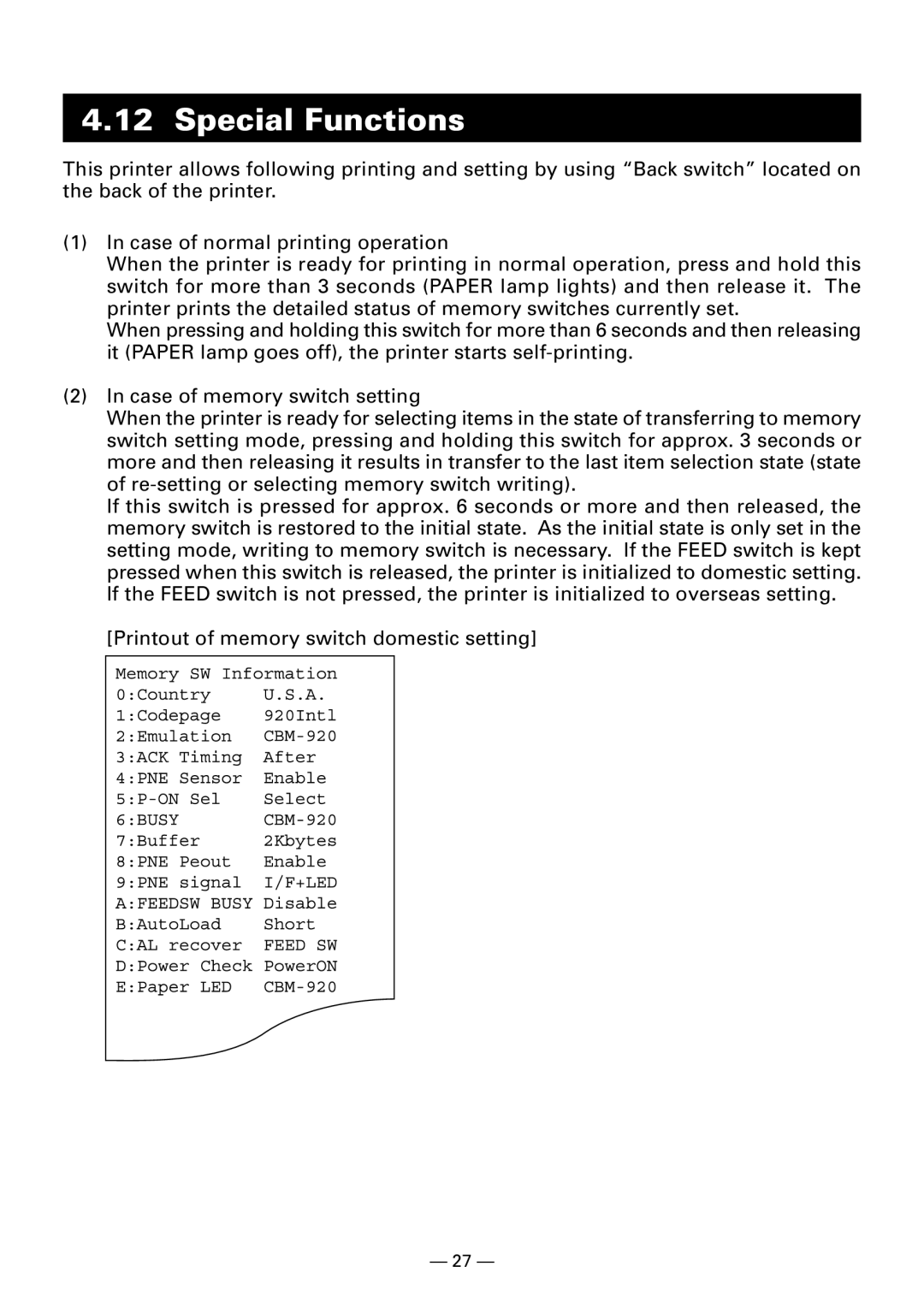4.12 Special Functions
This printer allows following printing and setting by using “Back switch” located on the back of the printer.
(1)In case of normal printing operation
When the printer is ready for printing in normal operation, press and hold this switch for more than 3 seconds (PAPER lamp lights) and then release it. The printer prints the detailed status of memory switches currently set.
When pressing and holding this switch for more than 6 seconds and then releasing it (PAPER lamp goes off), the printer starts
(2)In case of memory switch setting
When the printer is ready for selecting items in the state of transferring to memory switch setting mode, pressing and holding this switch for approx. 3 seconds or more and then releasing it results in transfer to the last item selection state (state of
If this switch is pressed for approx. 6 seconds or more and then released, the memory switch is restored to the initial state. As the initial state is only set in the setting mode, writing to memory switch is necessary. If the FEED switch is kept pressed when this switch is released, the printer is initialized to domestic setting. If the FEED switch is not pressed, the printer is initialized to overseas setting.
[Printout of memory switch domestic setting]
— 27 —