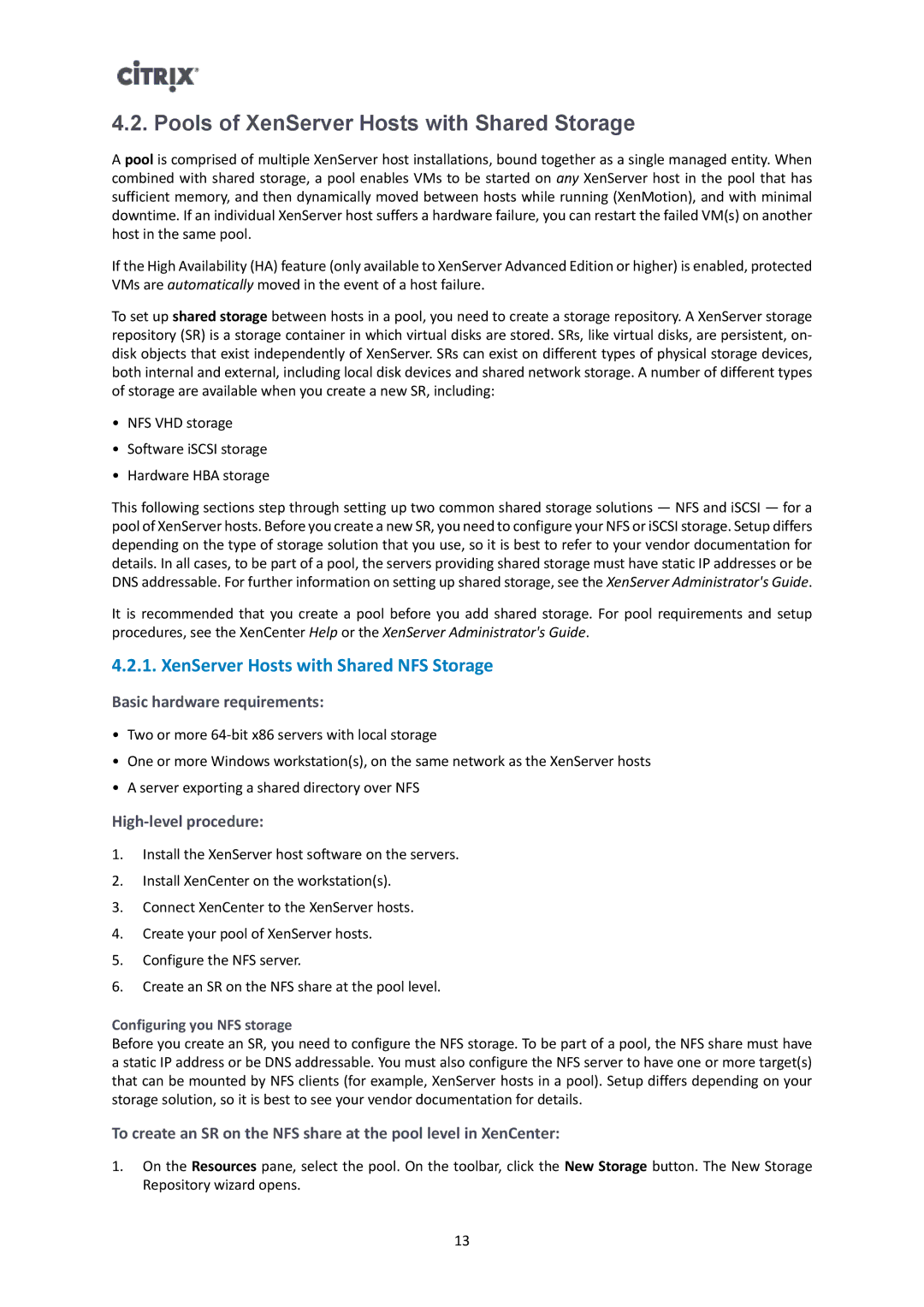4.2. Pools of XenServer Hosts with Shared Storage
A pool is comprised of multiple XenServer host installations, bound together as a single managed entity. When combined with shared storage, a pool enables VMs to be started on any XenServer host in the pool that has sufficient memory, and then dynamically moved between hosts while running (XenMotion), and with minimal downtime. If an individual XenServer host suffers a hardware failure, you can restart the failed VM(s) on another host in the same pool.
If the High Availability (HA) feature (only available to XenServer Advanced Edition or higher) is enabled, protected VMs are automatically moved in the event of a host failure.
To set up shared storage between hosts in a pool, you need to create a storage repository. A XenServer storage repository (SR) is a storage container in which virtual disks are stored. SRs, like virtual disks, are persistent, on- disk objects that exist independently of XenServer. SRs can exist on different types of physical storage devices, both internal and external, including local disk devices and shared network storage. A number of different types of storage are available when you create a new SR, including:
•NFS VHD storage
•Software iSCSI storage
•Hardware HBA storage
This following sections step through setting up two common shared storage solutions — NFS and iSCSI — for a pool of XenServer hosts. Before you create a new SR, you need to configure your NFS or iSCSI storage. Setup differs depending on the type of storage solution that you use, so it is best to refer to your vendor documentation for details. In all cases, to be part of a pool, the servers providing shared storage must have static IP addresses or be DNS addressable. For further information on setting up shared storage, see the XenServer Administrator's Guide.
It is recommended that you create a pool before you add shared storage. For pool requirements and setup procedures, see the XenCenter Help or the XenServer Administrator's Guide.
4.2.1. XenServer Hosts with Shared NFS Storage
Basic hardware requirements:
•Two or more
•One or more Windows workstation(s), on the same network as the XenServer hosts
•A server exporting a shared directory over NFS
High-level procedure:
1.Install the XenServer host software on the servers.
2.Install XenCenter on the workstation(s).
3.Connect XenCenter to the XenServer hosts.
4.Create your pool of XenServer hosts.
5.Configure the NFS server.
6.Create an SR on the NFS share at the pool level.
Configuring you NFS storage
Before you create an SR, you need to configure the NFS storage. To be part of a pool, the NFS share must have a static IP address or be DNS addressable. You must also configure the NFS server to have one or more target(s) that can be mounted by NFS clients (for example, XenServer hosts in a pool). Setup differs depending on your storage solution, so it is best to see your vendor documentation for details.
To create an SR on the NFS share at the pool level in XenCenter:
1.On the Resources pane, select the pool. On the toolbar, click the New Storage button. The New Storage Repository wizard opens.
13