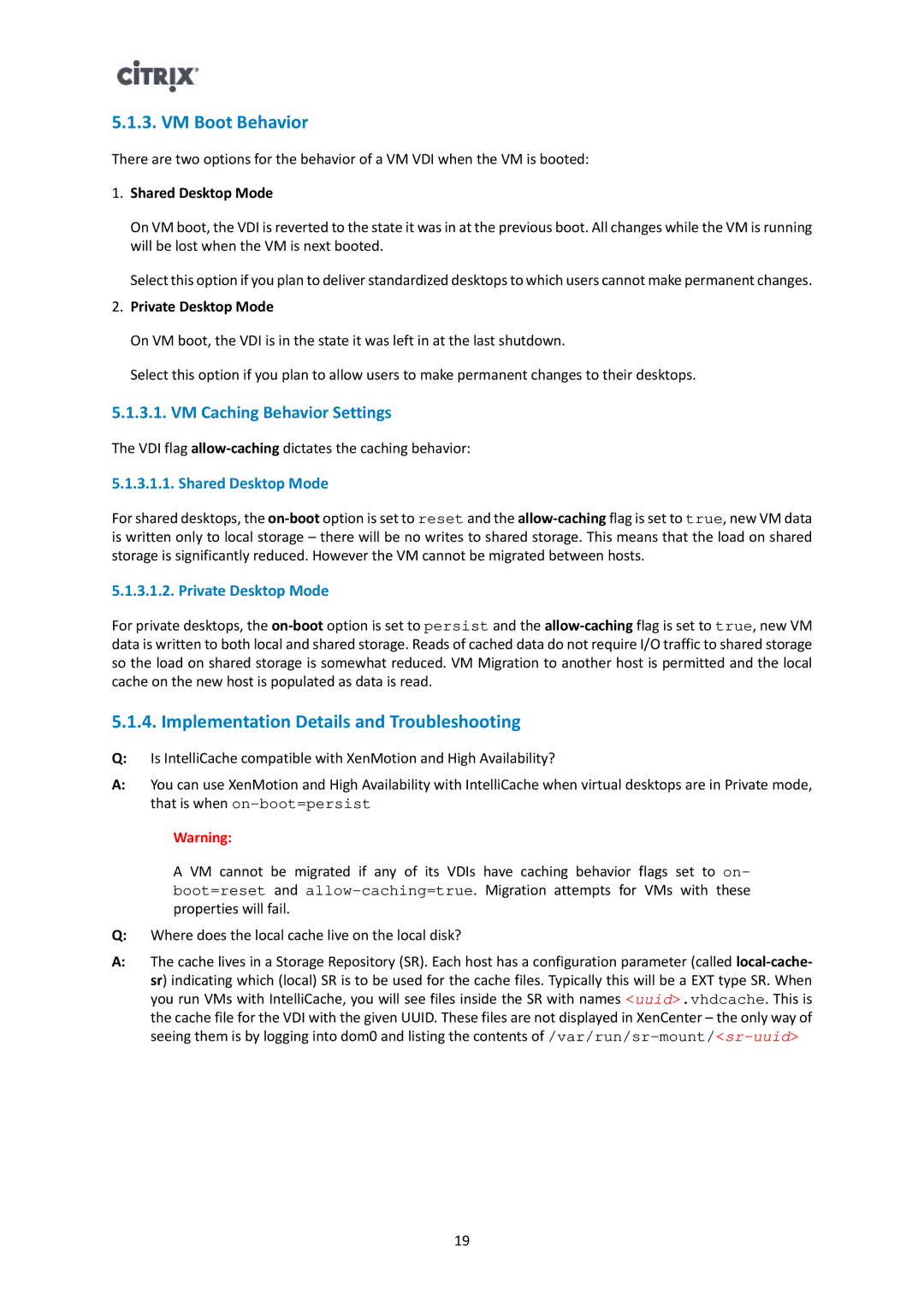5.1.3. VM Boot Behavior
There are two options for the behavior of a VM VDI when the VM is booted:
1.Shared Desktop Mode
On VM boot, the VDI is reverted to the state it was in at the previous boot. All changes while the VM is running will be lost when the VM is next booted.
Select this option if you plan to deliver standardized desktops to which users cannot make permanent changes.
2.Private Desktop Mode
On VM boot, the VDI is in the state it was left in at the last shutdown.
Select this option if you plan to allow users to make permanent changes to their desktops.
5.1.3.1. VM Caching Behavior Settings
The VDI flag
5.1.3.1.1. Shared Desktop Mode
For shared desktops, the
5.1.3.1.2. Private Desktop Mode
For private desktops, the
5.1.4. Implementation Details and Troubleshooting
Q:Is IntelliCache compatible with XenMotion and High Availability?
A:You can use XenMotion and High Availability with IntelliCache when virtual desktops are in Private mode, that is when
Warning:
A VM cannot be migrated if any of its VDIs have caching behavior flags set to on- boot=reset and
Q:Where does the local cache live on the local disk?
A:The cache lives in a Storage Repository (SR). Each host has a configuration parameter (called
19