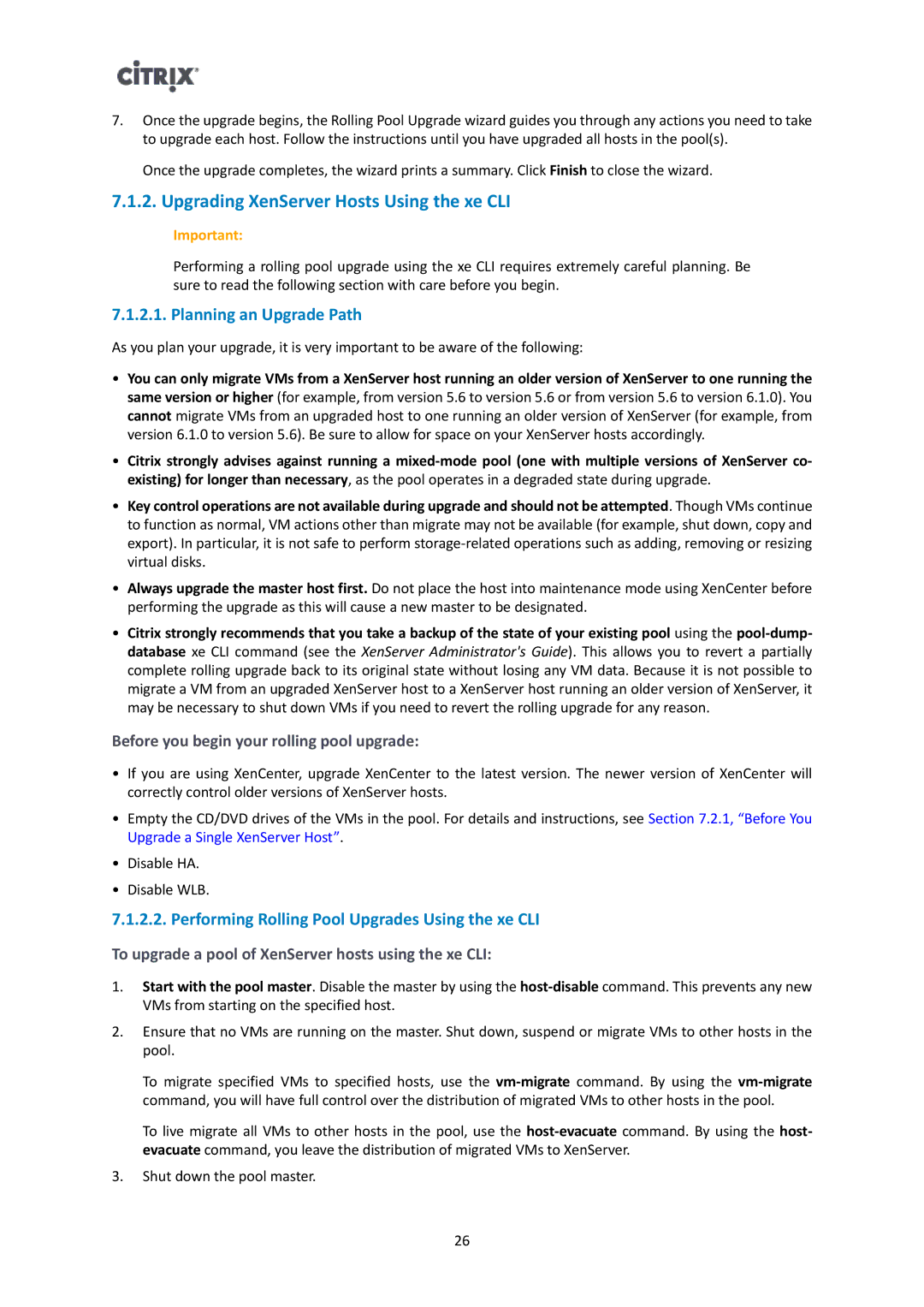7.Once the upgrade begins, the Rolling Pool Upgrade wizard guides you through any actions you need to take to upgrade each host. Follow the instructions until you have upgraded all hosts in the pool(s).
Once the upgrade completes, the wizard prints a summary. Click Finish to close the wizard.
7.1.2. Upgrading XenServer Hosts Using the xe CLI
Important:
Performing a rolling pool upgrade using the xe CLI requires extremely careful planning. Be sure to read the following section with care before you begin.
7.1.2.1. Planning an Upgrade Path
As you plan your upgrade, it is very important to be aware of the following:
•You can only migrate VMs from a XenServer host running an older version of XenServer to one running the same version or higher (for example, from version 5.6 to version 5.6 or from version 5.6 to version 6.1.0). You cannot migrate VMs from an upgraded host to one running an older version of XenServer (for example, from version 6.1.0 to version 5.6). Be sure to allow for space on your XenServer hosts accordingly.
•Citrix strongly advises against running a
•Key control operations are not available during upgrade and should not be attempted. Though VMs continue to function as normal, VM actions other than migrate may not be available (for example, shut down, copy and export). In particular, it is not safe to perform
•Always upgrade the master host first. Do not place the host into maintenance mode using XenCenter before performing the upgrade as this will cause a new master to be designated.
•Citrix strongly recommends that you take a backup of the state of your existing pool using the
Before you begin your rolling pool upgrade:
•If you are using XenCenter, upgrade XenCenter to the latest version. The newer version of XenCenter will correctly control older versions of XenServer hosts.
•Empty the CD/DVD drives of the VMs in the pool. For details and instructions, see Section 7.2.1, “Before You Upgrade a Single XenServer Host”.
•Disable HA.
•Disable WLB.
7.1.2.2. Performing Rolling Pool Upgrades Using the xe CLI
To upgrade a pool of XenServer hosts using the xe CLI:
1.Start with the pool master. Disable the master by using the
2.Ensure that no VMs are running on the master. Shut down, suspend or migrate VMs to other hosts in the pool.
To migrate specified VMs to specified hosts, use the
To live migrate all VMs to other hosts in the pool, use the
3.Shut down the pool master.
26