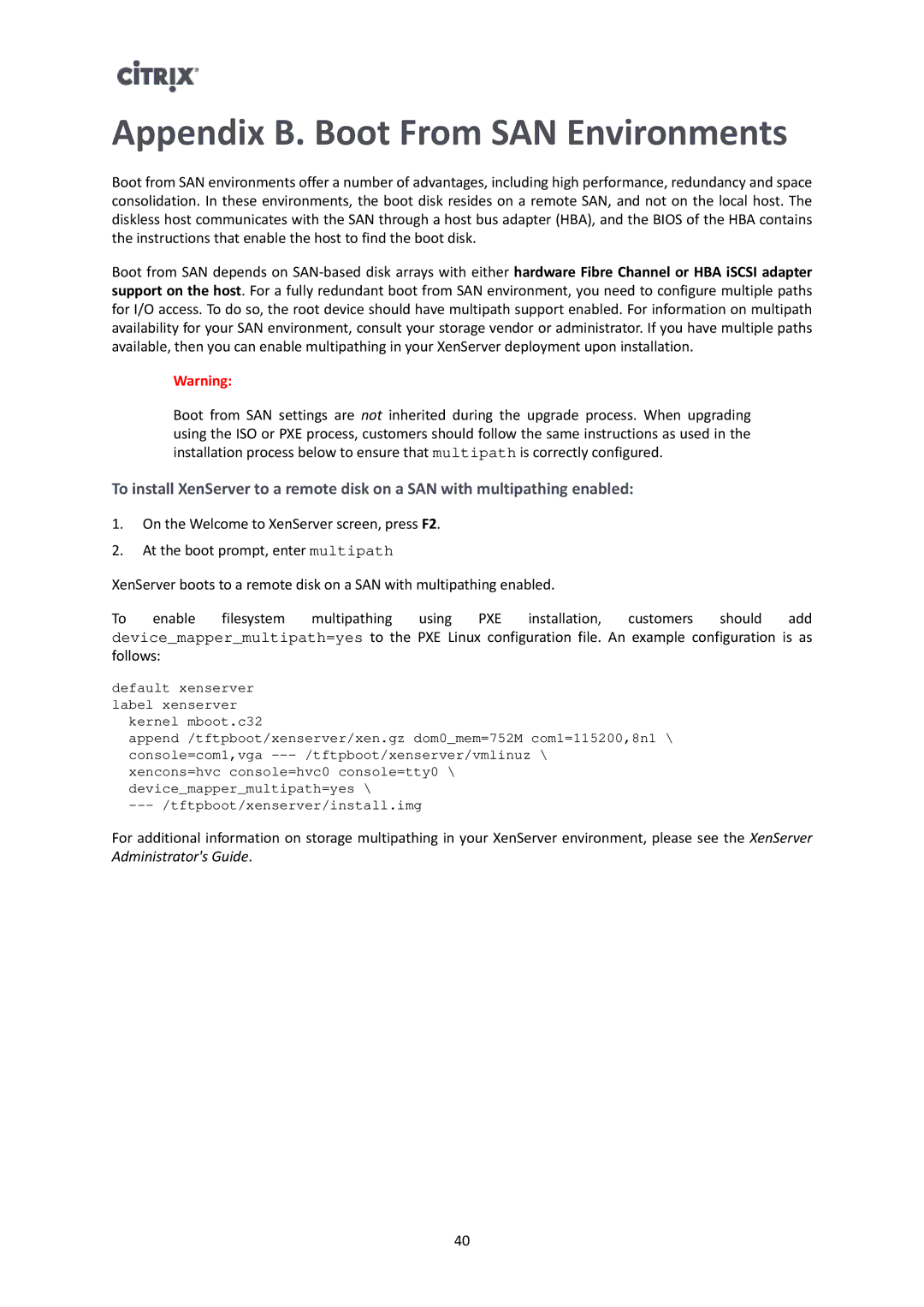Appendix B. Boot From SAN Environments
Boot from SAN environments offer a number of advantages, including high performance, redundancy and space consolidation. In these environments, the boot disk resides on a remote SAN, and not on the local host. The diskless host communicates with the SAN through a host bus adapter (HBA), and the BIOS of the HBA contains the instructions that enable the host to find the boot disk.
Boot from SAN depends on
Warning:
Boot from SAN settings are not inherited during the upgrade process. When upgrading using the ISO or PXE process, customers should follow the same instructions as used in the installation process below to ensure that multipath is correctly configured.
To install XenServer to a remote disk on a SAN with multipathing enabled:
1.On the Welcome to XenServer screen, press F2.
2.At the boot prompt, enter multipath
XenServer boots to a remote disk on a SAN with multipathing enabled.
To enable filesystem multipathing using PXE installation, customers should add device_mapper_multipath=yes to the PXE Linux configuration file. An example configuration is as follows:
default xenserver label xenserver
kernel mboot.c32
append /tftpboot/xenserver/xen.gz dom0_mem=752M com1=115200,8n1 \ console=com1,vga
xencons=hvc console=hvc0 console=tty0 \ device_mapper_multipath=yes \
For additional information on storage multipathing in your XenServer environment, please see the XenServer Administrator's Guide.
40