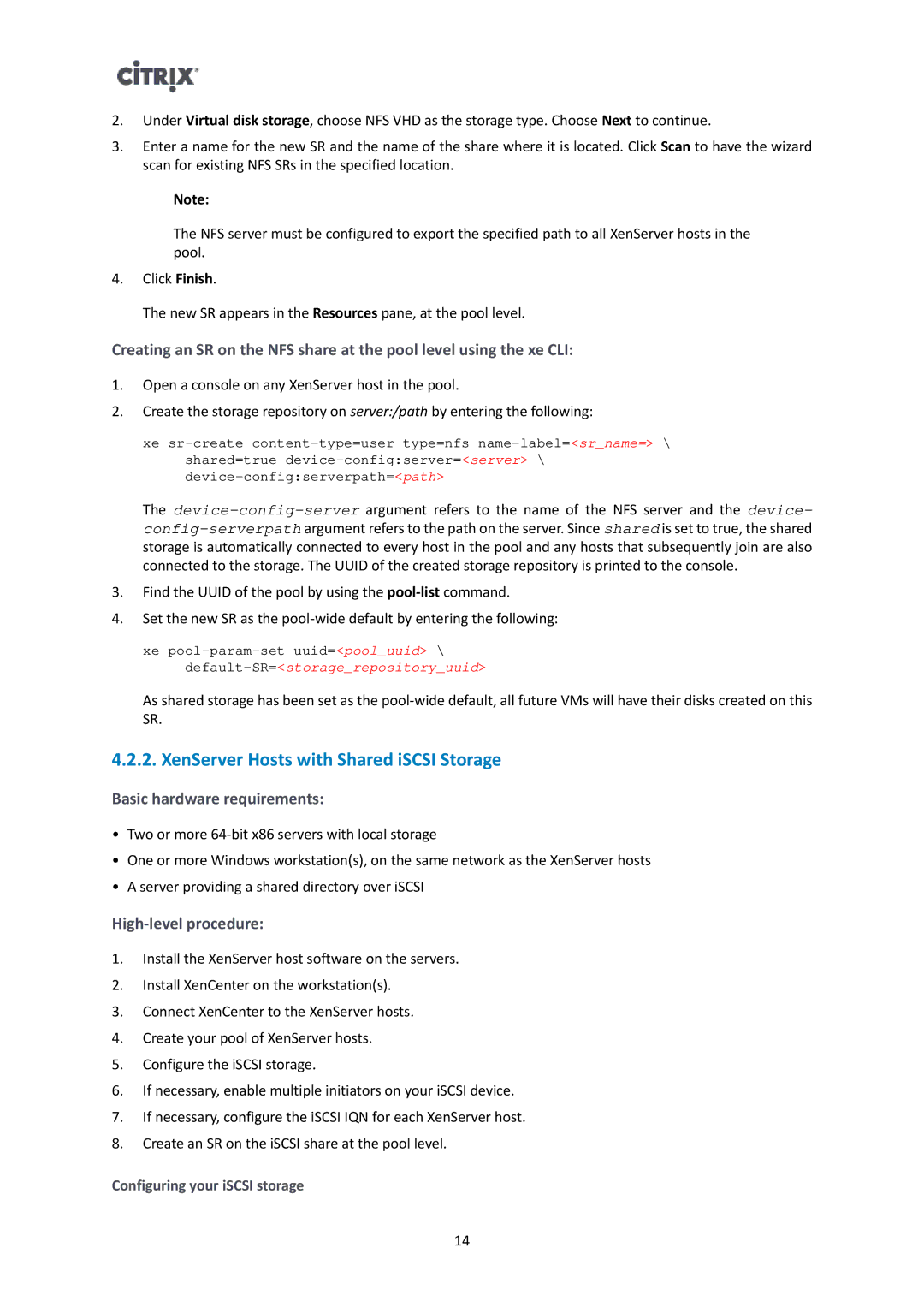2.Under Virtual disk storage, choose NFS VHD as the storage type. Choose Next to continue.
3.Enter a name for the new SR and the name of the share where it is located. Click Scan to have the wizard scan for existing NFS SRs in the specified location.
Note:
The NFS server must be configured to export the specified path to all XenServer hosts in the pool.
4.Click Finish.
The new SR appears in the Resources pane, at the pool level.
Creating an SR on the NFS share at the pool level using the xe CLI:
1.Open a console on any XenServer host in the pool.
2.Create the storage repository on server:/path by entering the following:
xe
The
3.Find the UUID of the pool by using the
4.Set the new SR as the
xe
As shared storage has been set as the
4.2.2. XenServer Hosts with Shared iSCSI Storage
Basic hardware requirements:
•Two or more
•One or more Windows workstation(s), on the same network as the XenServer hosts
•A server providing a shared directory over iSCSI
High-level procedure:
1.Install the XenServer host software on the servers.
2.Install XenCenter on the workstation(s).
3.Connect XenCenter to the XenServer hosts.
4.Create your pool of XenServer hosts.
5.Configure the iSCSI storage.
6.If necessary, enable multiple initiators on your iSCSI device.
7.If necessary, configure the iSCSI IQN for each XenServer host.
8.Create an SR on the iSCSI share at the pool level.
Configuring your iSCSI storage
14