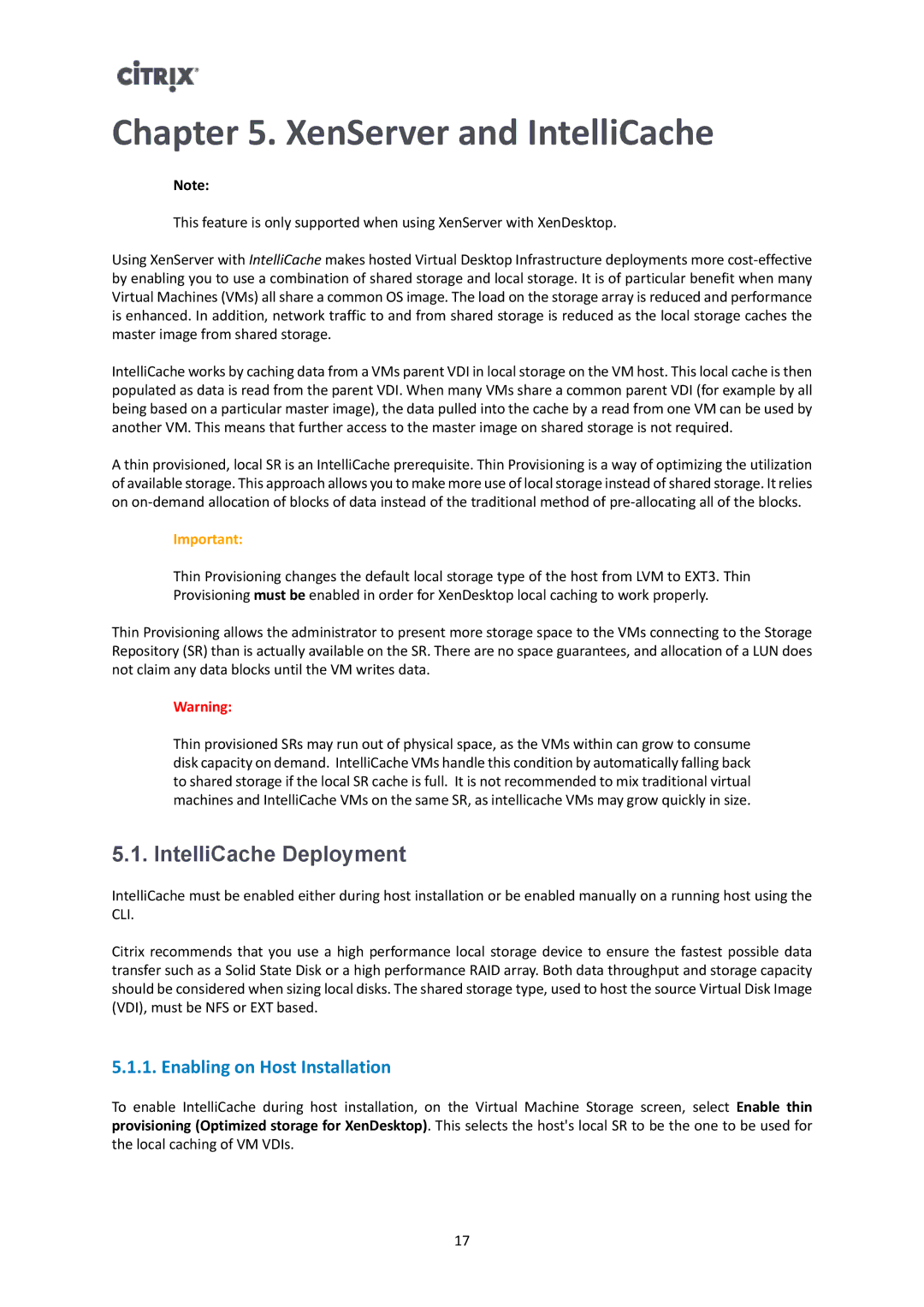Chapter 5. XenServer and IntelliCache
Note:
This feature is only supported when using XenServer with XenDesktop.
Using XenServer with IntelliCache makes hosted Virtual Desktop Infrastructure deployments more
IntelliCache works by caching data from a VMs parent VDI in local storage on the VM host. This local cache is then populated as data is read from the parent VDI. When many VMs share a common parent VDI (for example by all being based on a particular master image), the data pulled into the cache by a read from one VM can be used by another VM. This means that further access to the master image on shared storage is not required.
A thin provisioned, local SR is an IntelliCache prerequisite. Thin Provisioning is a way of optimizing the utilization of available storage. This approach allows you to make more use of local storage instead of shared storage. It relies on
Important:
Thin Provisioning changes the default local storage type of the host from LVM to EXT3. Thin Provisioning must be enabled in order for XenDesktop local caching to work properly.
Thin Provisioning allows the administrator to present more storage space to the VMs connecting to the Storage Repository (SR) than is actually available on the SR. There are no space guarantees, and allocation of a LUN does not claim any data blocks until the VM writes data.
Warning:
Thin provisioned SRs may run out of physical space, as the VMs within can grow to consume disk capacity on demand. IntelliCache VMs handle this condition by automatically falling back to shared storage if the local SR cache is full. It is not recommended to mix traditional virtual machines and IntelliCache VMs on the same SR, as intellicache VMs may grow quickly in size.
5.1. IntelliCache Deployment
IntelliCache must be enabled either during host installation or be enabled manually on a running host using the CLI.
Citrix recommends that you use a high performance local storage device to ensure the fastest possible data transfer such as a Solid State Disk or a high performance RAID array. Both data throughput and storage capacity should be considered when sizing local disks. The shared storage type, used to host the source Virtual Disk Image (VDI), must be NFS or EXT based.
5.1.1. Enabling on Host Installation
To enable IntelliCache during host installation, on the Virtual Machine Storage screen, select Enable thin provisioning (Optimized storage for XenDesktop). This selects the host's local SR to be the one to be used for the local caching of VM VDIs.
17