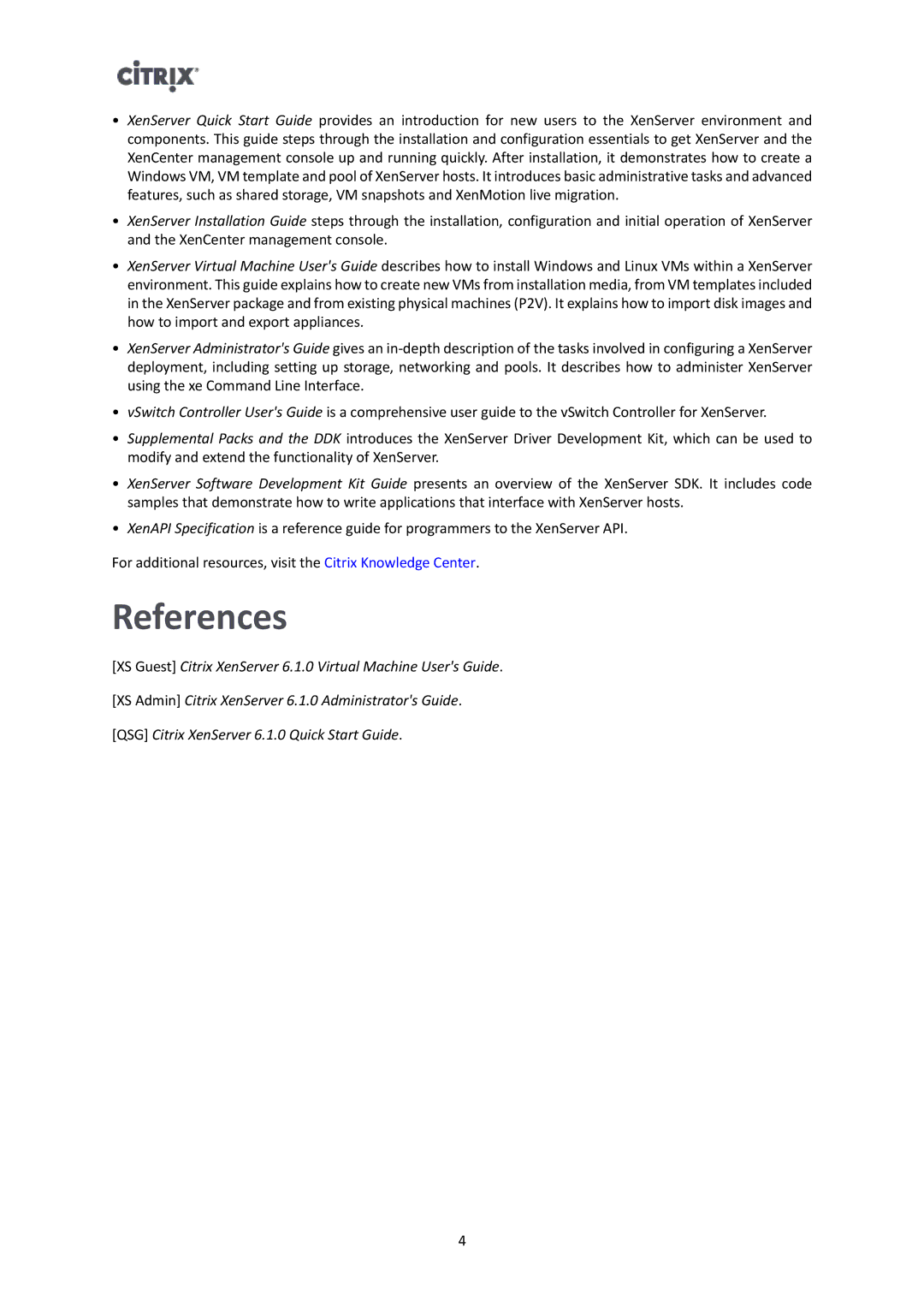•XenServer Quick Start Guide provides an introduction for new users to the XenServer environment and components. This guide steps through the installation and configuration essentials to get XenServer and the XenCenter management console up and running quickly. After installation, it demonstrates how to create a Windows VM, VM template and pool of XenServer hosts. It introduces basic administrative tasks and advanced features, such as shared storage, VM snapshots and XenMotion live migration.
•XenServer Installation Guide steps through the installation, configuration and initial operation of XenServer and the XenCenter management console.
•XenServer Virtual Machine User's Guide describes how to install Windows and Linux VMs within a XenServer environment. This guide explains how to create new VMs from installation media, from VM templates included in the XenServer package and from existing physical machines (P2V). It explains how to import disk images and how to import and export appliances.
•XenServer Administrator's Guide gives an
•vSwitch Controller User's Guide is a comprehensive user guide to the vSwitch Controller for XenServer.
•Supplemental Packs and the DDK introduces the XenServer Driver Development Kit, which can be used to modify and extend the functionality of XenServer.
•XenServer Software Development Kit Guide presents an overview of the XenServer SDK. It includes code samples that demonstrate how to write applications that interface with XenServer hosts.
•XenAPI Specification is a reference guide for programmers to the XenServer API.
For additional resources, visit the Citrix Knowledge Center.
References
[XS Guest] Citrix XenServer 6.1.0 Virtual Machine User's Guide.
[XS Admin] Citrix XenServer 6.1.0 Administrator's Guide.
[QSG] Citrix XenServer 6.1.0 Quick Start Guide.
4