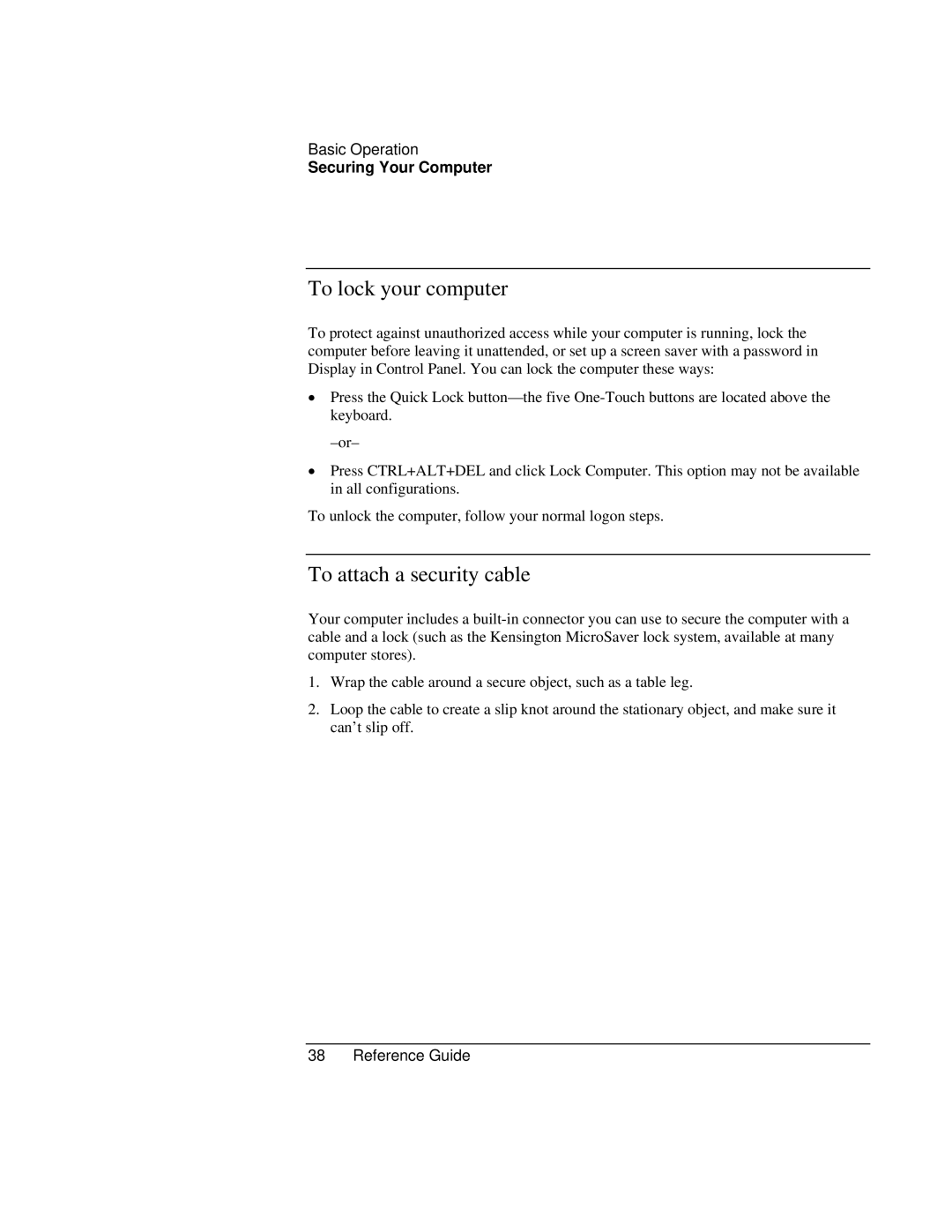Basic Operation
Securing Your Computer
To lock your computer
To protect against unauthorized access while your computer is running, lock the computer before leaving it unattended, or set up a screen saver with a password in Display in Control Panel. You can lock the computer these ways:
•Press the Quick Lock
•Press CTRL+ALT+DEL and click Lock Computer. This option may not be available in all configurations.
To unlock the computer, follow your normal logon steps.
To attach a security cable
Your computer includes a
1.Wrap the cable around a secure object, such as a table leg.
2.Loop the cable to create a slip knot around the stationary object, and make sure it can’t slip off.