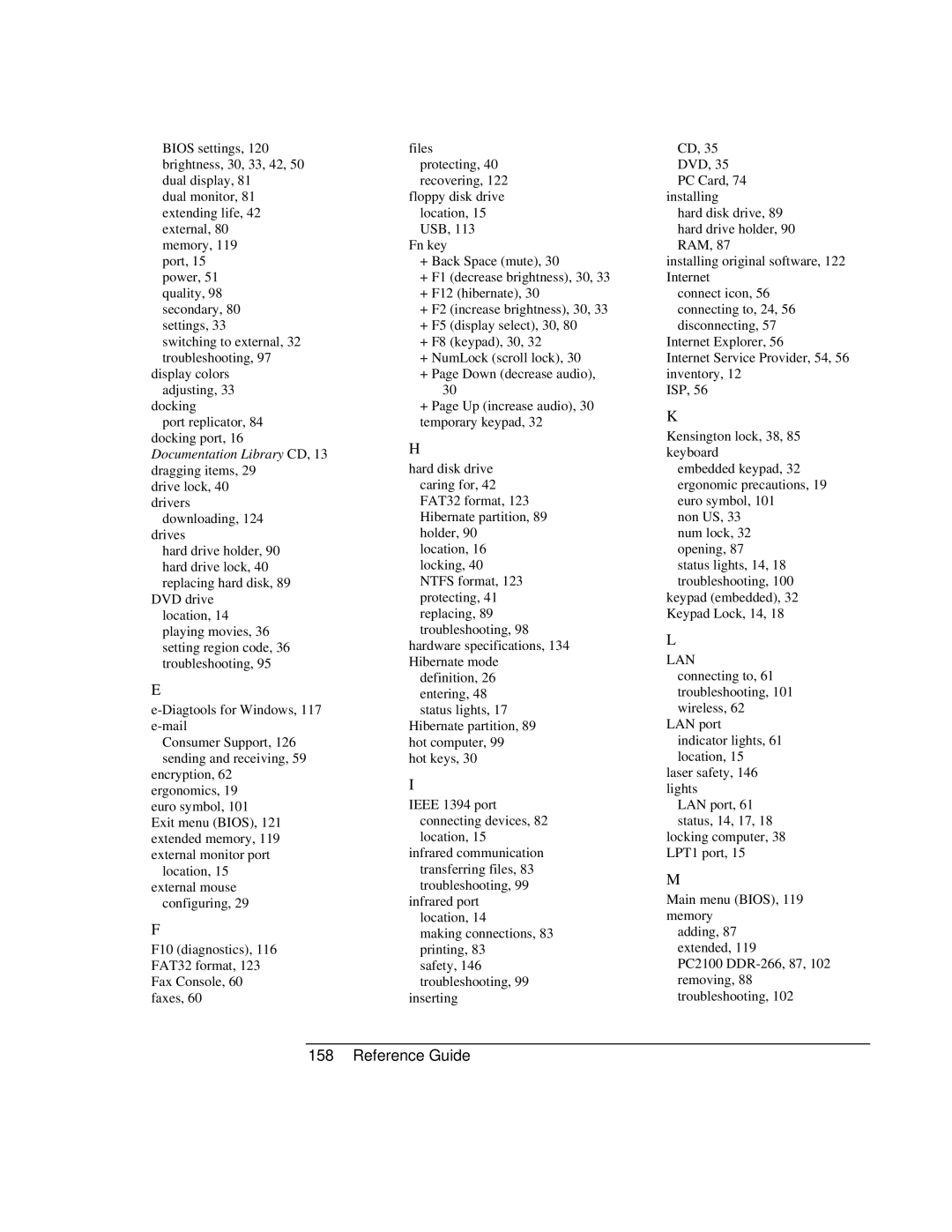BIOS settings, 120 brightness, 30, 33, 42, 50 dual display, 81
dual monitor, 81 extending life, 42 external, 80 memory, 119 port, 15 power, 51 quality, 98 secondary, 80 settings, 33 switching to external, 32 troubleshooting, 97
display colors adjusting, 33
docking
port replicator, 84 docking port, 16 Documentation Library CD, 13 dragging items, 29
drive lock, 40 drivers
downloading, 124 drives
hard drive holder, 90 hard drive lock, 40 replacing hard disk, 89
DVD drive location, 14 playing movies, 36 setting region code, 36 troubleshooting, 95
E
Consumer Support, 126 sending and receiving, 59
encryption, 62 ergonomics, 19 euro symbol, 101 Exit menu (BIOS), 121 extended memory, 119 external monitor port
location, 15 external mouse
configuring, 29
F
F10 (diagnostics), 116 FAT32 format, 123 Fax Console, 60 faxes, 60
files protecting, 40 recovering, 122
floppy disk drive location, 15 USB, 113
Fn key
+Back Space (mute), 30
+F1 (decrease brightness), 30, 33
+F12 (hibernate), 30
+F2 (increase brightness), 30, 33
+F5 (display select), 30, 80
+F8 (keypad), 30, 32
+NumLock (scroll lock), 30
+Page Down (decrease audio), 30
+Page Up (increase audio), 30 temporary keypad, 32
H
hard disk drive caring for, 42 FAT32 format, 123 Hibernate partition, 89 holder, 90
location, 16 locking, 40 NTFS format, 123 protecting, 41 replacing, 89 troubleshooting, 98
hardware specifications, 134 Hibernate mode
definition, 26 entering, 48 status lights, 17
Hibernate partition, 89 hot computer, 99
hot keys, 30
I
IEEE 1394 port connecting devices, 82 location, 15
infrared communication transferring files, 83 troubleshooting, 99
infrared port location, 14
making connections, 83 printing, 83
safety, 146 troubleshooting, 99
inserting
CD, 35
DVD, 35 PC Card, 74
installing
hard disk drive, 89 hard drive holder, 90 RAM, 87
installing original software, 122 Internet
connect icon, 56 connecting to, 24, 56 disconnecting, 57
Internet Explorer, 56
Internet Service Provider, 54, 56 inventory, 12
ISP, 56
K
Kensington lock, 38, 85 keyboard
embedded keypad, 32 ergonomic precautions, 19 euro symbol, 101
non US, 33 num lock, 32 opening, 87 status lights, 14, 18 troubleshooting, 100
keypad (embedded), 32 Keypad Lock, 14, 18
L
LAN connecting to, 61 troubleshooting, 101 wireless, 62
LAN port indicator lights, 61 location, 15
laser safety, 146 lights
LAN port, 61 status, 14, 17, 18
locking computer, 38 LPT1 port, 15
M
Main menu (BIOS), 119 memory
adding, 87 extended, 119
PC2100