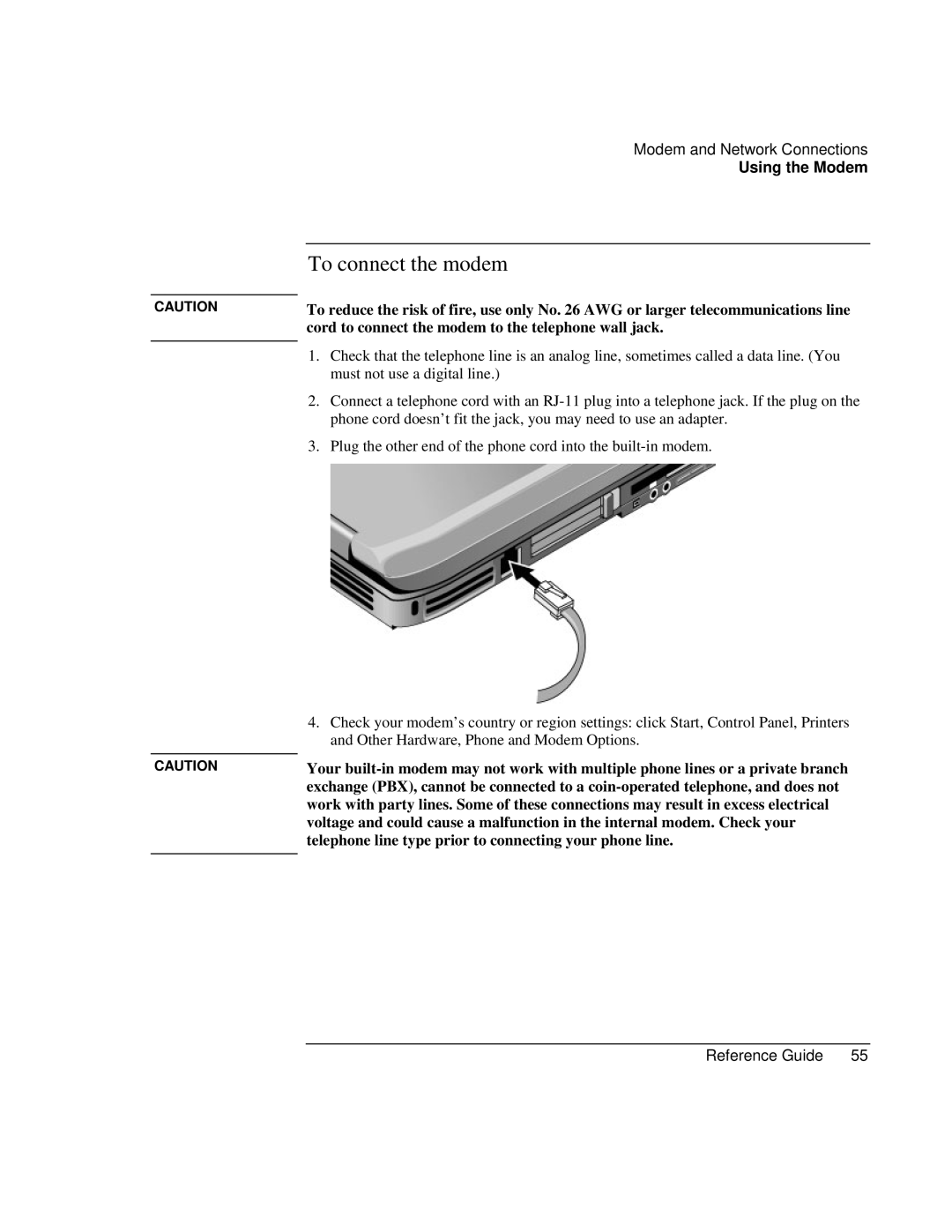CAUTION
CAUTION
Modem and Network Connections
Using the Modem
To connect the modem
To reduce the risk of fire, use only No. 26 AWG or larger telecommunications line cord to connect the modem to the telephone wall jack.
1.Check that the telephone line is an analog line, sometimes called a data line. (You must not use a digital line.)
2.Connect a telephone cord with an
3.Plug the other end of the phone cord into the
4.Check your modem’s country or region settings: click Start, Control Panel, Printers and Other Hardware, Phone and Modem Options.
Your
Reference Guide | 55 |