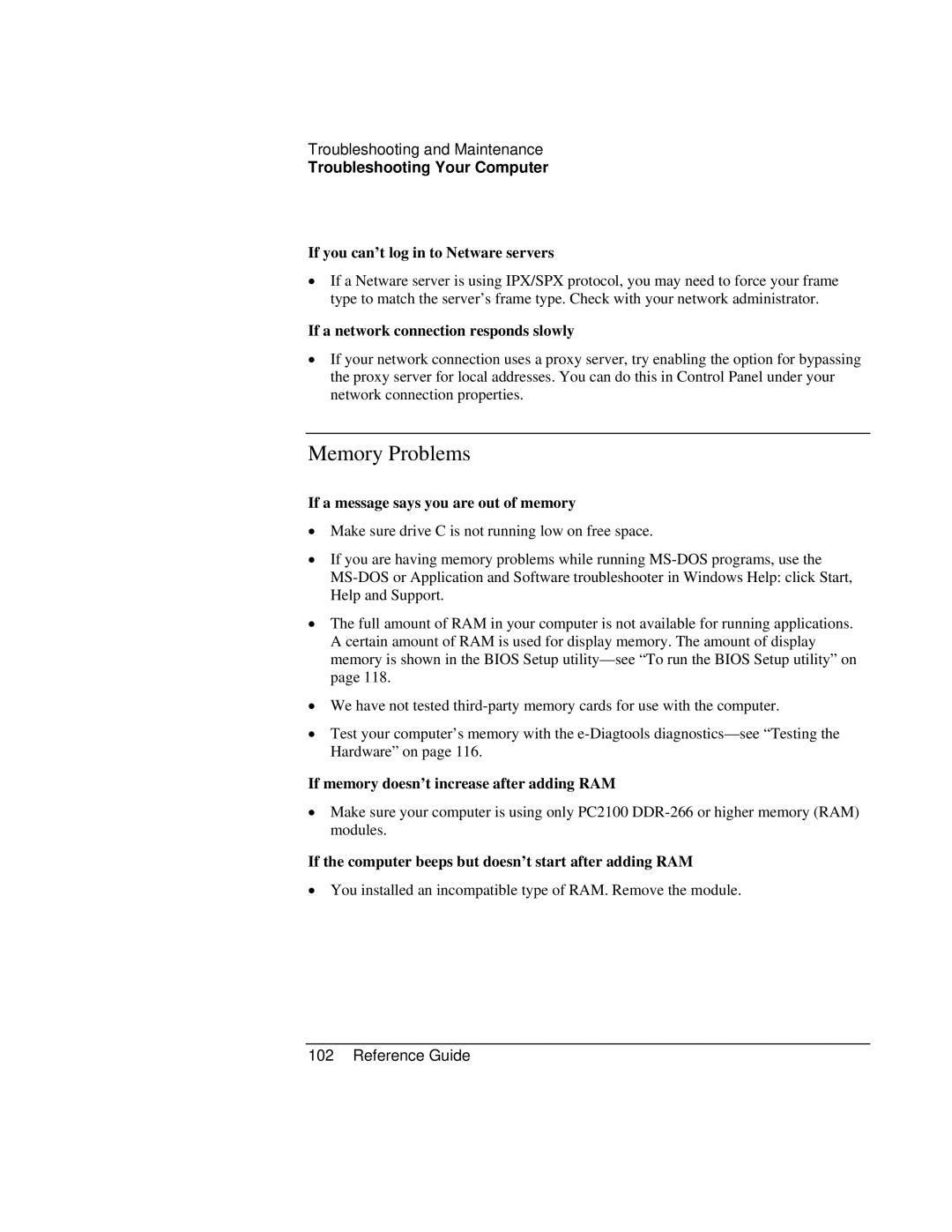Troubleshooting and Maintenance
Troubleshooting Your Computer
If you can’t log in to Netware servers
•If a Netware server is using IPX/SPX protocol, you may need to force your frame type to match the server’s frame type. Check with your network administrator.
If a network connection responds slowly
•If your network connection uses a proxy server, try enabling the option for bypassing the proxy server for local addresses. You can do this in Control Panel under your network connection properties.
Memory Problems
If a message says you are out of memory
•Make sure drive C is not running low on free space.
•If you are having memory problems while running
•The full amount of RAM in your computer is not available for running applications. A certain amount of RAM is used for display memory. The amount of display memory is shown in the BIOS Setup
•We have not tested
•Test your computer’s memory with the
If memory doesn’t increase after adding RAM
•Make sure your computer is using only PC2100
If the computer beeps but doesn’t start after adding RAM
•You installed an incompatible type of RAM. Remove the module.