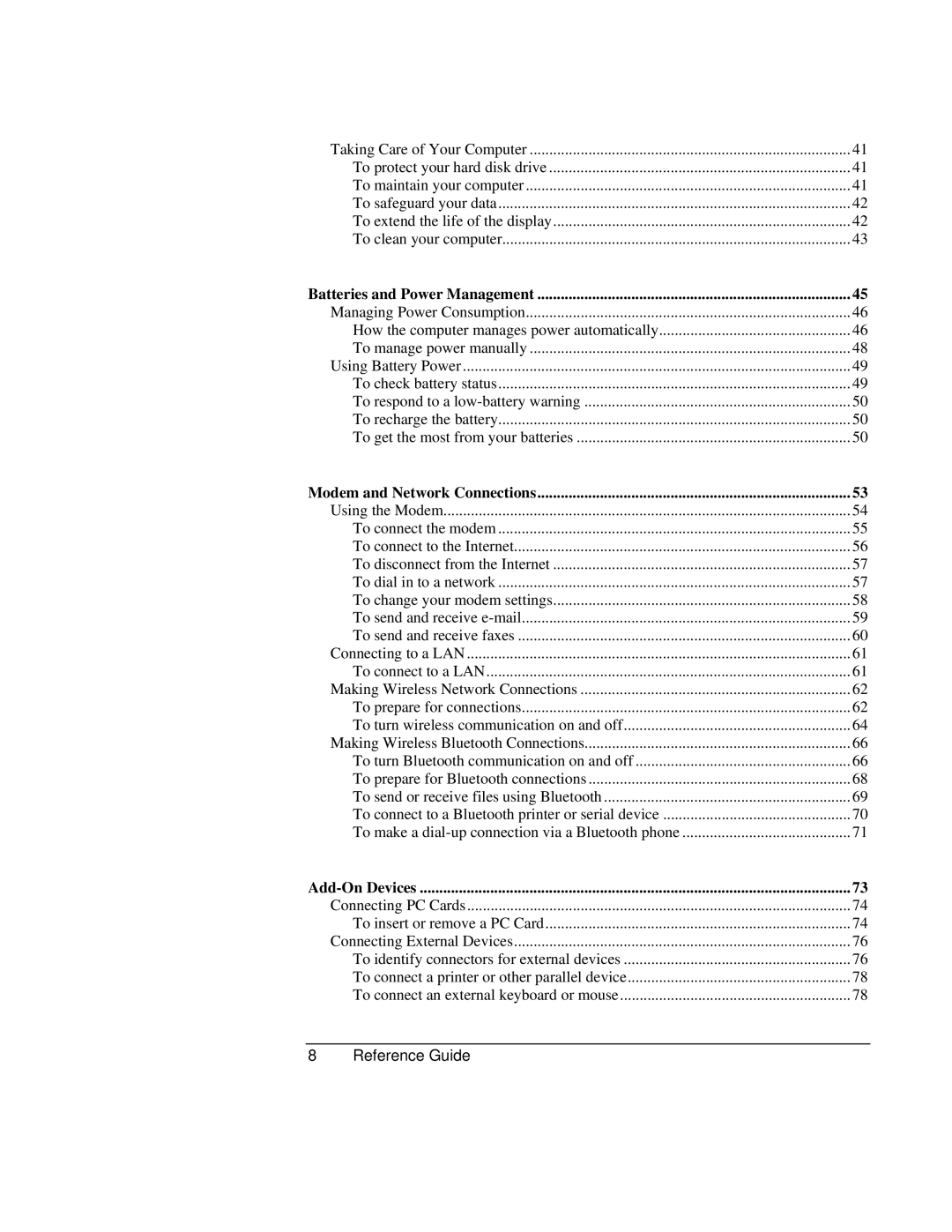| Taking Care of Your Computer | 41 |
| To protect your hard disk drive | 41 |
| To maintain your computer | 41 |
| To safeguard your data | 42 |
| To extend the life of the display | 42 |
| To clean your computer | 43 |
Batteries and Power Management | 45 | |
| Managing Power Consumption | 46 |
| How the computer manages power automatically | 46 |
| To manage power manually | 48 |
| Using Battery Power | 49 |
| To check battery status | 49 |
| To respond to a | 50 |
| To recharge the battery | 50 |
| To get the most from your batteries | 50 |
Modem and Network Connections | 53 | |
| Using the Modem | 54 |
| To connect the modem | 55 |
| To connect to the Internet | 56 |
| To disconnect from the Internet | 57 |
| To dial in to a network | 57 |
| To change your modem settings | 58 |
| To send and receive | 59 |
| To send and receive faxes | 60 |
| Connecting to a LAN | 61 |
| To connect to a LAN | 61 |
| Making Wireless Network Connections | 62 |
| To prepare for connections | 62 |
| To turn wireless communication on and off | 64 |
| Making Wireless Bluetooth Connections | 66 |
| To turn Bluetooth communication on and off | 66 |
| To prepare for Bluetooth connections | 68 |
| To send or receive files using Bluetooth | 69 |
| To connect to a Bluetooth printer or serial device | 70 |
| To make a | 71 |
| 73 | |
| Connecting PC Cards | 74 |
| To insert or remove a PC Card | 74 |
| Connecting External Devices | 76 |
| To identify connectors for external devices | 76 |
| To connect a printer or other parallel device | 78 |
| To connect an external keyboard or mouse | 78 |
8 | Reference Guide |
|