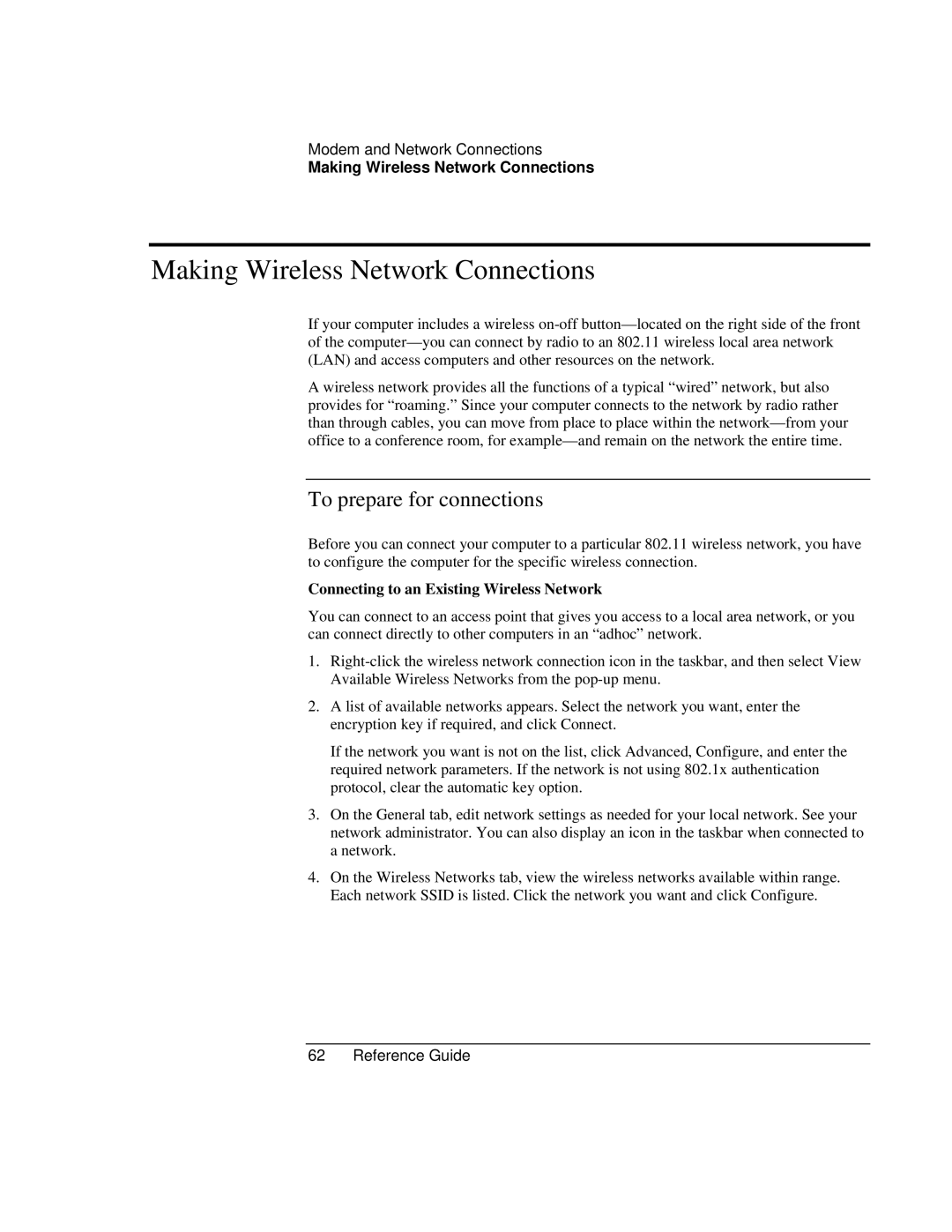Modem and Network Connections
Making Wireless Network Connections
Making Wireless Network Connections
If your computer includes a wireless
A wireless network provides all the functions of a typical “wired” network, but also provides for “roaming.” Since your computer connects to the network by radio rather than through cables, you can move from place to place within the
To prepare for connections
Before you can connect your computer to a particular 802.11 wireless network, you have to configure the computer for the specific wireless connection.
Connecting to an Existing Wireless Network
You can connect to an access point that gives you access to a local area network, or you can connect directly to other computers in an “adhoc” network.
1.
2.A list of available networks appears. Select the network you want, enter the encryption key if required, and click Connect.
If the network you want is not on the list, click Advanced, Configure, and enter the required network parameters. If the network is not using 802.1x authentication protocol, clear the automatic key option.
3.On the General tab, edit network settings as needed for your local network. See your network administrator. You can also display an icon in the taskbar when connected to a network.
4.On the Wireless Networks tab, view the wireless networks available within range. Each network SSID is listed. Click the network you want and click Configure.