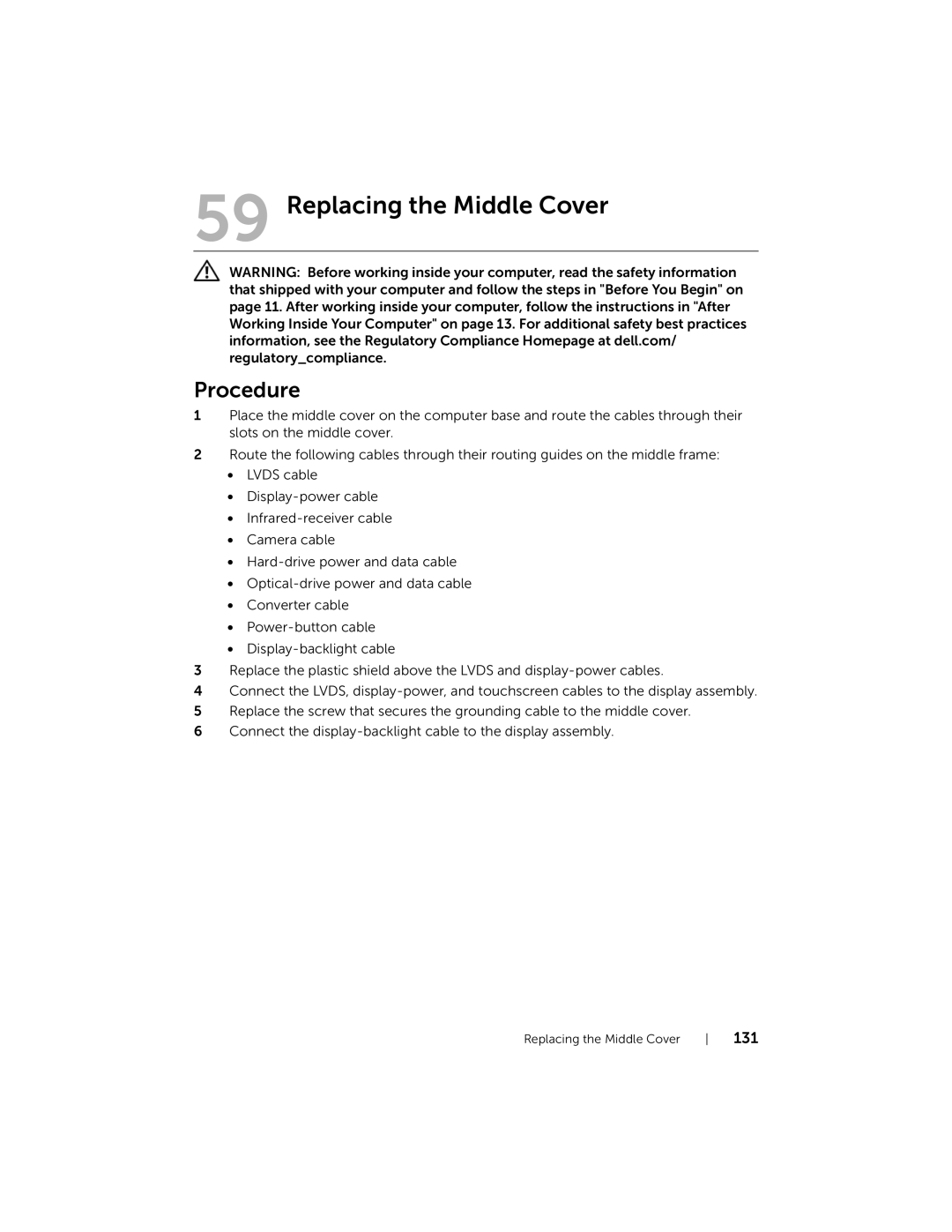59 Replacing the Middle Cover
WARNING: Before working inside your computer, read the safety information that shipped with your computer and follow the steps in "Before You Begin" on page 11. After working inside your computer, follow the instructions in "After Working Inside Your Computer" on page 13. For additional safety best practices information, see the Regulatory Compliance Homepage at dell.com/ regulatory_compliance.
Procedure
1Place the middle cover on the computer base and route the cables through their slots on the middle cover.
2Route the following cables through their routing guides on the middle frame:
•LVDS cable
•
•
•Camera cable
•
•
•Converter cable
•
•
3Replace the plastic shield above the LVDS and
4Connect the LVDS,
5Replace the screw that secures the grounding cable to the middle cover.
6Connect the
Replacing the Middle Cover | 131 |