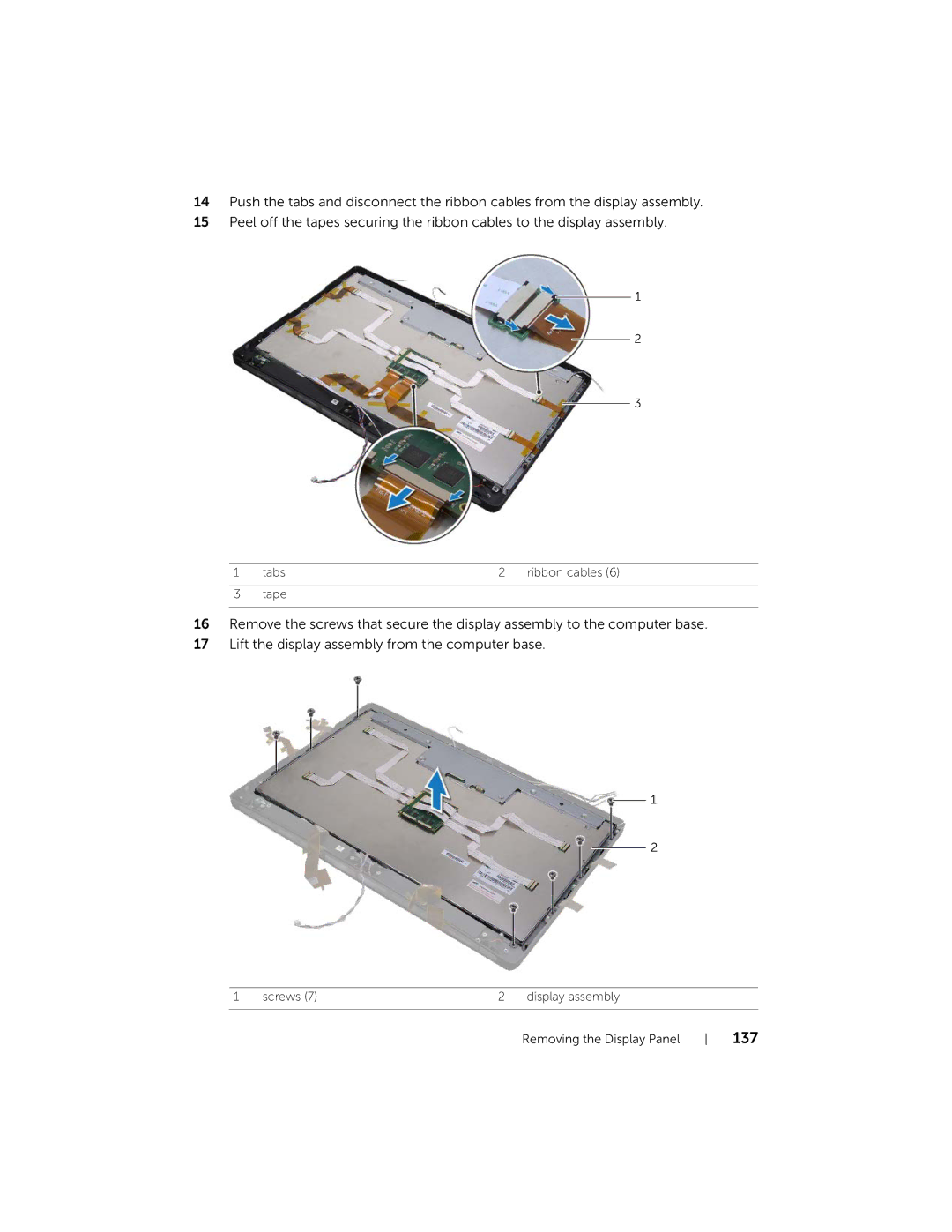14Push the tabs and disconnect the ribbon cables from the display assembly.
15Peel off the tapes securing the ribbon cables to the display assembly.
![]() 1
1
![]() 2
2
3
1 | tabs | 2 | ribbon cables (6) |
3tape
16Remove the screws that secure the display assembly to the computer base.
17Lift the display assembly from the computer base.
![]() 1
1
![]() 2
2
1 | screws (7) | 2 | display assembly |
|
|
|
|