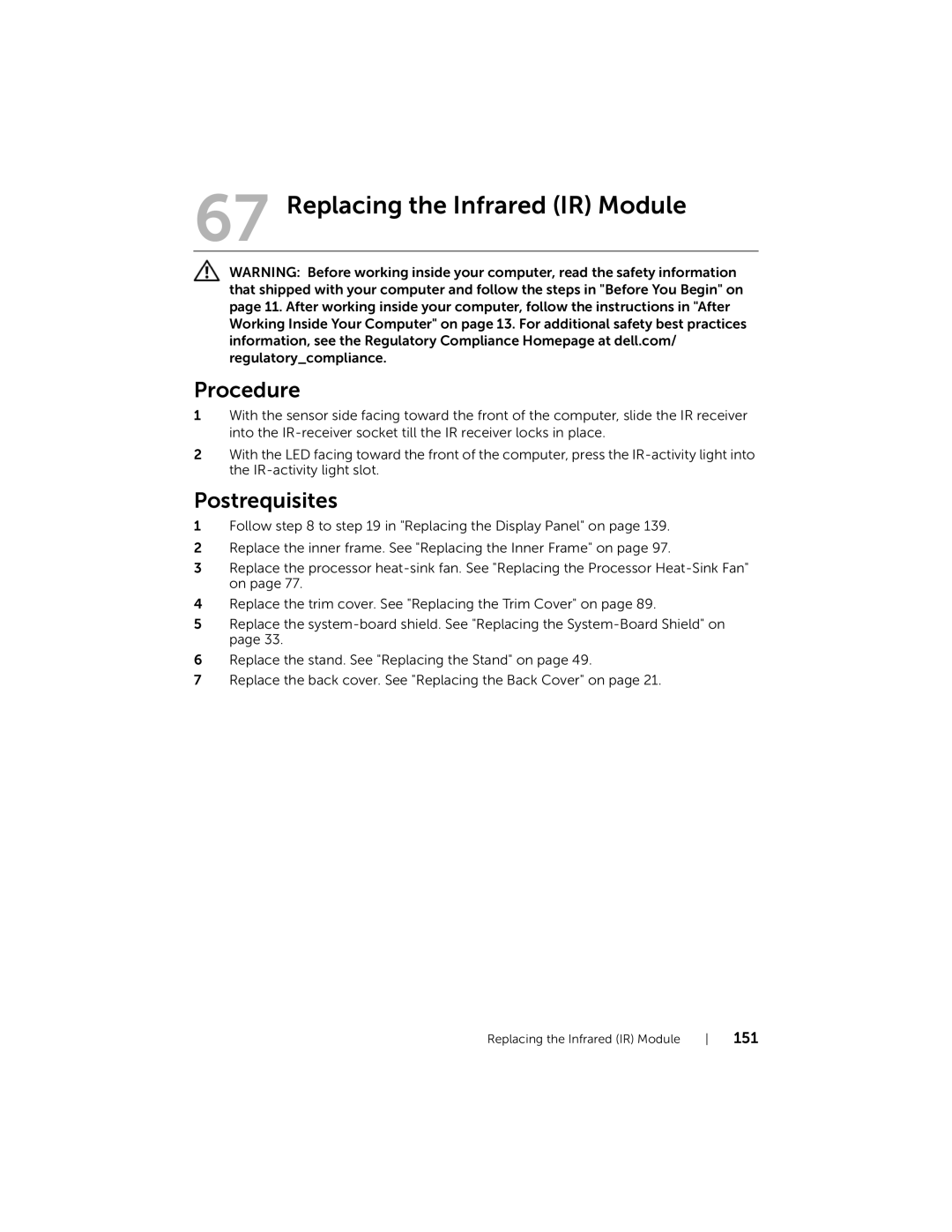67 Replacing the Infrared (IR) Module
WARNING: Before working inside your computer, read the safety information that shipped with your computer and follow the steps in "Before You Begin" on page 11. After working inside your computer, follow the instructions in "After Working Inside Your Computer" on page 13. For additional safety best practices information, see the Regulatory Compliance Homepage at dell.com/ regulatory_compliance.
Procedure
1With the sensor side facing toward the front of the computer, slide the IR receiver into the
2With the LED facing toward the front of the computer, press the
Postrequisites
1Follow step 8 to step 19 in "Replacing the Display Panel" on page 139.
2Replace the inner frame. See "Replacing the Inner Frame" on page 97.
3Replace the processor
4Replace the trim cover. See "Replacing the Trim Cover" on page 89.
5Replace the
6Replace the stand. See "Replacing the Stand" on page 49.
7Replace the back cover. See "Replacing the Back Cover" on page 21.
Replacing the Infrared (IR) Module | 151 |