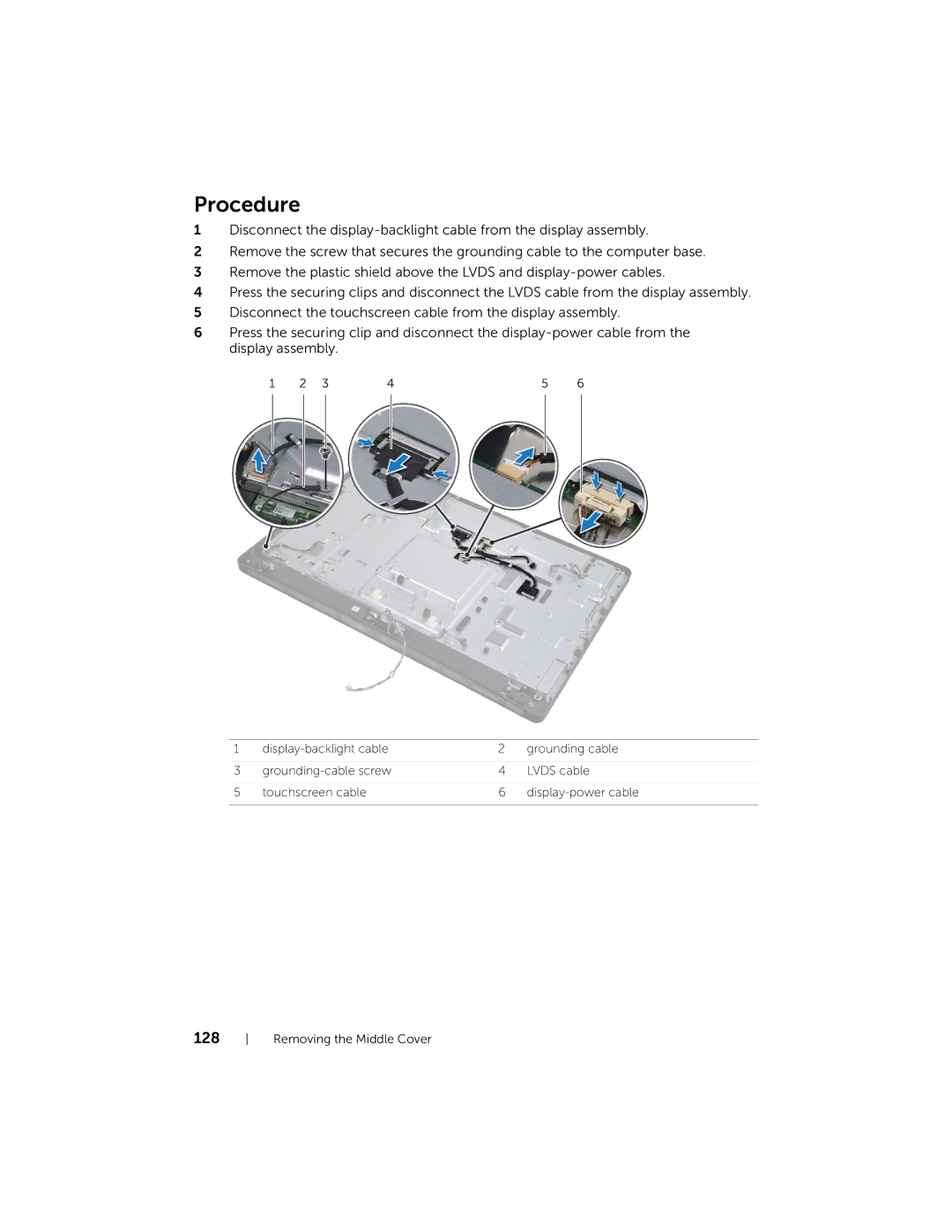Procedure
1Disconnect the
2Remove the screw that secures the grounding cable to the computer base.
3Remove the plastic shield above the LVDS and
4Press the securing clips and disconnect the LVDS cable from the display assembly.
5Disconnect the touchscreen cable from the display assembly.
6Press the securing clip and disconnect the
1 | 2 | 3 | 4 | 5 | 6 |
1 | 2 | grounding cable | |
|
|
|
|
3 | 4 | LVDS cable | |
|
|
|
|
5 | touchscreen cable | 6 | |
|
|
|
|
128 Removing the Middle Cover