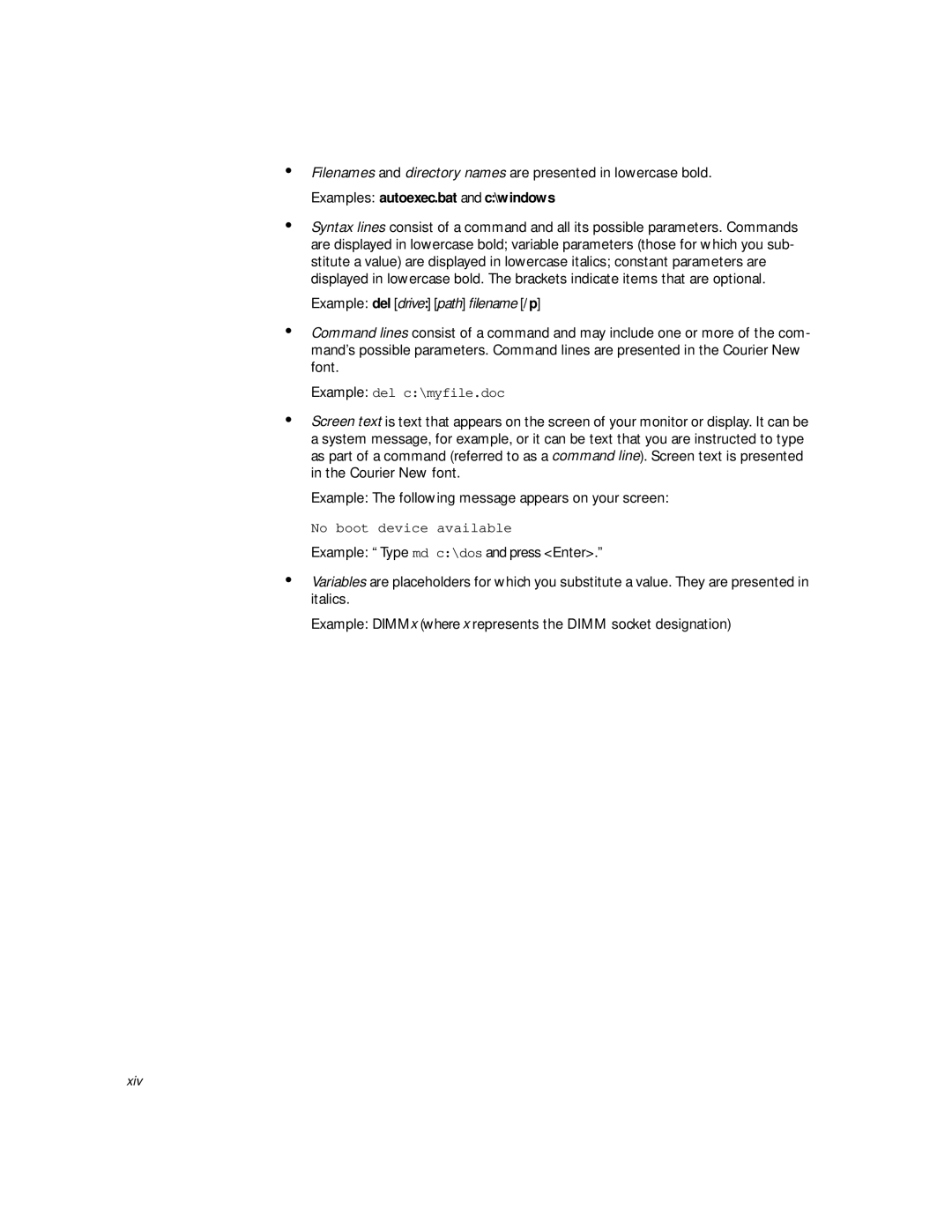865·6*8
Zzzghoofrp
Page
6DIHW\,QVWUXFWLRQV
KHQ8VLQJRXU&RPSXWHU6\VWHP
Page
KHQRUNLQJ,QVLGHRXU&RPSXWHU
Doing so reduces the potential for personal injury or shock
Connectors are correctly oriented and aligned
3URWHFWLQJ$JDLQVWOHFWURVWDWLFLVFKDUJH
Page
Page
3UHIDFH
$ERXW7KLV*XLGH
2WKHURFXPHQWVRX0D\1HHG
DUUDQW\DQG5HWXUQ3ROLF\,QIRUPDWLRQ
1RWDWLRQDO&RQYHQWLRQV
DUQLQJV&DXWLRQV QG1 WHV
\SRJUDSKLFDO&RQYHQWLRQV
Example del c\myfile.doc
Rqwhqwv
Kdswhu
PXE
Acpi
Xviii
$SSHQGL$
$SSHQGL%
ICU Error Messages Configuration Manager Messages
$SSHQGL
ESD
ORVVDU\ QGH Ljxuhv
FCC Notices U.S. Only
ITE
MOC Notice South Korea Only Class a Device
Configuration Settings Dialog Box for Assigning an IRQ Line
Figure B-3 Pin Numbers for the Serial Port Connectors
7DEOHV
Xxiv
Qwurgxfwlrq
\VWHPHDWXUHV
2Dell Precision 610 Mini Tower Systems User’s Guide
Introduction
4Dell Precision 610 Mini Tower Systems User’s Guide
Introduction
PSRUWDQW1RWHWRLQGRZV178VHUV
5HLQVWDOOLQJLQGRZV17
URQW3DQHO
UHDWLQJLVN3DUWLWLRQVI ULQGRZV17
DFN3DQHO
Rqqhfwlqjwhuqdohylfhv
6HFXULW\&DEOH6ORWDQG3DGORFN5LQJ
Ljxuh
8VLQJWKH6RIWZDUH6XSSRUW 8WLOLWLHV
HOO,QVWDOOHG6RIWZDUH6XSSRUW8WLOLWLHV
\VWHP8WLOLWLHVDQG6HUYLFHV
DFNLQJ8SWKH6RIWZDUH6XSSRUW8WLOLWLHV
5HLQVWDOOLQJWKHHOO6\VWHP8 Lolwlhvdq 6 Uylfhvi U LQG ZV17
5HPRYLQJD6H Ylfh
$VVHW7DJ8WLOLW\
HOO$XWR6KXWGRZQ6HUYLFH
Asset 1234$ABCD
HOO7KHUPDO6KXWGRZQ6HUYLFH
$XWR3RZHU2Q8WLOLW\
0LFURVRIW8SGDWHG$7$3,ULYHUV
\setup.bat WKH5XQZLQGRZDQGWKHQFOLFN2
Qdphwkh
Ulyhu
8VLQJWKH6\VWHP6HWXS3URJUDP
QWHULQJWKH6\VWHP6HWXS3URJUDP
\VWHP6HWXS6FUHHQ
8VLQJWKH6\VWHP6HWXS3URJUDP
7DEOH.H\V6\VWHP$6HWXSFWLRQ1DYLJDWLRQ.H\V
\VWHP6HWXS2SWLRQV
\VWHP7LPH
LVNHWWHULYH$DQGLVNHWWHULYH%
3ULPDU\ULYHQDQG6HFRQGDU\ULYHQ
IconfigurationRX+DYHD3UREOHP
+DUGLVNULYH6HTXHQFH
RRW6HTXHQFH
\VWHP0HPRU\
5HVHUYHG0HPRU\
386SHHG
Qwhjudwhghylfhv
DeviceULYH,QWHUIDFH
9LGHR$
\VWHP6HFXULW\
12Dell Precision 610 Mini Tower Systems User’s Guide
\ERDUG1XP/RFN
5HSRUW.H\ERDUGUURUV
$XWR3RZHU2Q
DNHXS2Q/$1
3RZHU0DQDJHPHQW
6DYLQJto operate,+DUG. LVNULYH3RZHU
Disabled Never Maximum Minutes Hour Regular Minimum
7KHUPDO3RZHU2II
$VVHW7DJ
7LPH2XWV
\VWHPDWD2SWLRQV
$VVLJQLQJD6\VWHP3DVVZRUG
18Dell Precision 610 Mini Tower Systems User’s Guide
Type the password and press Enter
8VLQJRXU6\VWHP3DVVZRUGWR6HFXUHRXU6\VWHP
8VLQJWKH6HWXS3DVVZRUGHDWXUH
RU&KD JLQJDQLVWLQJ6 VWHP3DV UG
Setup password is now assigned and is Enabled
$VVLJ LQJD6 HWXS3DVVZR
2SHUDWLQJLWKD6HWXS3DVVZRUGQDEOHG
LVDEOLQJDRUJRWWHQ3DVVZRUG
HOHWLQJRU&KDQJLQJDQLVWLQJ6HWXS 3DVVZRUG
Using the System Setup Program
5HVSRQGLQJWRUURU0HVVDJHV
8VLQJWKH,6$&RQILJXUDWLRQ8WLOLW\
4XLFN6WDUW
$ERXWWKH,&8
KHQWR5XQWKH,&8
8DWDEDVH
Use only the backup diskette when running the ICU
3UHSDULQJWR8VHWKH,&8
6WDUWLQJWKH,&8
Dfnl J8SWKH,&8 L Nhwwh
$FFHVVLQJ+HOS
0DNLQJ6HOHFWLRQVLQWKH,&8
$FWLRQ
$GGLQJD/LVWHG&DUG
VHWWLQJDQGWKHQFOLFN6HWWLQJV
8Dell Precision 610 Mini Tower Systems User’s Guide
$GGLQJDQ8QOLVWHG&DUG
10Dell Precision 610 Mini Tower Systems User’s Guide
0RGLI\LQJD&DUG
KHQ2.LWKH&RQILJXUH8QOLWHG&DUGGLDORJER
12Dell Precision 610 Mini Tower Systems User’s Guide
\RXKDYHILQLVKHGHOHFWLQJUHVRXUFHVIRU
2KHQ.WKH&RQILJXUH8QOLVWHG&DUGGLDORJER
9LHZLQJ5HVRXUFHV
See Removing an Expansion Card in for instructions
6DYLQJWKH6\VWHP&RQILJXUDWLRQ
LWLQJWKH,&8
RFNLQJDQG8QORFNLQJ&DUGV
RFN QJD G8QORFNLQJ$OO5HVRXUFHV
RFN QJD G8QORFNLQJ&RQILJXUDWLRQ5HVRXUFHV
Both options toggle the lock state of the selected card
Rqwuroohu
Ljxuh
RQQHFWLQJWRD1HWZRUN
RQILJXULQJWKH1
1HWZRUN&DEOH5HTXLUHPHQWV
See NIC in for more information
DQGWKHQFOLFN2
Vfuhhqwrfrpsohwhwkhfrqiljxudwlrq
PHQWVIURPDSSURSULDWHWKH9DOXPHQXDQGFOLN2
1HWZRUN
6HWWL UNU PH7\SH
Qvwdoonic river6HUYLFH DFNIRU-DSDQHVHLQGRZV17
GULYHUV8VH&RPWKHULVN/YHUVLRQWRLQVWDOOWKH&RP&E1
8VLQJWKH,QWHJUDWHG$XGLR Rqwuroohu
RQQHFWLQJ$XGLRHYLFHV
6SHDNHUV
0LFURSKRQHV
5HFRUG3OD\EDFNHYLFHV
520
$GMXVWLQJ9ROXPH
$GMXVWLQJ9ROXPHLQ LQGRZV17
0XWLQJWKH,QW UQDO6SHDN U
$GMXVWLQJ6RXQG
8VLQJ$XGLR8WLOLWLHV
QVWDOOLQJ$XGLRULYHUV
$X RULYHUVIRULQGRZV17
Using the Integrated Audio Controller
6Dell Precision 610 Mini Tower Systems User’s Guide
8VLQJWKH,QWHJUDWHG6&6 Rqwuroohuv
Hylfh &RQVLGHUDWLRQV
QVWDOOLQJ6&6,ULYHUV
Qvwdoolqj 6&6,ULYHUVXULQJLQGRZV17 Qvwdoodwlrq
Following message appears
4Dell Precision 610 Mini Tower Systems User’s Guide
You observe the following precautions
RUNLQJ,QVLGHRXU&RPSXWHU
HIRUHRX%HJLQ
URX GRX &RPSXWHU
5HPRYLQJWKH&RPSXWHU&RYHU
8QSDFNLQJRXU+DUGZDUH2SWLRQ
5HPRYHWKH
5HSODFLQJWKH&RPSXWHU&RYHU
See , Using the System Setup Program, for instructions
QVLGHRXU&RPSXWHU
Ljxuh
5RWDWLQJWKH3RZHU6XSSO\$ZD\URPWKH 6\VWHP%RDUG
Odehohg
QVWDOOLQJ6\VWHP%RDUG2SWLRQV
Use -1 to locate the system board features
SDQVLRQ&DUGV
Ljxuh
SDQVLRQ6ORWV
See , Using the ISA Configuration Utility, for instructions
Qvwdoo QJDQSDQVLRQ&DU
Ljxuh
$GGLQJ0HPRU\
5HPRYLQJDQSDQVLRQ&DU
UDVSWKHFDUGE\LWVRXWVLGHFRQHUV
RYHUWKHHPSW\FDUGVORWRSHQLQJ
00 ,QVW OODWLRQ*XLG Olqhv
64 MB 96 MB 128 MB 192 MB 256 MB 384 MB 512 MB 32 MB
256 MB 512 MB 768 MB 1024 MB 2048 MB
Ee , Using the System Setup Program, for instructions
LJXUH5HPRYLQJsecuring 1
3HQWLXP,,HRQ3URFHVVRU8SJUDGHV
$GGLQJRU5HSODFLQJD3HQWLXP,,HRQ3URFHVVRU
$VVHPEO\ assembly5HPRYDO
Z6ORW
See , Using the System Setup Program, for instructions
System Setup program, replace your battery
5HSODFLQJWKH6\VWHP%DWWHU\
Battery
See , Using the System etup Program for instructions
Qvwdoo
Qvwdoolqjulyhv
Ljxuh
Ljxuh
Ljxuh
Rqqhfwlqjulyhv
Ljxuhulyh interface
IQVWDOOLQJDULYHLQD,QFKULYH%D\
Ljxuh
Inch drive
Ljxuh
Rqqhwwkhdssursuldwh
10-10Dell Precision 610 Mini Tower Systems User’s Guide
QVWDOOLQJDQ,+DUGLVNULYH
ULYH$GGUHVVLQJ
Vxuidfh
Udfnhw
Udfnhw
LJXUH&KDVVLV U LYH%UDFNHW,QWRWKH
GRIWKH,FDEOHLVQRW
See Drives Primary and Secondary in Chapter
QVWDOOLQJ6&6,HYLFHV
RQILJXUDWLRQ*XLGHOLQHV
1XPEHUV
Deohv
Hwhuplqh
10-20Dell Precision 610 Mini Tower Systems User’s Guide
Srzhuvrxufhvdqgwxuqwkhprq
10-22Dell Precision 610 Mini Tower Systems User’s Guide
7HFKQLFDO6SHFLILFDWLRQV
7DEOH$7HFKQLFDO6SHFLILFDWLRQV3URFHVVRU
7DEOH$7HFKQLFDO6SHFLILFDWLRQV6\VWHP,QIRUPDWLRQFRQWLWLQXHGQ
NIC Com 3C905b-TX Wakeup On LAN- capable
Externally accessible Serial DTE
One 3.5-inch bay dedicated to a 3.5-inch
Diskette drive three 5.25-inch bays for
Tape drives, CD-ROM drives, or other
Internally accessible
Hard-disk drive access indicator . . . . . . . . green LED
3K\VLFDO
7DEOH$7HFKQLFDO6SHFLILFDWLRQVQYLURQPHWDOFRLQXHGQW
XPSHUVDQG6ZLWFKHV³$*HQHUDO Sodqdwlrq
Xpshuv
6ZLWFKHV
Ljxuh
Tower Bios Pswd
Jumpered when the processor’s internal speed is 400 MHz
Spread RSVD4 RSVD3 RSVD2 RSVD1
450MHZ 400MHZ 350MHZ
\VWHP%RDUG/DEHOV
23RUWVDQG&RQQHFWRUV
6HULDODQG3DUDOOHO3RUWV
6HULDOdocumentation3RUW&RQQHFWRUV
3RUWN/A&RQQHFWRUN/A
WHUQDO6&6,&RQQHFWRU
3LQ$VVLJQPHQWVIRUWKHWHUQDO
Trmpwr
Rsvd
Dparh
\ERDUGDQG0RXVH&RQQHFWRUV
3LQ
Rqqhfwru
Kbdata
Kbclk
9LGHR&RQQHFWRU
Rqqhfwru
Rqqhfwruv
0LFURSKRQH-DFN
Data
+DATA
LQH2XW-DFN
LQH,Q-DFN
QWHUUXSW$VVLJQPHQWV
0HPRU\$OORFDWLRQV
18Dell Precision 610 Mini Tower Systems User’s Guide
FFFC0000-FFFFFFFF Bios ROM
0010FFF0-7FFFFFFF
Extended memory
Fffbffff Reserved
20Dell Precision 610 Mini Tower Systems User’s Guide
$&RQILJXUDWLRQ8WLOLW\ 0HVVDJHV
8UURU0HVVDJHV
IROOZLQJWDEOHHQWU\IRUDQ
ICU has successfully To accept these settings, save the con
Configured all of the Plug
Configuration Manager Reboot your system for these settings
Selected card is
4Dell Precision 610 Mini Tower Systems User’s Guide
ISA Configuration Utility Messages C-5
RQILJXUDWLRQ0DQDJHU0HVVDJHV
Boot device was found Status message no action is required.
To be inactive Configuration Manager automatically config
You modified Reboot the system to reconfigure the cards
This message appears at
Titled Running the Dell Diagnostics in your
Error, see the chapter titled Getting
Nvram failed Your system NVRAM. See the chapter
Instructions
See Modifying a Card in for instructions
ICU should automatically configure
Not automatically configured when you reboot
To the system’s boot
See emoving a Card in for
0DLQWDLQLQJWKH6\VWHP
DWD3UHVHUYDWLRQ
6FKHGXOLQJ%DFNXSV
Dfnxshylfhv
OHDQLQJ6\VWHP&RPSRQHQWV
5HFRYHULQJDWD
5HFRPPHQGHG7RROVDQG$FFHVVRULHV
OHDQLQJWKH&RPSXWHU0RQLWRUDQG.H\ERDUGWHULRUV
Page
+XPLGLW\
$OWLWXGH
XVWDQG3DUWLFOHV
Ruurvlrq
OHFWURPDJQHWLFDQG5DGLRUHTXHQF\,QWHUIHUHQFH
0DJQHWLVP
6KRFNDQG9LEUDWLRQ
3RZHU6RXUFH,QWHUUXSWLRQV
3RZHU3URWHFWLRQHYLFHV
6XUJH3URWHFWRUV
LQH&RQGLWLRQHUV
8QLQWHUUXSWLEOH3RZHU6XSSOLHV
10Dell Precision 610 Mini Tower Systems User’s Guide
5HJXODWRU\1RWLFHV
Tvibook.html
1RWLFHV862QO\
ODVV$
1RWLFH&DQDGD2QO\
ODVV%
1RWLFHXURSHDQ8QLRQ
RPSOLDQFH&HFK5HSXEOLF
2QO\ Bvupnbujdlz
02&1RWLFH6RXWK.RUHD2QO\
ODVV$HYLFH
ODVV%HYLFH
EMI B
8ZNBHBOJB1PMTLJFHP$FOUSVN#BEBËJ
1PPTUBFJOTUSVLDKFCFQJFDFËTUXB
120,QIRUPDWLRQ0HLFR2QO\
Round Rock, TX
Importer Dell Computer de México De C.V
Col. Cuauhtemoc
Importador Dell Computer de México De C.V
LPLWHG7KUHHHDUDUUDQW\86DQG &DQDGD2QO\
RYHUDJHXULQJHDU2QH
RYHUDJHXULQJHDUV7ZRDQG7KUHH
Hqhudo
´7RWDO6DWLVIDFWLRQµ5HWXUQ3ROLF\86DQG &DQDGD2QO\
4Dell Precision 610 Mini Tower Systems User’s Guide
ORVVDU\
Abbreviation for amperes
Abbreviation for Autodesk Device Interface
Dwwulexwh
520
Guide for more information about using
Acronym for digital audio tape
3520Port
Abbreviation for Extended Capabilities
Technique for accessing RAM above
Such as a network card or an internal
Abbreviation for Federal Communications
Abbreviation for feet
Abbreviation for grams
Abbreviation for gravities
Most users prefer noninterlaced video
Abbreviation for kilobytes, 1,024 bytes
Abbreviation for kilobytes per second
Abbreviation for pounds
SeeEcoprocessor
Abbreviation for millimeters
Abbreviation for mean time between
Abbreviation for nanoseconds, one bil- lionth of a second
Shulskhudoghylfh
3URJUDPLVNHWWH0DNHU
520Abbreviation for red/green/blue
6ORWboard
AM chips that connects to the system
System diskette is a synonym for bootable
Mouse, and keyboard drivers are installed for Windows
‡ RAM
‡ Various ROM chips Frequently used synonyms for system
Abbreviation for Underwriters
384 KB of RAM located between
Abbreviation for volts
Cially sold software before using
+Abbreviation for watts Abbreviation for watt-hours
LQGRZV17
Dell Precision 610 Mini Tower Systems User’s Guide
QGH
Diagnosing problems Diagnostics system
DMI
Eide hard-disk drives addressing
Expansion slots about
Pin assignments, B-13pin numbers, B-13
NIC
Index
Scsi
Synchronous dynamic random-access memory. See Sdram
Upgrade options
DIMMs