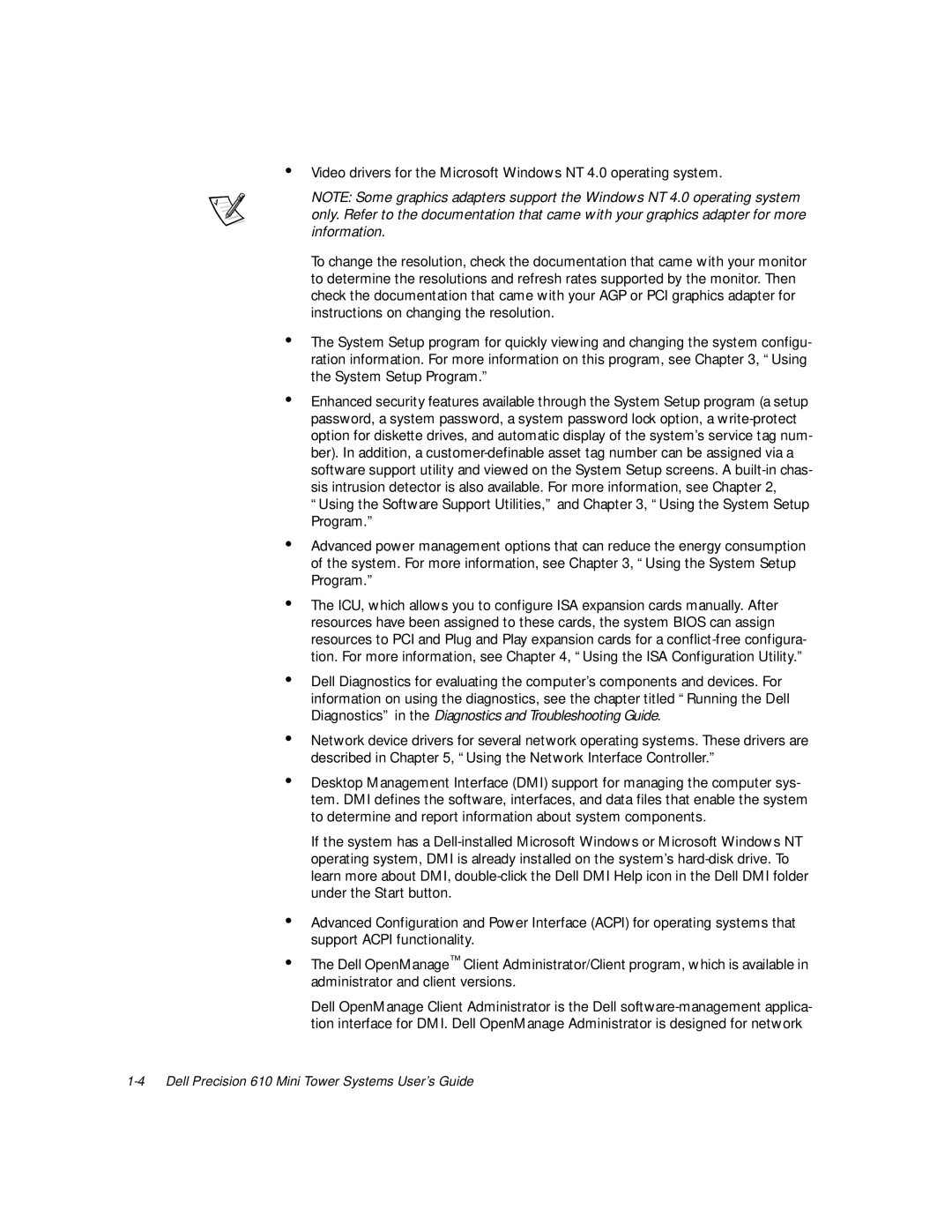NOTE: Some graphics adapters support the Windows NT 4.0 operating system only. Refer to the documentation that came with your graphics adapter for more information.
To change the resolution, check the documentation that came with your monitor to determine the resolutions and refresh rates supported by the monitor. Then check the documentation that came with your AGP or PCI graphics adapter for instructions on changing the resolution.
‡ The System Setup program for quickly viewing and changing the system configu- ration information. For more information on this program, see Chapter 3, “Using the System Setup Program.”
‡ Enhanced security features available through the System Setup program (a setup password, a system password, a system password lock option, a write-protect option for diskette drives, and automatic display of the system’s service tag num- ber). In addition, a customer-definable asset tag number can be assigned via a software support utility and viewed on the System Setup screens. A built-in chas- sis intrusion detector is also available. For more information, see Chapter 2, “Using the Software Support Utilities,” and Chapter 3, “Using the System Setup Program.”
‡ Advanced power management options that can reduce the energy consumption of the system. For more information, see Chapter 3, “Using the System Setup Program.”
‡ The ICU, which allows you to configure ISA expansion cards manually. After resources have been assigned to these cards, the system BIOS can assign resources to PCI and Plug and Play expansion cards for a conflict-free configura- tion. For more information, see Chapter 4, “Using the ISA Configuration Utility.”
‡ Dell Diagnostics for evaluating the computer’s components and devices. For information on using the diagnostics, see the chapter titled “Running the Dell Diagnostics” in the Diagnostics and Troubleshooting Guide.
‡ Network device drivers for several network operating systems. These drivers are described in Chapter 5, “Using the Network Interface Controller.”
‡ Desktop Management Interface (DMI) support for managing the computer sys- tem. DMI defines the software, interfaces, and data files that enable the system to determine and report information about system components.
If the system has a Dell-installed Microsoft Windows or Microsoft Windows NT operating system, DMI is already installed on the system’s hard-disk drive. To learn more about DMI, double-click the Dell DMI Help icon in the Dell DMI folder under the Start button.
‡ Advanced Configuration and Power Interface (ACPI) for operating systems that support ACPI functionality.
‡ The Dell OpenManage™ Client Administrator/Client program, which is available in administrator and client versions.
Dell OpenManage Client Administrator is the Dell software-management applica- tion interface for DMI. Dell OpenManage Administrator is designed for network
Video drivers for the Microsoft Windows NT 4.0 operating system.
‡