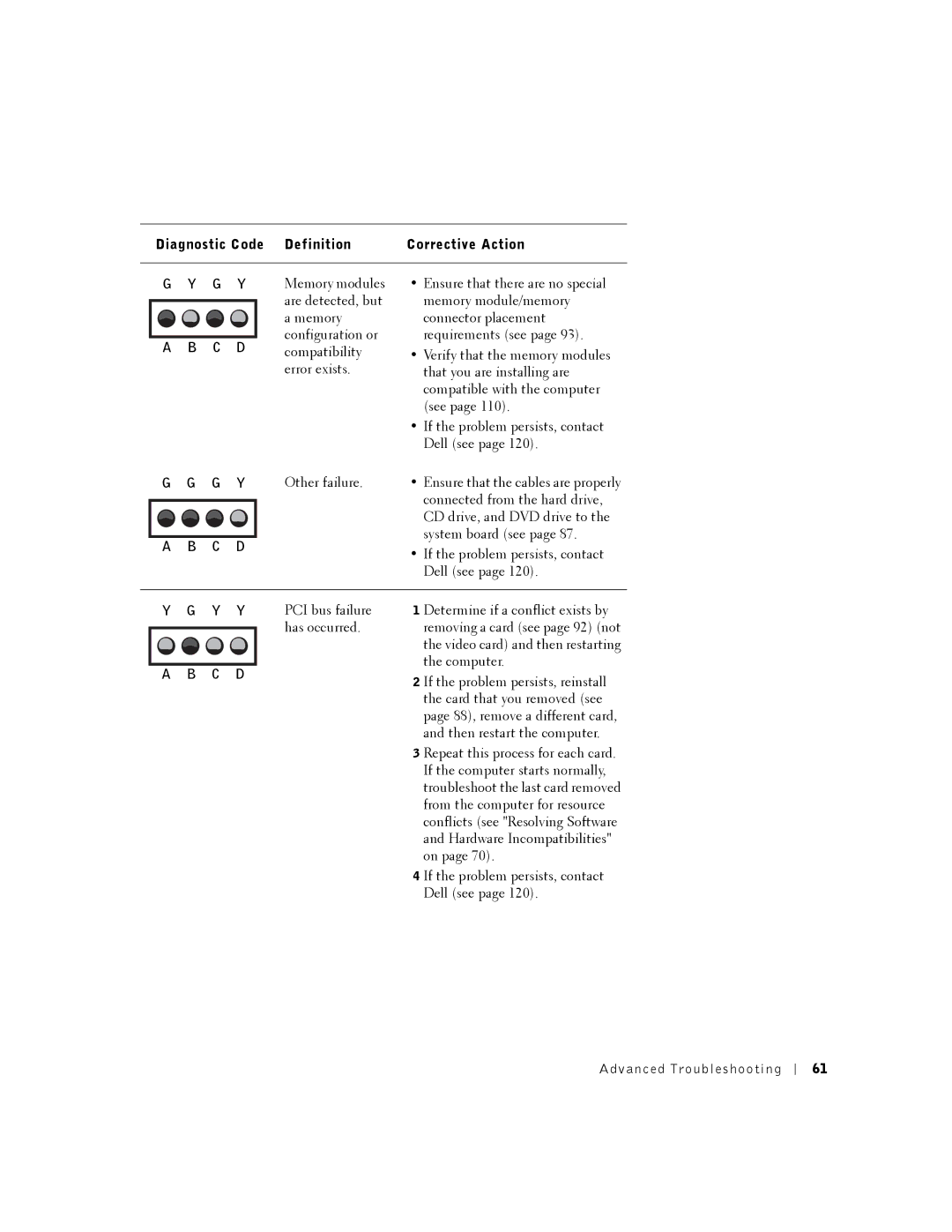Dell Dimension 8250 Series
Abbreviations and Acronyms
Hints, Notices, and Cautions
Contents
Mail, Modem, and Internet Problems
Solving Problems
If the screen is difficult to read
Advanced Troubleshooting
Front and Back View of the Computer
Reinstalling Drivers and Software
Reattaching the Front Door and Hinge Arms
Adding or Replacing the AGP Card
107
103
110
114
153
General
W . d e l l . c o m s u p p o r t . d e l l . c o m
When Using Your Computer
When Working Inside Your Computer
Ergonomic Computing Habits
Protecting Against Electrostatic Discharge
Battery Disposal
What Are You Looking For? Find it Here
Finding Information for Your Computer
E r a t i n g S y s t e m C D
How to reinstall my operating system
Click User and system guides, and then click User’s guides
How to set up my computer
Click Tell Me How
Finding Information for Your Computer
Setting Up and Using Your Computer
Connecting a Parallel Printer
Setting Up a Printer
Printer Cable
Parallel connector on computer
Connecting a USB Printer
Screws Clips Parallel printer cable Notches
Connecting the Monitors to Your Computer
Connecting Two Monitors
USB connector on computer
USB printer On printer Cable
Optional VGA adapter
Enabling Clone Mode
Transferring Information to a New Computer
Enabling Extended Desktop Mode
Setting Up and Using Your Computer
Connecting to a Network Adapter
Setting Up a Home and Office Network
Network Setup Wizard
Setting Up Your Internet Connection
Connecting to the Internet
Click Connect to the Internet
Copying CDs
Using Blank CD-R Discs or Blank CD-RW Discs
Using Easy CD Creator Basic
Helpful Tips
How to Copy a CD
Click Hardware and click Device Manager
Hyper-Threading
Turn off computer window, click Turn off
Turning Off the Computer
Solving Problems
See
Finding Solutions
Solving Problems
Finding Help Information
Battery Problems
Floppy drive problems
Drive Problems
Back of floppy disk Write-protected
Problems writing to a CD-RW drive
CD drive problems
DVD drive problems
Mail, Modem, and Internet Problems
Hard drive problems
Under Error-checking, click Check Now Click Start
Click Phone and Modem Options
Click Control Panel Click Add or Remove Programs
Error Messages
Click the Change or Remove Program icon
Computer stops responding
General Problems
Program stops responding
Click Applications
Program crashes repeatedly
Other software problems
Program is designed for an earlier Windows operating system
Solid blue screen appears
Other technical problems
General hardware problems
Ieee 1394 Device Problems
Click Control Panel Click Printers and Other Hardware
Keyboard Problems
Mouse Problems
Connection speed light
Network Problems
Power Problems
Solving Problems
Printer Problems
Scanner Problems
No sound from speakers
Sound and Speaker Problems
Click Sounds and Audio Devices
No sound from headphones
Video and Monitor Problems
If the screen is blank
If the screen is difficult to read
Click Appearance and Themes
Advanced Troubleshooting
Diagnostic Code Definition Corrective Action
Diagnostic Lights
Diagnostic Code Definition Corrective Action
When to Use the Dell Diagnostics
Dell Diagnostics
Starting the Dell Diagnostics From Your Hard Drive
Starting the Dell Diagnostics
Starting the Dell Diagnostics From the ResourceCD
Option Function
Dell Diagnostics Main Menu
Drivers
What Is a Driver?
Tab Function
Using Windows XP Device Driver Rollback
Reinstalling drivers
Identifying Drivers
Click Roll Back Driver
Using the Dell Dimension ResourceCD
Creating a Restore Point
Using System Restore
Restoring the Computer to an Earlier Operating State
Undoing the Last System Restore
Resolving Software and Hardware Incompatibilities
Enabling System Restore
Before You Reinstall
Reinstalling Microsoft Windows XP
Reinstalling Windows XP
Preparing to Boot From the Operating System CD
Completing the GUI Setup
Starting Windows XP Setup
Completing the Operating System Setup
Reinstalling Drivers and Software
Adding Parts
Front View
Front and Back View of the Computer
Computer. Instead, perform a Windows shutdown
Back View
Adding Parts
Reattaching the Hinge Arms
Reattaching the Front Door and Hinge Arms
Use fingers to pull here
Pivot bar Hinge arms in horizontal position
View slots
Reattaching the Front Door
Opening the Computer Cover
Arrow Release button Back of computer
Looking Inside Your Computer
Adding Parts
RIMM1 RIMM2
System Board
Installing a Card
Installing and Removing Cards
Follow the steps in When Working Inside Your Computer on
Cards
Retention arm Lever
Card
Not fully seated card Fully seated card
Filler bracket
Retention arm
Removing a Card
Rdram Overview
Adding Memory
Metal cover Memory module Continuity module
Adding Parts
Removing a Memory Module
Continuity modules in connectors RIMM3 and RIMM4
Adding a Memory Module
Cutouts Step
Securing clips Notches
Removing an AGP Card
Adding or Replacing the AGP Card
Notch Lever Tab Card clip AGP connector
Installing an AGP Card
PCI connector
Card clip Slot connector
Adding a Second Hard Drive
First hard drive in lower bay Hard drive bay
Rail tabs
101
102
Power cable
Removing the Front-Panel Insert
Adding a Floppy Drive
104
105
Installing a Floppy Drive
106
Closing the Computer Cover
W . d e l l . c o m s u p p o r t . d e l l . c o m
P e n d i
Microprocessor
Specifications
Memory
Computer Information
Audio1
Video
Expansion Bus
Drives
Controls and Lights
Connectors
112
Physical
Power
Environmental
113
Altitude Operating 15.2 to 3048 m -50 to 10,000 ft Storage
Standard Settings
115
Viewing Settings
System Setup Screens
Clearing Forgotten Passwords
Replacing the Battery
118
Dell Technical Support Policy U.S. Only
Definition of Dell-Installed Software and Peripherals
Definition of Third-Party Software and Peripherals
Contacting Dell
Anguilla
Antigua and Barbuda
121
122
Cayman Islands
Canada North York, Ontario
Chile Santiago
123
Colombia
China Xiamen
Costa Rica
Czech Republic Prague Website support.euro.dell.com
125
126
India
Hong Kong
Ireland Cherrywood Website support.euro.dell.com
127
Jamaica
Italy Milan Website support.euro.dell.com
Area Codes Local Numbers, Toll-Free Numbers
128
Korea Seoul
Japan Kawasaki Website support.jp.dell.com
129
Luxembourg Website support.euro.dell.com
Latin America
Macao
Malaysia Penang
Montserrat
Mexico
Netherlands Antilles
Netherlands Amsterdam Website support.euro.dell.com
132
133
Sweden Upplands Vasby Website support.euro.dell.com
Spain Madrid Website support.euro.dell.com
134
135
Bracknell Website support.euro.dell.com
Dell.co.uk/lca/customerservices
Uruguay
136
Business
A. Austin, Texas
Virgin Islands
Venezuela
Regulatory Information
139
NOM Information Mexico Only
Appendix
What is covered by this limited warranty?
Limited Warranty for the U.S
What is not covered by this limited warranty?
Limited Warranties and Return Policy
What do I do if I need warranty service?
How long does this limited warranty last?
What will Dell do?
142
How will you fix my product?
What if I purchased a service contract?
What do I do if I am not satisfied?
143
Total Satisfaction Return Policy U.S. Only
May I transfer the limited warranty?
144
145
Limited Warranty Terms for Canada
146
Technical Support and Customer Service
147
Dell Software and Peripherals Canada Only
Total Satisfaction Return Policy Canada Only
Third-Party Software and Peripherals Products
148
Dell-Branded Peripheral Products
Guarantee
Return Policy
Exclusions
Limitation and Statutory Rights
Making a Claim
150
151
Intel’s Three Year Limited Warranty
What are ’Errata’?
152
153
D ex
154
155
Printer parallel, 20 setting up, 20 troubleshooting, 53 USB
156