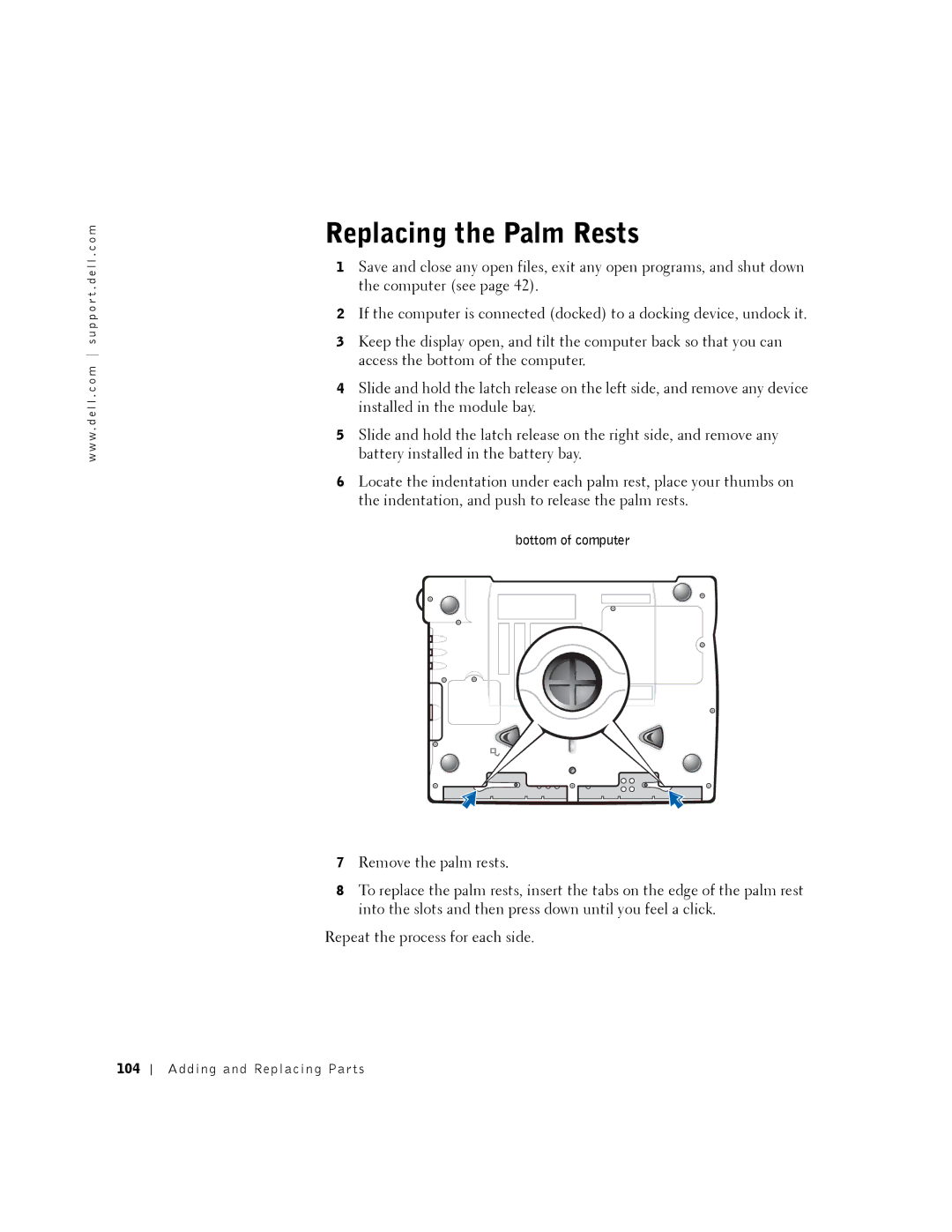w w w . d e l l . c o m s u p p o r t . d e l l . c o m
Replacing the Palm Rests
1Save and close any open files, exit any open programs, and shut down the computer (see page 42).
2If the computer is connected (docked) to a docking device, undock it.
3Keep the display open, and tilt the computer back so that you can access the bottom of the computer.
4Slide and hold the latch release on the left side, and remove any device installed in the module bay.
5Slide and hold the latch release on the right side, and remove any battery installed in the battery bay.
6Locate the indentation under each palm rest, place your thumbs on the indentation, and push to release the palm rests.
bottom of computer
7Remove the palm rests.
8To replace the palm rests, insert the tabs on the edge of the palm rest into the slots and then press down until you feel a click.
Repeat the process for each side.