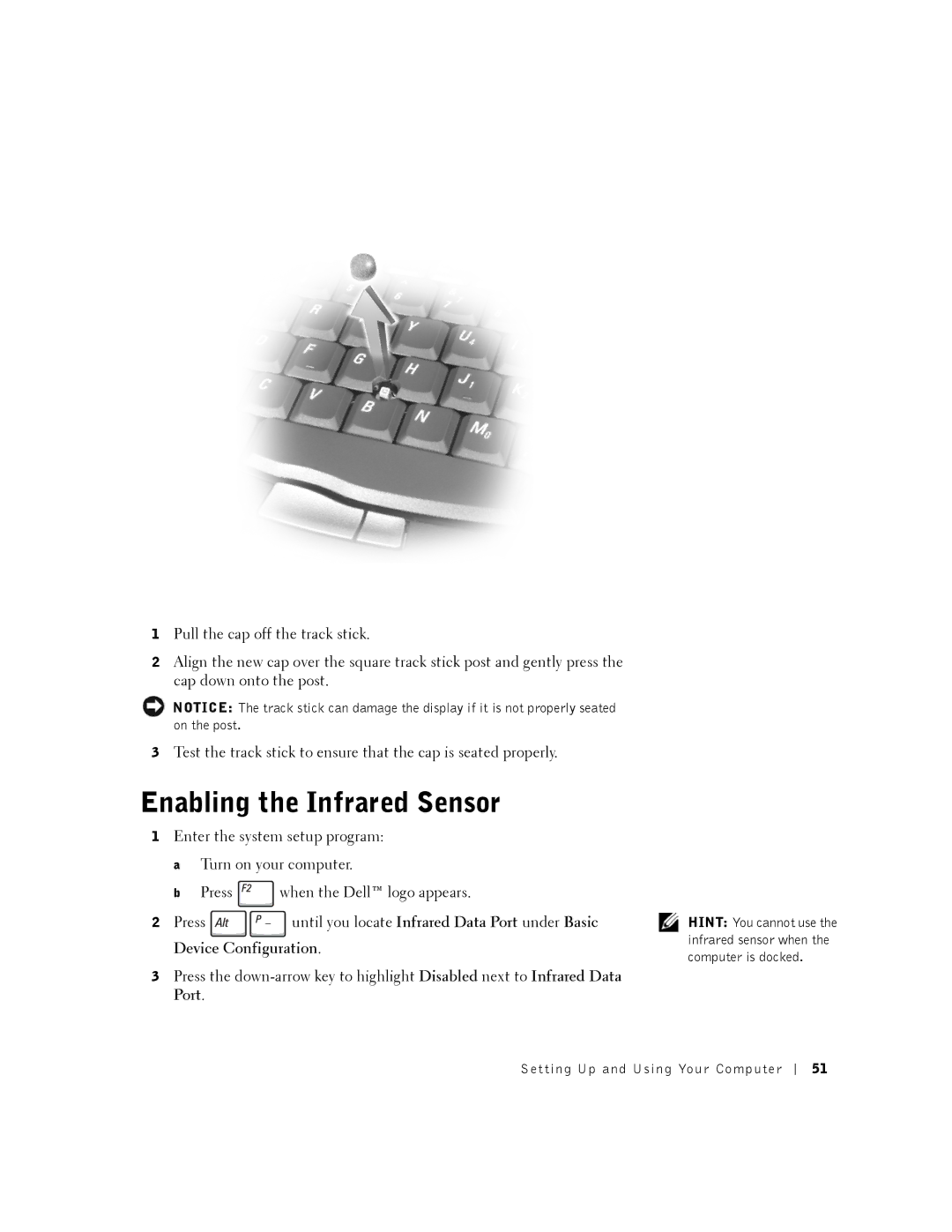1Pull the cap off the track stick.
2Align the new cap over the square track stick post and gently press the cap down onto the post.
NOTICE: The track stick can damage the display if it is not properly seated on the post.
3Test the track stick to ensure that the cap is seated properly.
Enabling the Infrared Sensor
1Enter the system setup program: a Turn on your computer.
b Press ![]() when the Dell™ logo appears.
when the Dell™ logo appears.
2Press ![]()
![]() until you locate Infrared Data Port under Basic Device Configuration.
until you locate Infrared Data Port under Basic Device Configuration.
3Press the
HINT: You cannot use the infrared sensor when the computer is docked.
Setting Up and Using Your Computer
51