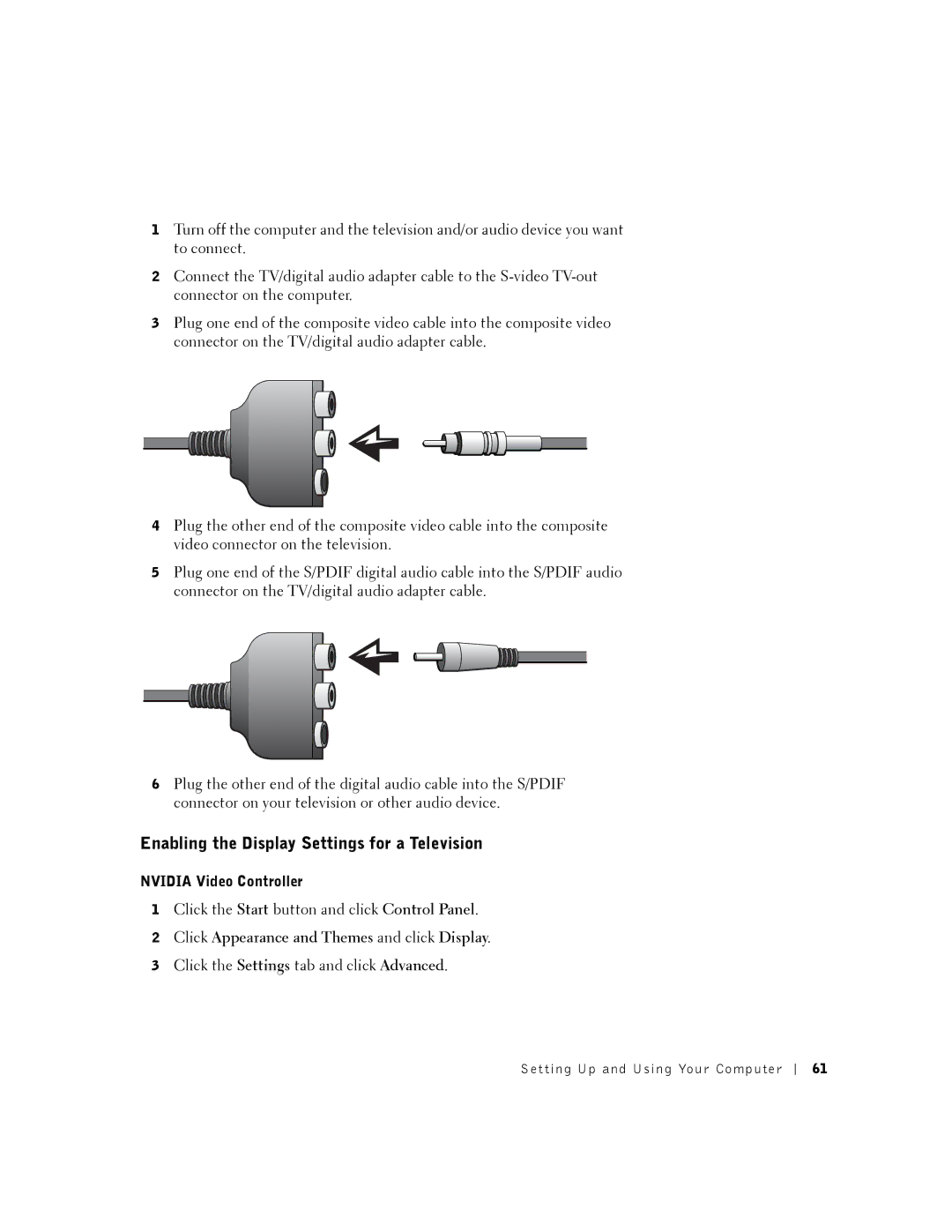1Turn off the computer and the television and/or audio device you want to connect.
2Connect the TV/digital audio adapter cable to the
3Plug one end of the composite video cable into the composite video connector on the TV/digital audio adapter cable.
4Plug the other end of the composite video cable into the composite video connector on the television.
5Plug one end of the S/PDIF digital audio cable into the S/PDIF audio connector on the TV/digital audio adapter cable.
6Plug the other end of the digital audio cable into the S/PDIF connector on your television or other audio device.
Enabling the Display Settings for a Television
NVIDIA Video Controller
1Click the Start button and click Control Panel.
2Click Appearance and Themes and click Display.
3Click the Settings tab and click Advanced.
Setting Up and Using Your Computer
61