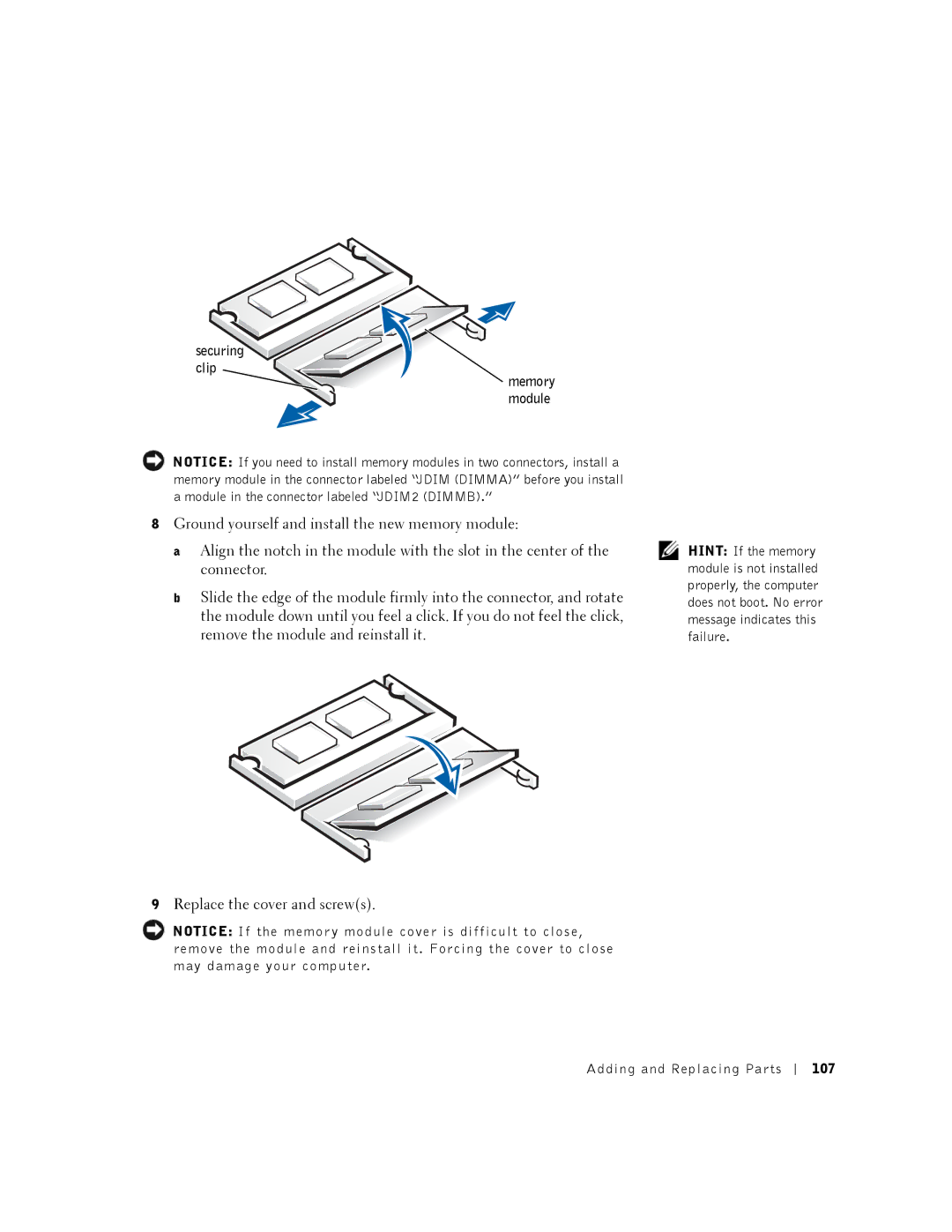securing clip
memory module
NOTICE: If you need to install memory modules in two connectors, install a memory module in the connector labeled “JDIM (DIMMA)” before you install a module in the connector labeled “JDIM2 (DIMMB).”
8Ground yourself and install the new memory module:
a Align the notch in the module with the slot in the center of the connector.
b Slide the edge of the module firmly into the connector, and rotate the module down until you feel a click. If you do not feel the click, remove the module and reinstall it.
9Replace the cover and screw(s).
NOTICE: If the memor y module cover is difficult to close, remove the module and reinstall it . Forcing the cover to close may damage your computer.
HINT: If the memory module is not installed properly, the computer does not boot. No error message indicates this failure.