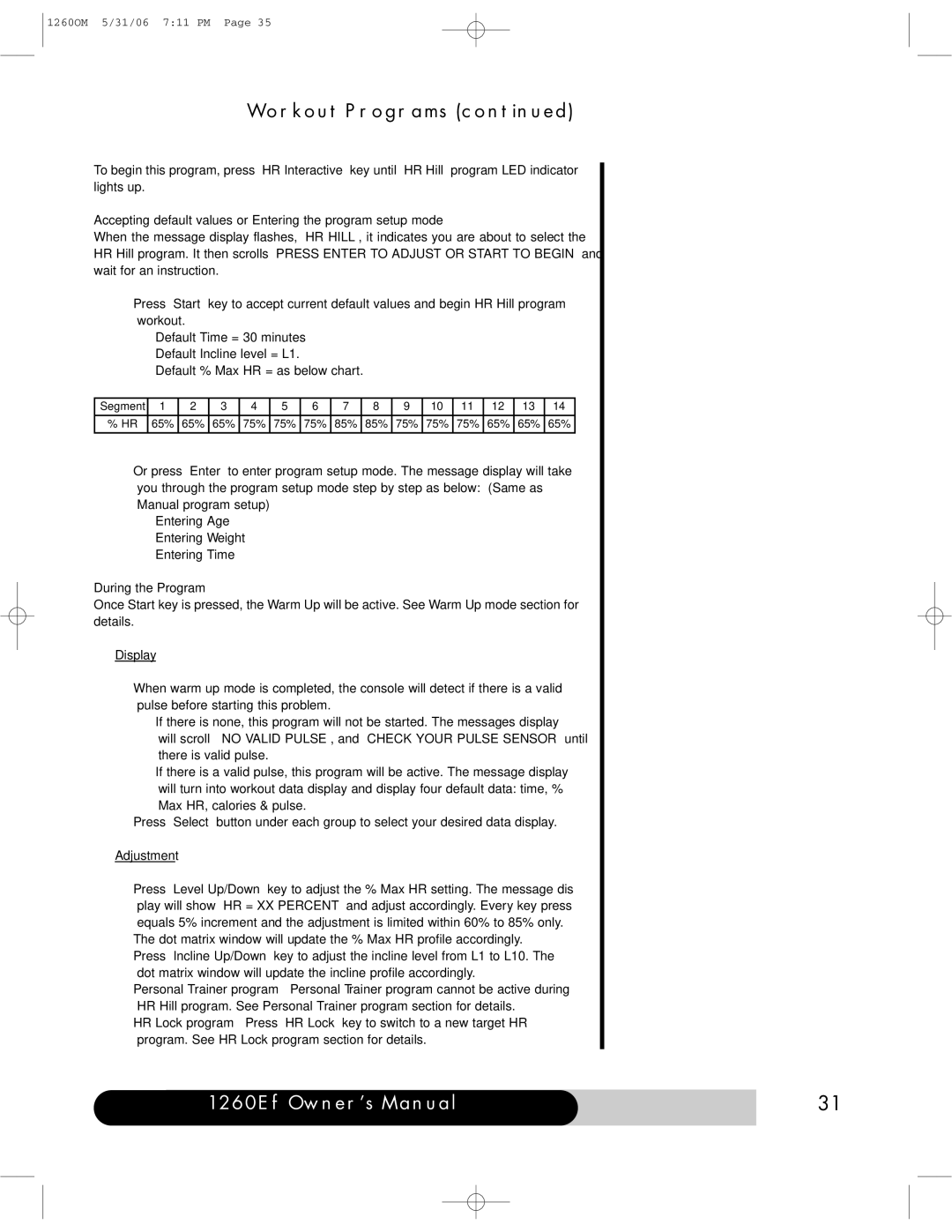1260OM 5/31/06 7:11 PM Page 35
Workout Programs (continued)
To begin this program, press “HR Interactive” key until “HR Hill” program LED indicator lights up.
Accepting default values or Entering the program setup mode
When the message display flashes, “HR HILL”, it indicates you are about to select the HR Hill program. It then scrolls “PRESS ENTER TO ADJUST OR START TO BEGIN” and wait for an instruction.
•Press “Start” key to accept current default values and begin HR Hill program workout.
–Default Time = 30 minutes
–Default Incline level = L1.
–Default % Max HR = as below chart.
Segment | 1 | 2 | 3 | 4 | 5 | 6 | 7 | 8 | 9 | 10 | 11 | 12 | 13 | 14 |
%HR 65% 65% 65% 75% 75% 75% 85% 85% 75% 75% 75% 65% 65% 65%
•Or press “Enter” to enter program setup mode. The message display will take you through the program setup mode step by step as below: (Same as Manual program setup)
–Entering Age
–Entering Weight
–Entering Time
During the Program
Once Start key is pressed, the Warm Up will be active. See Warm Up mode section for details.
Display
•When warm up mode is completed, the console will detect if there is a valid pulse before starting this problem.
–If there is none, this program will not be started. The messages display will scroll “ NO VALID PULSE”, and “CHECK YOUR PULSE SENSOR” until there is valid pulse.
–If there is a valid pulse, this program will be active. The message display will turn into workout data display and display four default data: time, % Max HR, calories & pulse.
•Press “Select” button under each group to select your desired data display.
Adjustment
•Press “Level Up/Down” key to adjust the % Max HR setting. The message dis play will show “HR = XX PERCENT” and adjust accordingly. Every key press equals 5% increment and the adjustment is limited within 60% to 85% only.
•The dot matrix window will update the % Max HR profile accordingly.
•Press “Incline Up/Down” key to adjust the incline level from L1 to L10. The dot matrix window will update the incline profile accordingly.
•Personal Trainer program – Personal Trainer program cannot be active during HR Hill program. See Personal Trainer program section for details.
•HR Lock program – Press “HR Lock” key to switch to a new target HR program. See HR Lock program section for details.
1260Ef Owner’s Manual | 31 |
|
|