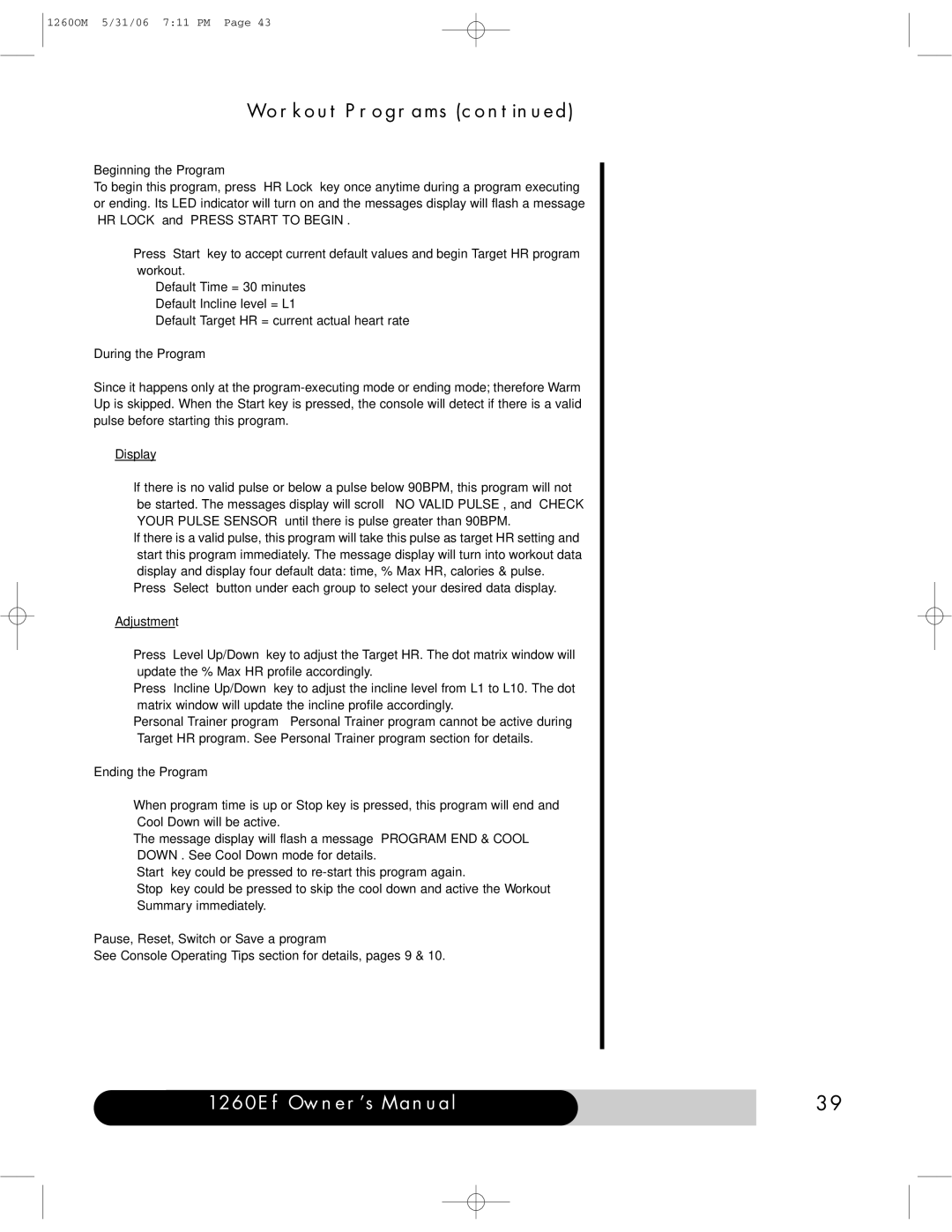1260OM 5/31/06 7:11 PM Page 43
Workout Programs (continued)
Beginning the Program
To begin this program, press “HR Lock” key once anytime during a program executing or ending. Its LED indicator will turn on and the messages display will flash a message “HR LOCK” and “PRESS START TO BEGIN”.
•Press “Start” key to accept current default values and begin Target HR program workout.
–Default Time = 30 minutes
–Default Incline level = L1
–Default Target HR = current actual heart rate
During the Program
Since it happens only at the
Display
•If there is no valid pulse or below a pulse below 90BPM, this program will not be started. The messages display will scroll “ NO VALID PULSE”, and “CHECK YOUR PULSE SENSOR” until there is pulse greater than 90BPM.
•If there is a valid pulse, this program will take this pulse as target HR setting and start this program immediately. The message display will turn into workout data display and display four default data: time, % Max HR, calories & pulse.
•Press “Select” button under each group to select your desired data display.
Adjustment
•Press “Level Up/Down” key to adjust the Target HR. The dot matrix window will update the % Max HR profile accordingly.
•Press “Incline Up/Down” key to adjust the incline level from L1 to L10. The dot matrix window will update the incline profile accordingly.
•Personal Trainer program – Personal Trainer program cannot be active during Target HR program. See Personal Trainer program section for details.
Ending the Program
•When program time is up or Stop key is pressed, this program will end and Cool Down will be active.
•The message display will flash a message “PROGRAM END”&”COOL DOWN”. See Cool Down mode for details.
•“Start” key could be pressed to
•“Stop” key could be pressed to skip the cool down and active the Workout Summary immediately.
Pause, Reset, Switch or Save a program
See Console Operating Tips section for details, pages 9 & 10.
1260Ef Owner’s Manual | 39 |
|
|