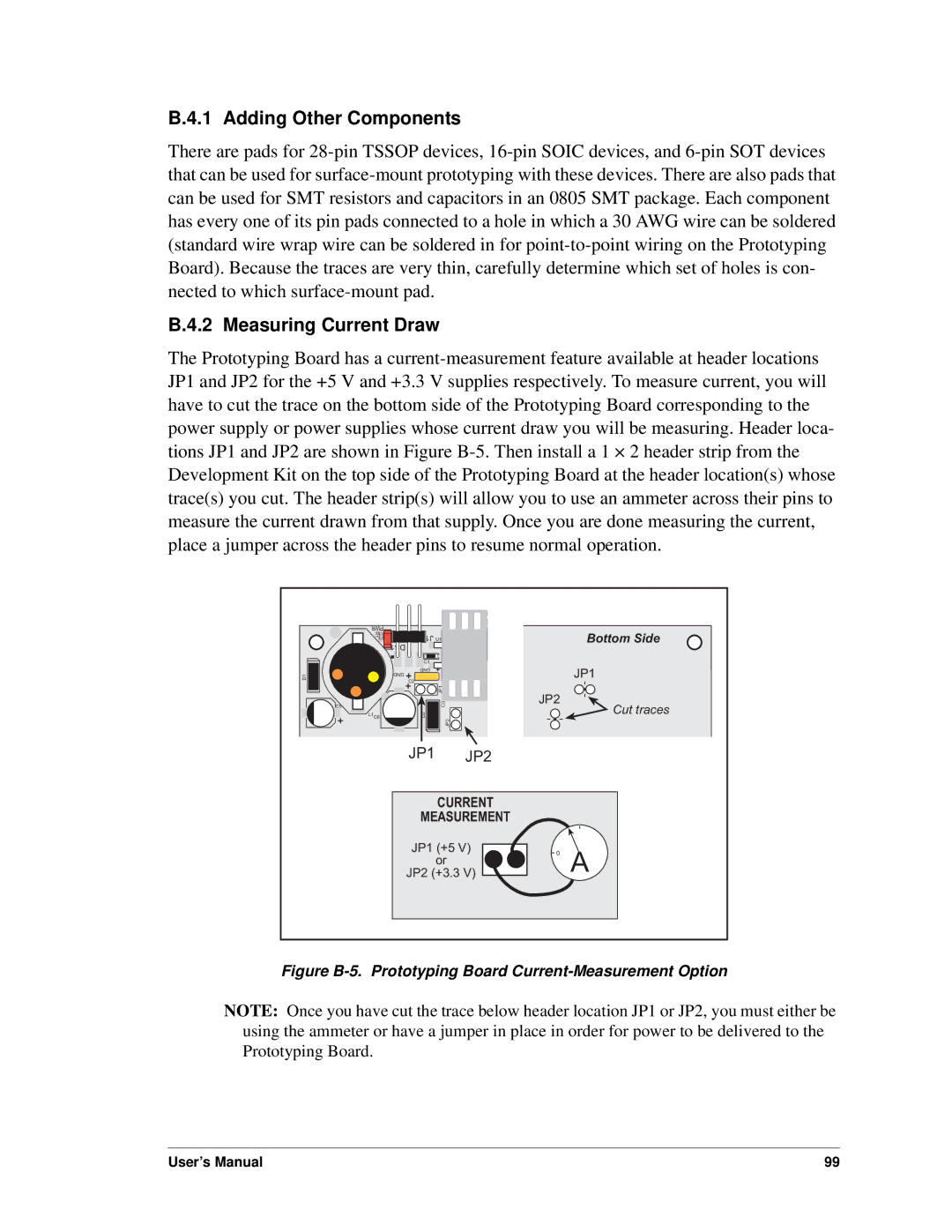B.4.1 Adding Other Components
There are pads for
B.4.2 Measuring Current Draw
The Prototyping Board has a
D1
PWR |
|
|
R1 | J1 | U1 |
| ||
| DS1 |
|
| C1 |
|
| GND |
|
| GND |
|
| C2 |
|
|
| JP1 |
C5 |
| C3 |
|
| |
L1C6 | D2 | JP2 |
|
| |
| JP1 | JP2 |
Bottom Side
JP1
JP2
Cut traces
CURRENT
MEASUREMENT
JP1 (+5 V) | 0 | A | |
or | |||
| |||
JP2 (+3.3 V) |
|
Figure B-5. Prototyping Board Current-Measurement Option
NOTE: Once you have cut the trace below header location JP1 or JP2, you must either be using the ammeter or have a jumper in place in order for power to be delivered to the Prototyping Board.
User’s Manual | 99 |