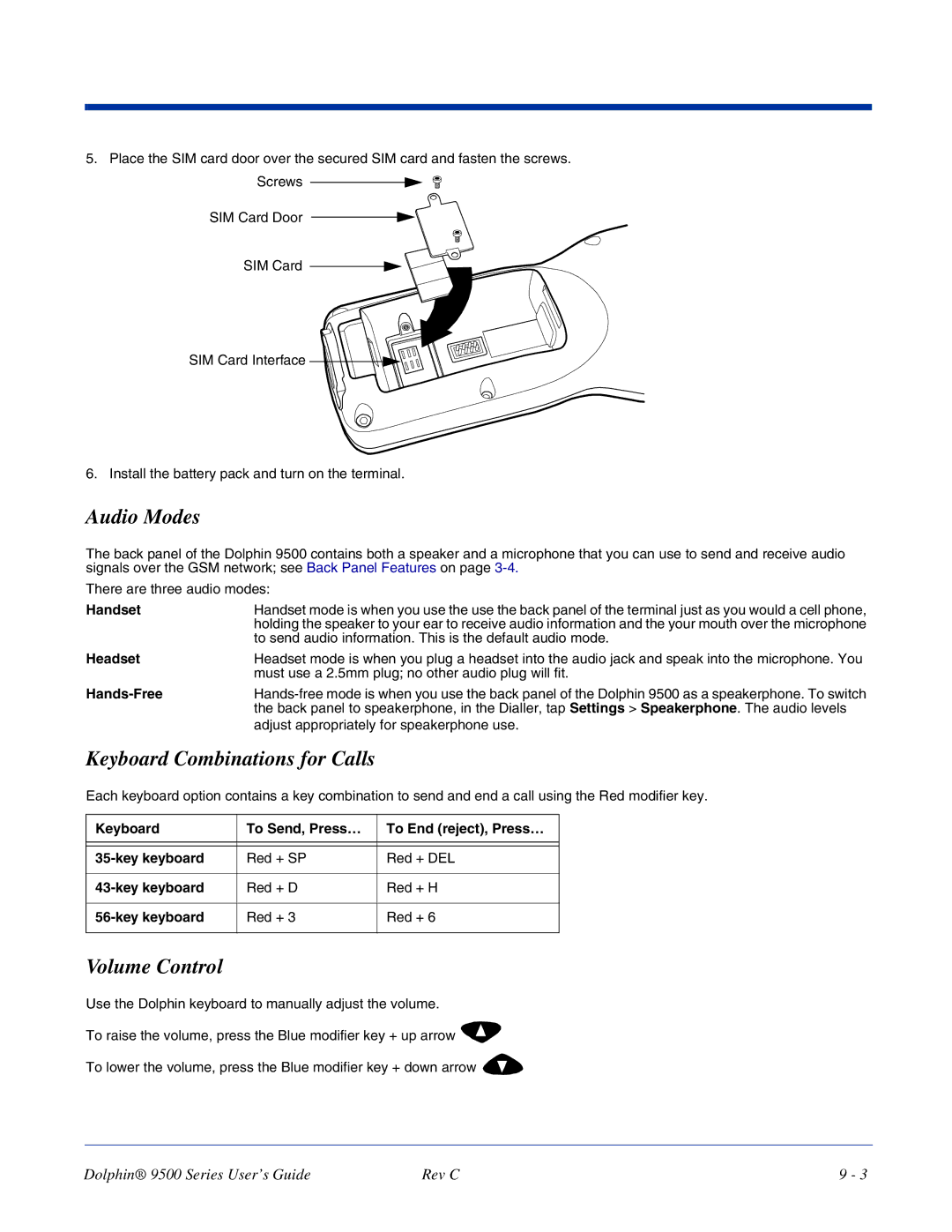User’s Guide
Disclaimer
Trademarks
Table of Contents
Settings
Communications
Wireless PAN Wpan Communications with Bluetooth
Applications
Dolphin Mobile Base
Customer Support
Dolphin 9500 Series User’s Guide
Ergonomics
Introduction
Dolphin
Required Safety Labels
Laser Safety Label Text Embedded Safety Information Text
Locations
Dolphin 9500 Series Batch Terminal
Parameter Specification
Dolphin 9500 Series Wlan or Wpan Radio
802.11b
Bluetooth
Dolphin 9500 Wwan Radio
802.11b and Bluetooth
GSM and 802.11b
Dolphin 9500 Series Batch Terminal
GSM and Bluetooth
GSM, Bluetooth, and 802.11b
FCC Compliance
Parameter
RF, Regulatory, and Safety Agency Approvals for GSM
Canadian Compliance
Dolphin 9500 Terminal GSM R&TTE Compliance Statement
Waste Electrical and Electronic Equipment Information
Care and Cleaning of Dolphin 9500 Series Terminals
Microwaves
For European Community Users
Overview
Getting Started
Dolphin 9500 Series Models and Options
Dolphin 9500 Series Terminals
Dolphin 9500 Series Peripherals
Dolphin 9500 Series Accessories
Dolphin 9500/9550 Terminals
Image Engine Options and Specifications
Dolphin 9501/9551 Terminals
Bar Code Symbologies Supported
Unpack the Carton and Verify its Contents
Using the Dolphin Terminal for the First Time
Before Initial Use
Charging with Dolphin Peripherals
Time to Charge
Align the Screen
Tap Start Demos Scan Demo
Verify Imaging
Verify Decoding
Sample Bar Codes
Hard Reset Cold Boot
Resetting the Terminal
Suspend Mode
Soft Reset Warm Boot
Rev C
Processor
System Features
Wireless Radio Options
Hardware Overview
Front Panel Features
Navigation Keys
LEDs
Display
Scan Key
Dolphin
Back Panel Features
Hand Strap Attachment
Battery/Battery Well
Image Engine Window
Speaker
Pistol Grip Handle
Scan Trigger
Wrist Lanyard Fastener
Stylus
Rubber Bumpers
Audio Jack
Side Panel Features
IrDA Port
SD Memory
Dolphin 9501 and Dolphin
Bottom Panel Features
Mechanical Connector
Powering Out
Batteries
Main Battery Pack
Internal Backup Battery
Managing Battery Power
Setting Critical and Low Battery Points
Default Critical and Low Battery Points
Status Notifications
Guidelines for Battery Use and Disposal
Checking Battery Power
Storing Batteries
Dolphin 9500 Series Technical Specifications
Resistance Power
Weight
Temperature
Temperature Humidity
Entering Data
Using Dolphin Mobile Computers
Touch Screen
Today Screen
Command Bar
Navigation Bar and Start Menu
Selecting Programs
Pop-Up Menus
Full-Area Imaging
Using the Image Engine
Decoding
To Decode a Bar Code
Dolphin 9501/9551 Scanning Position Options
Dolphin 9500/9550 Scanning Position Options
Uploading Images
Capturing Images
Taking an Image
High-Vis Aiming Pattern
Using the Keyboards
Using the Navigation Keys
Using the Function Keys
Blue and Red
Using the Modifier Keys
Name & Key Function Shift
Ctrl and ALT
Alpha Lock Key Alpha
Key Numeric/Alpha Keyboard
Number Lock NUM
Key Alpha/Numeric Keyboard
Key Combinations
Key Full Alpha/Numeric Keyboard
Keyboard
Adjusting the Backlight
Display
Software Communication Programs
Wireless Radios
Communication Options
IrDA Port
Radio Combinations
Radio Driver Installation
Using the Radio Manager
Radio Options
Radio Manager Window
To Disable Radios
Radio Modes
Using the Block Recognizer
Using the Soft Input Panel SIP
Using the SIP Keyboard
Using the Letter Recognizer
Input Panel Options
Selecting Text
Input Method tab Word Completion tab Options tab
Drawing on the Screen
Writing on the Screen
To Select Writing
Selecting a Drawing
Status Icons
Status Icon Meaning
Notifications
Finding and Organizing Information
Connections
Settings
Personal Tab System Tab Connections Tab
System
Personal Tab
Available Applications
To Enable HotKeys
Buttons
Button Assignments
Stereo headphone
Mic Volume
Headset Volume
Headset Control
Tap Start Settings Personal tab Menus Start Menu tab
Using System Settings
Using File Explorer
Using ActiveSync on the Desktop
Tap ActiveSync Explore
ClearType Tuner
System Tab
About
Backlight
Main Tab
CPU Speed
Total storage card
Storage Card Tab
Storage Card
Running Programs Tab
Power
Battery Tab
Links at the Bottom of the Memory Tabs
Options below the tabs
Regional Settings
Wireless Tab
Advanced Tab
Rev C
Tap the Remove Programs icon
Remove Programs
Alignment Tab
Screen
ClearType Tab
Default Font Size Largest Font Size
UPhone Settings
Text Size Tab
Server-Assigned IP Addresses
Zero-Config Wi-Fi
Creating a Wireless Network Connection
Connections Tab
Task Tab
Tap Start Settings Connections tab Connections Task tab
Opening the Connections Manager
Creating an External Modem Connection to an ISP
Enter a name for the connection, such as My Connection
TCP/IP Tab
Advanced Settings
Port Settings Tab
General Tab
Servers Tab
Connecting to Your ISP
Creating an External Modem Connection to Your Work
Establishing Exceptions for Work URLs
Tap Start Settings Connections tab Connections
Setting up a Proxy Server Connection for Work Connections
Setting Up a VPN Connection for Work Connections
Connecting to a VPN Server
Establishing Dialing Rules
Dolphin 9500 Series User’s Guide Rev C
Configuring Network Cards
Communications
Using ActiveSync
Connecting
Installing Additional Software
Synchronizing from the Terminal
Setting Up Your Desktop Computer
Requirements
Synchronizing from Your Desktop Computer
If the File is an Installer
Adding Programs to the Terminal Using ActiveSync
Exploring Your Terminal from the Desktop Computer
If the File is Not an Installer
Verify That the IrDA Port is Enabled
Using Infrared
IrDA Port Location on the Terminal
Receiving Information
Verify That Beam Settings Are Set to Receive
Troubleshooting
Sending Information
Dolphin 9500 Series User’s Guide Rev C
Adding Programs Directly from the Internet
Using an ISP
Enabling the 802.11b Radio Driver
Wireless LAN Wlan Communications with 802.11b
Configuration Utilities
802.11b Wireless Security Supplement
Icon This icon means…
802.11b Settings
Tap Start Settings System tab 802.11b Settings
Status Icons
Status Tab
Config Tab
To Add an Active Ssid to the Preferred Profile Table
To Create a New Profile
Algorithm
Authentication Tab
Field Description Authentication
Enable
Advanced Tab
Field Description Power Save Mode
Preamble Mode
To Delete a Profile
About Tab
Using the Status Icon
Field Description Defaults
802.11b Settings in the future
Rev C
802.1X Supplicant Protocol Support
802.11b Wireless Security Supplement
Required Network Configuration Information Worksheets
Platforms Supported
Leap Worksheet
MD5 Worksheet
TLS/SmartCard Worksheet
Ttls Worksheet
Peap Worksheet
Orange
Icon Indicators
Opening the Client
Gray
Menu Item Tapping this item… Close
Main Screen
Port Status Icon
Client Menu
View Menu
Install Protocol
Exit
Status Bar
Help Menu
Menu Item Tapping this item…
Port Menu
Configuring the Client
Menu Item Description Enable
Disable
On this tab You…
Configuration Screens
Client Configuration Area
Accessing the Client Configuration Area
Field Description Profile
User Tab
Identity
Field Description Use certificate
Tunneled authentication area
Protocol
System Tab
Server Tab
Port Settings Area
Wireless Networks Tab
Renew IP address
Field Description Protocol Settings
Protocol Tab
Display EAP
Profile Info Tab
Adding a Wireless Network Configuration
WEP Mgmt Tab
PSK pass-phrase
WPA Settings Tab
Field Description WPA Mode
Logging
Installing Certificates
Installing Certificates with CertAdd
Advice and Workarounds
Select Peer-to-Peer Group ad hoc mode and Do active scan
Key to authenticate with AP
How 802.1X Works
Typical Message Exchange Using MD5 or TLS
Central User Administration
Typical Message Exchange Using Ttls and Peap
Benefits
Additional Advantages of Ttls and Peap
Relative Merits of Authentication Protocols
Dynamic Session Specific Wireless Encryption Keys
Cisco Leap
Differences Between Protocols
Rev C
Assign COM Ports
Wireless PAN Wpan Communications with Bluetooth
Enabling the Bluetooth Radio
Setting Up Your Bluetooth Card
Discover Bluetooth Devices
Bond With Discovered Devices
Rev C
View Device Properties
Set Up Your Favorite Device
Tap Tools My Favorites
Delete a Device From the Folder
Change Views
Turn Radio Transmitter ON/OFF
Bluetooth ActiveSync
Rev C
Bluetooth LAN Access
Rev C
Exchange Business Cards
Obex
Send a Contact
Send a File
Prepare for File Transfer
Browse Remote Device
Dolphin 9500 Series User’s Guide Rev C
Create a Folder
Send/Receive Files or Folders
Tap Device Connect
Delete Files or Folders
Refresh Remote View
Connect/Disconnect
Receive Contact or File
Using the Dialer
Enable File Sharing
Exit Bluetooth File Explorer
Tap Start Contacts
Using the Dialer
Tap Start Settings System tab Dialer
Assign a Dialing Prefix
Ericcson, Nokia 6210, NTT DoCoMo, Sony Phones
Get Connected Wizard
Motorola Timeport 270C, Nokia 3650/6310/7650/8910/8910i
Accept
Dial Up Connection
Automatic Connections for Motorola Timeport 270C
Uncheck Wait for dial tone before dialing. Tap Finish
Automatic Connections for Nokia 3650/7650
Automatic Connections for Nokia 6310/8910/8910i
Capabilities
Wireless WAN Wwan Communications with GSM/GPRS
Enabling the GSM/GPRS Radio
Tri-Band Antenna
To Install a SIM Card
SIM Card Installation
SIM Card Requirements
Handset
Volume Control
Audio Modes
Keyboard Combinations for Calls
Icons and Bubble Messages
Using uPhone
Accessing uPhone
Navigation Bar Icons
Tap Call Answerphone to dial
Sending a Call
Using the Dialler
Making a Call
Entering a Phone Number
Call Waiting
Receiving a Call
Answering a Call
Rejecting a Call
Making Conference Calls
Ending a Call
Call Waiting
Placing the Current Call on Hold
Touchtones
Dialler Menus
Tools Menu
Mic mute
Settings Menu
Phonebook
Speakerphone
Previewing Tones
Ringtone Configuration
Tap Start Settings Personal tab Ringtones icon or
WAV Files
Charging
Ussd
Exit Closes the Call Log
Call Log
Tap Start Programs uPhone Call Log or
Dialed
Tab Windows
UPhone Configuration
Accessing uPhone Configuration
Tap Start Settings System tab uPhone icon
Network Tab
General Tab
Not Diverted
Divert Tab
Not barred
Bar Tab
Card can be made
All outgoing calls Bar all outgoing calls
Request Delivery Reports
Messaging Tab
Tap Start Programs uPhone SMS Manager, or
SMS Manager
Opening the SMS Manager
Inbox
Outbox Folder
Sent Folder
Sending an SMS Message
Select All
Icons at the Top of the Message Screen
Edit Menu
Icon Description
No ActiveSync
Gprs Settings
Configuring the Gprs Connection
Service Provider Information
Tap Manage existing connections
Dolphin 9500 Series User’s Guide Rev C
Rev C
Calendar
Applications
To Create an Appointment
Creating Meeting Requests
Using the Summary Screen
To Schedule a Meeting
Contacts
To Create a Contact
To Search for Contacts
Tasks
To Create a Task
To Create a Note
Inbox
Synchronizing E-mail Messages
Using the Message List
Connecting Directly to an E-mail Server
Receiving Messages
Managing E-mail Messages and Folders
Composing Messages
ActiveSync
Pocket Internet Explorer
Accessing Pocket Internet Explorer
Browse the Internet on Your Terminal
Mobile Favorites Folder
View Options
Creating and Synchronizing Mobile Favorites
Tap the AvantGo Channels link
Using AvantGo Channels
View Mobile Favorites and Channels on the Terminal
To Sign Up for AvantGo
Pocket Word
Using Pocket Word
Creating a Word File
Drawing Mode
Typing Mode
Creating an Excel File
Pocket Excel
Tips for Working in Pocket Excel
Windows Media Player for Pocket PC
MSN Messenger
Setting Up an Account
Dolphin 9500 Series User’s Guide Rev C
To begin, tap Start Programs Pictures
Pictures
Aiming Options
Laser Engine Specifications
Supported Bar Code Symbologies
Dolphin 9501 and Dolphin
Keyboard Options
Peripherals and Accessories
Dolphin 9501 Side Panel
Dolphin 9501 Hardware
Dolphin 9501 Back Panel
Dolphin 9501 Hand Strap and Stylus
Dolphin 9551 Side Panel
Dolphin 9551 Hardware
Dolphin 9551 Back Panel
Rev C
Capacity
Dolphin HomeBase
Communications
Convenient Storage
Front Panel
Auxiliary Battery Well
AUX Battery LED
Dolphin HomeBase Parts and Functions
USB Port
If using the serial port This color Means… Red
DC Power Jack
Rear Panel
HomeBase Serial Connector
Powering the HomeBase
To Power a Terminal and Charge its Main Battery
Charging the Main Battery
Charging a Spare Battery in the Auxiliary Battery Well
Equipment Requirements
Setting up the HomeBase for USB Communication
To Install the HomeBase Using USB
Communications
Setting up the Terminal for ActiveSync Communications
Connecting the Cables
Setting up the HomeBase for RS-232 Communications
Setting up the Terminal for ActiveSync Communications
Verifying Communication
Communicating with the Dolphin Terminal
Verifying Data Transfer
Desk Mounting
Mounting the HomeBase
Wall Mounting
Mobile Base holds one terminal
Dolphin Mobile Base
Orange Data is being sent at high data rates
Mobile Base Parts and Functions
Mounting Brackets
Comm LED color Indicates that… Red
Bottom Panel
Power Supply Connector
RS-232 Communications Port
Charging the Dolphin Terminal
Powering the Dolphin Terminal
Back Panel
Installing the Dolphin Mobile Base
Mounting the Mobile Base
Back Panel and Brackets
Brackets
Powering the Dolphin Mobile Base
Modem DB25
Setting the Mobile Base Up for Communications
Connecting the Cables
RS-232 Pin Configuration Mobile Base /Host Port
Configuring the Terminal for ActiveSync Communications
Mobile Base Serial Connector
Dolphin 9500 Series User’s Guide Rev C
Rev C
Dock LED
Dolphin ChargeBase
Dolphin ChargeBase Parts and Functions
Terminal Wells
Back Panel
Power Supply
Charge LEDs
Inserting and Removing Terminals
Supplying Power to the ChargeBase
Mounting the ChargeBase
Charging Terminals in the ChargeBase
Using the DIN Rail
Using the Wall Mount Kit
Dolphin 9500 Series User’s Guide Rev C
Rev C
Compatibility
Dolphin QuadCharger
Charging Process
Top Panel
Dolphin QuadCharger Parts and Functions
Power Switch
Supplying Power to the QuadCharger
Charging Batteries in the QuadCharger
Inserting and Removing Battery Packs
Recommendations
To Analyze a Battery
Using the Battery Analyzer
Mounting the QuadCharger
Following graphic displays how mount a QuadCharger to a wall
Problem Issue
Troubleshooting
Customer Support
Product Service and Repair
North America/Canada
Online Product Service and Repair Assistance
Technical Assistance
Online Technical Assistance
How to Extend Your Warranty
Limited Warranty
Rev C
General Windows Keyboard Shortcuts
Keyboard Combinations
Press these keys To…
Blue Key Combinations
Key Alpha/Numeric Keyboard
Key Combination Function/Special Character
Num Lock Key Combinations
Red Key Combinations
Key/Key Combination Function/Special Character
Key Numeric/Alpha Keyboard
Alpha + SFT +
Alpha Mode Key Combinations
Key Full Alpha/Numeric
Red Key Combinations
SFT Key Combinations
Com Port Assignment Table
Page
Hand Held Products, Inc

![]()
![]()
![]()
![]()
![]()
![]()
![]()
![]()