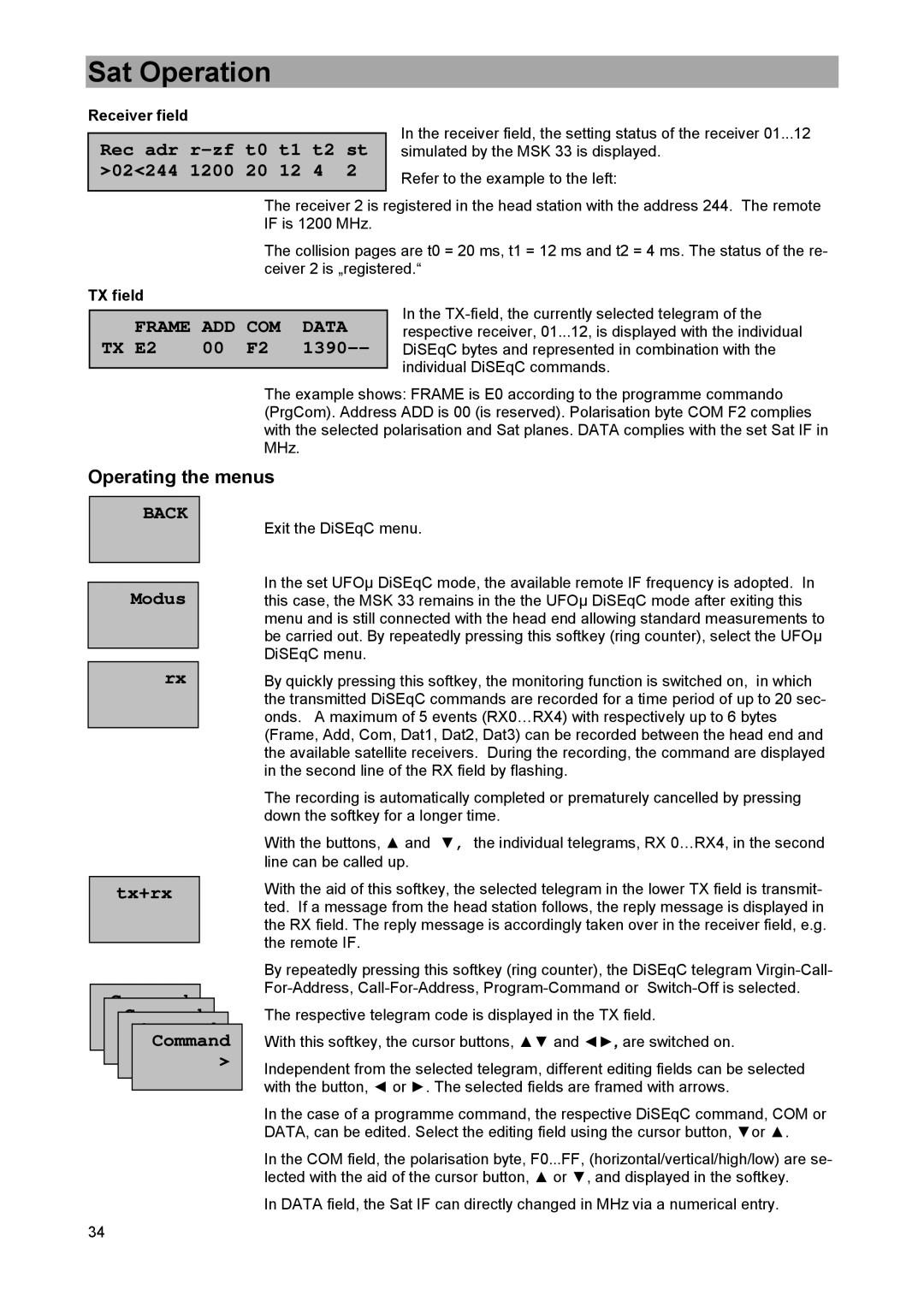Sat Operation
Receiver field
Rec adr r-zf t0 t1 t2 st >02<244 1200 20 12 4 2
In the receiver field, the setting status of the receiver 01...12 simulated by the MSK 33 is displayed.
Refer to the example to the left:
The receiver 2 is registered in the head station with the address 244. The remote IF is 1200 MHz.
The collision pages are t0 = 20 ms, t1 = 12 ms and t2 = 4 ms. The status of the re- ceiver 2 is „registered.“
TX field
FRAME | ADD | COM | DATA |
TX E2 | 00 | F2 |
|
In the
The example shows: FRAME is E0 according to the programme commando (PrgCom). Address ADD is 00 (is reserved). Polarisation byte COM F2 complies with the selected polarisation and Sat planes. DATA complies with the set Sat IF in MHz.
Operating the menus
BACK
Modus
Exit the DiSEqC menu.
In the set UFOµ DiSEqC mode, the available remote IF frequency is adopted. In this case, the MSK 33 remains in the the UFOµ DiSEqC mode after exiting this menu and is still connected with the head end allowing standard measurements to be carried out. By repeatedly pressing this softkey (ring counter), select the UFOµ DiSEqC menu.
rx
tx+rx
Command
Command
>
Command
>
Command
> >
By quickly pressing this softkey, the monitoring function is switched on, in which the transmitted DiSEqC commands are recorded for a time period of up to 20 sec- onds. A maximum of 5 events (RX0…RX4) with respectively up to 6 bytes (Frame, Add, Com, Dat1, Dat2, Dat3) can be recorded between the head end and the available satellite receivers. During the recording, the command are displayed in the second line of the RX field by flashing.
The recording is automatically completed or prematurely cancelled by pressing down the softkey for a longer time.
With the buttons, ▲ and ▼, the individual telegrams, RX 0…RX4, in the second line can be called up.
With the aid of this softkey, the selected telegram in the lower TX field is transmit- ted. If a message from the head station follows, the reply message is displayed in the RX field. The reply message is accordingly taken over in the receiver field, e.g. the remote IF.
By repeatedly pressing this softkey (ring counter), the DiSEqC telegram
The respective telegram code is displayed in the TX field.
With this softkey, the cursor buttons, ▲▼ and ◄►, are switched on.
Independent from the selected telegram, different editing fields can be selected with the button, ◄ or ►. The selected fields are framed with arrows.
In the case of a programme command, the respective DiSEqC command, COM or DATA, can be edited. Select the editing field using the cursor button, ▼or ▲.
In the COM field, the polarisation byte, F0...FF, (horizontal/vertical/high/low) are se- lected with the aid of the cursor button, ▲ or ▼, and displayed in the softkey.
In DATA field, the Sat IF can directly changed in MHz via a numerical entry.
34