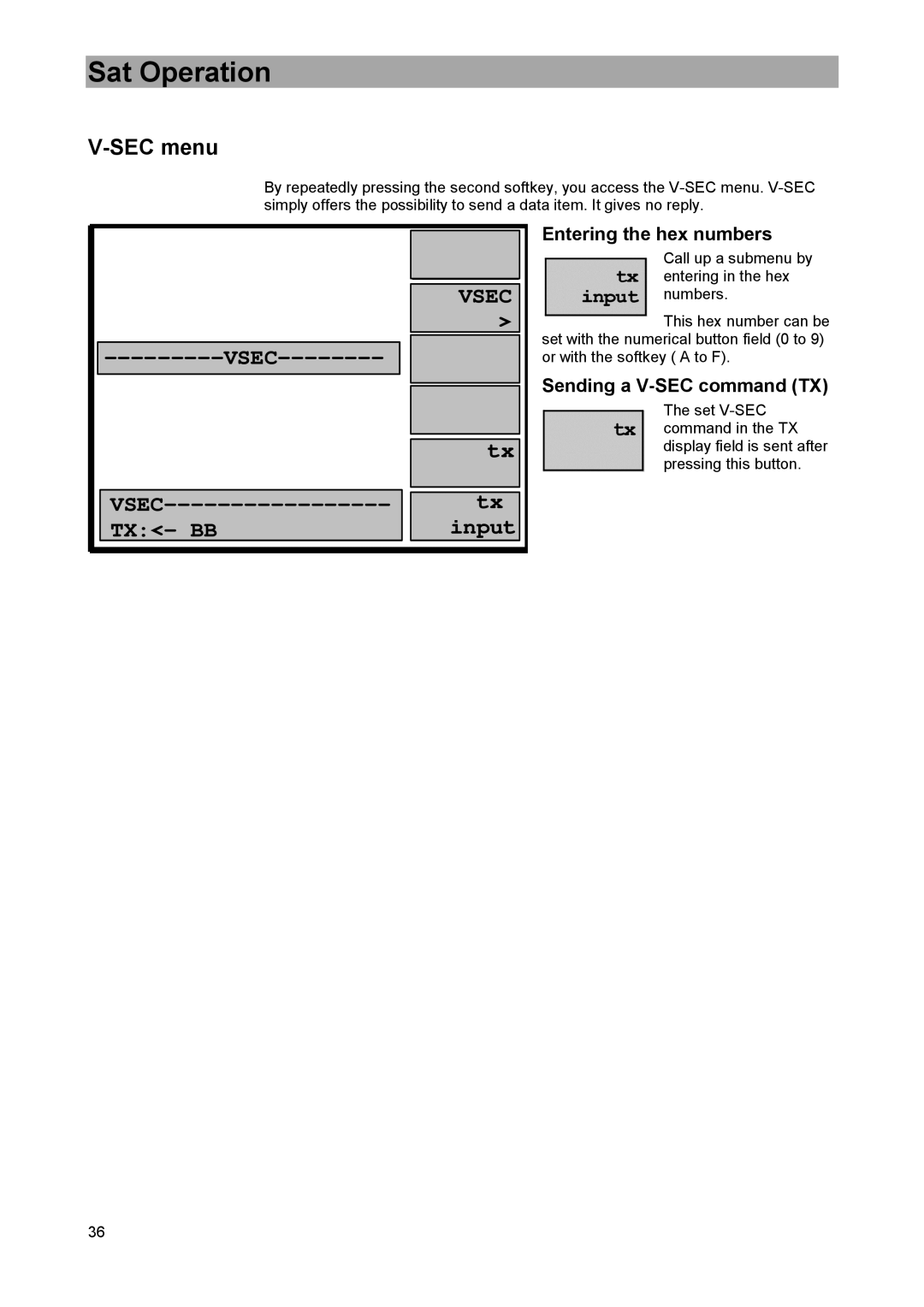Sat Operation
V-SEC menu
By repeatedly pressing the second softkey, you access the
VSEC
>
|
| tx |
|
|
|
| ||
VSEC |
| |
tx | ||
TX:<- BB |
| input |
Entering the hex numbers
Call up a submenu by entering in the hex numbers.
This hex number can be set with the numerical button field (0 to 9) or with the softkey ( A to F).
Sending a V-SEC command (TX)
The set
36