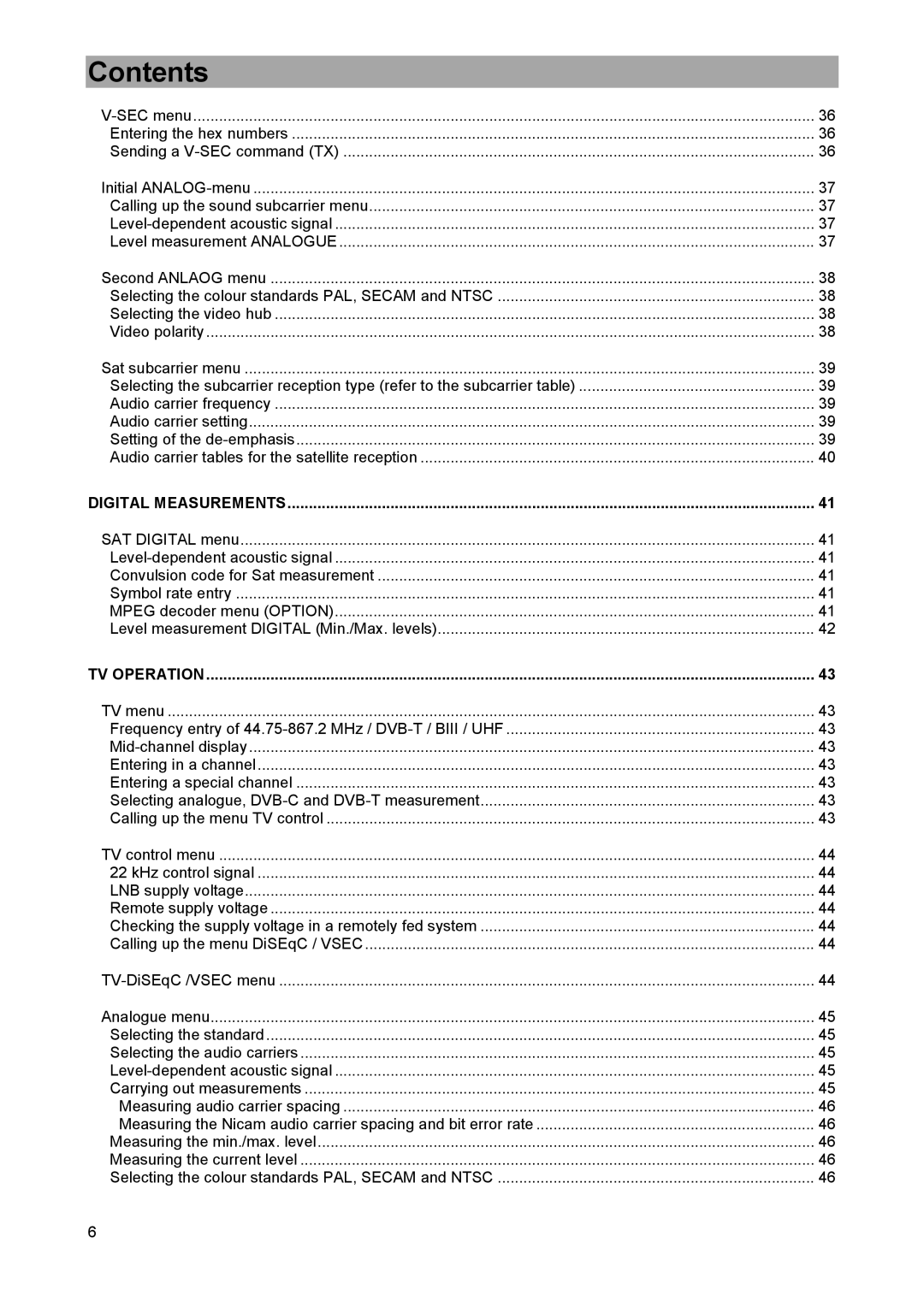Contents
36 | |
Entering the hex numbers | 36 |
Sending a | 36 |
Initial | 37 |
Calling up the sound subcarrier menu | 37 |
37 | |
Level measurement ANALOGUE | 37 |
Second ANLAOG menu | 38 |
Selecting the colour standards PAL, SECAM and NTSC | 38 |
Selecting the video hub | 38 |
Video polarity | 38 |
Sat subcarrier menu | 39 |
Selecting the subcarrier reception type (refer to the subcarrier table) | 39 |
Audio carrier frequency | 39 |
Audio carrier setting | 39 |
Setting of the | 39 |
Audio carrier tables for the satellite reception | 40 |
DIGITAL MEASUREMENTS | 41 |
SAT DIGITAL menu | 41 |
41 | |
Convulsion code for Sat measurement | 41 |
Symbol rate entry | 41 |
MPEG decoder menu (OPTION) | 41 |
Level measurement DIGITAL (Min./Max. levels) | 42 |
TV OPERATION | 43 |
TV menu | 43 |
Frequency entry of | 43 |
43 | |
Entering in a channel | 43 |
Entering a special channel | 43 |
Selecting analogue, | 43 |
Calling up the menu TV control | 43 |
TV control menu | 44 |
22 kHz control signal | 44 |
LNB supply voltage | 44 |
Remote supply voltage | 44 |
Checking the supply voltage in a remotely fed system | 44 |
Calling up the menu DiSEqC / VSEC | 44 |
44 | |
Analogue menu | 45 |
Selecting the standard | 45 |
Selecting the audio carriers | 45 |
45 | |
Carrying out measurements | 45 |
Measuring audio carrier spacing | 46 |
Measuring the Nicam audio carrier spacing and bit error rate | 46 |
Measuring the min./max. level | 46 |
Measuring the current level | 46 |
Selecting the colour standards PAL, SECAM and NTSC | 46 |
6