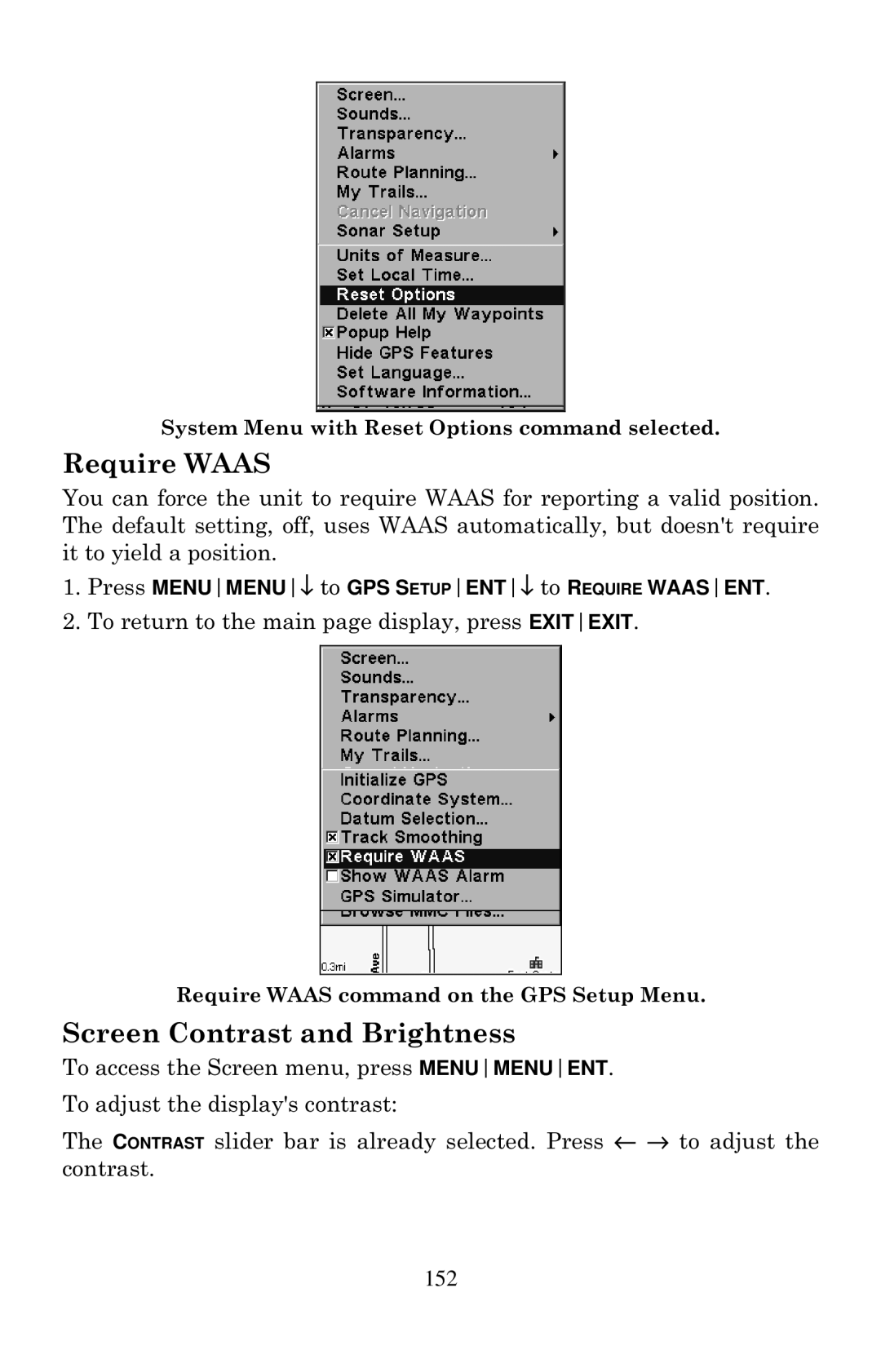FishElite502c iGPS & SeaCharter502cDF iGPS
Copyright 2005 LEI-Eagle All rights reserved
Table of Contents
Sonar Options & Features
Basic Sonar Quick Reference
Basic GPS Quick Reference
Sonar Troubleshooting Basic GPS Operations
Advanced GPS Operations 117
System & GPS Setup Options 131
Searching 161
Supplemental Material 175
Page
Read Me First
How this manual can get you out on the road, fast
Page
SeaCharter 502cDF iGPS 4,000 watts
General
Back-up memory
Sonar
Depth capability SeaCharter 502cDF iGPS 1,500 feet
Audible alarms
Position updates
Sonar Sounding
How Eagle Sonar Works
Graphic symbols for Waypoints or event
Position points
How GPS Works
Introduction to GPS and Waas
Page
Page
Sonar Viewer
Free Training Aids Available
Emulator
How to use this manual typographical conventions
Menu Commands
Arrow Keys
Keyboard
Page
Transducer Installation
Preparations
Selecting a Transducer Location
Pad Deadrise less than Strakes
How low should you go?
Shoot-Thru-Hull vs. Transom Mounting
Transom
Transducer centerline Hull bottom
Transom Transducer Assembly and Mounting
Assembling the bracket
Alignment letters Positions Transducer
Dot
Transducer bracket RatchetRatchet
Aligning the transducer on the transom
Ratchets
Bolt
Nut
Assembling the transducer
Drilling mounting holes
Metal Nut Washer Rubber
Washers
Attaching transducer to transom
Bottom Hull Flat-bottom hull Deep-vee hull
Trolling Motor Bracket Installation single-frequency only
Internal tooth washer TMB-S bracket Bolt Nut Flat washer
Transducer Orientation and Fish Arches
Partial fish arches
Transducer aimed
Too far back
Shoot-Thru-Hull Preparation
Testing Determines Best Location
Hulls With Flotation Materials
Second bottom True bottom Manual range setting
Transducer location High speed Trolling speed
Shoot-Thru-Hull Installation
Epoxy transducer to hull
Speed/Temperature Sensors
Accessory Sonar unit rear view
Optional Speed Sensor Installation
Socket
Good location
Transom Bottom of hull
Power Connections
GPS Internal Antenna
Nmea Wiring
Nmea Cable Connections
Mounting the Unit Bracket or Portable
Orange Receive
Bracket Installation
Front
Portable Installation
173.9 77.1 27.6 137.9 Millimeter 56.9 Inch
MMC or SD Card Memory Card Installation
Cell battery
Other Accessories
To remove an MMC
To add an MMC or SD Card
Thumb ScrewInsert card face up, this way
MapCreate 6 CD-ROM left. MMC card reader for USB ports right
Basic Sonar Operation
Keyboard
Power/lights on and off
Main Menu
Main Menu
Pages
Satellite Status
Navigation
Map
Sonar
Split zoom display left. Digital data display right
Digital data Surface signal
Basic Sonar Quick Reference
Sonar Operations
To adjust sensitivity
Fish Symbols vs. Full Sonar Chart
To Restore Factory Settings
ASP Advanced Signal Processing
To change the ASP level
Depth Alarms
Alarms
To adjust and turn on the shallow alarm
To adjust and turn on the deep alarm
Zone Alarm
To adjust and turn on the zone alarm
To turn the fish alarm on
Fish Alarm
Calibrate Speed
Chart Speed
To adjust the ColorLine level
ColorLine
To change the information displayed in a data box
Customize Page Displays
Thin or no ColorLine Wider ColorLine
Cursor line Depth box
Depth Range Automatic
Depth Cursor
Depth Range Manual
FasTrack
To switch to Manual Depth Range
Fish I.D.
To turn on Fish ID
Symbols with FishTrack depths
FishTrack
Frequency Change Transducer Frequency
To turn on FishTrack
Log Sonar Chart Data
To change the frequency setting to 50 kHz
To change the frequency setting to 200 kHz
HyperScroll
Noise Rejection
To record or log chart data
Overlay Data
To overlay information on your screen
To remove overlaid data
To move overlaid data
To change displayed data font size
Ping Speed & HyperScroll
Steering arrow
To change Ping Speed
To turn off HyperScroll
Reset Options
Reset Water Distance
Set Keel Offset
Sensitivity & Auto Sensitivity
To adjust sensitivity in auto mode
Automatic Sensitivity
To adjust sensitivity in manual mode
Sonar Chart Mode
To change the chart mode color scheme
Sonar Page & Sonar Chart Display Options
Full Sonar Chart
Digital Data
Split Zoom Sonar Chart
Customizing the Digital Data Screen
Tip
Sonar Simulator
Map With Sonar Split Screen
Title bar with chart file name Play symbol flashing
Surface Clarity
Stop Chart
Press MENUMENU↓ to Browse MMC Filesentent
Zoom & Zoom Bar
To adjust the Surface Clarity level
Surface clutter
Zoom Pan
Unit wont turn on
Unit freezes, locks up or operates erratically
No fish arches when the Fish I.D. feature is off
Noise
Page
Page
Basic GPS Operations
Power/lights on and off
Pages
Pages Menu showing some Map display options
Page
Navigation
Page
Map
Background map vs. MapCreate map content
Tip
Minor Interstate Major Street Cursor line Streets
Pop-up
Marker School POI Restaurant
Zoom Range Position, distance Bearing data
Resize Window command
Page
Basic GPS Quick Reference
Find Your Current Position
Moving Around the Map Zoom & Cursor Arrow Keys
Searching
Selecting Any Map Item With the Cursor
Cursor line Pop-up name box Selected wreck
101
Page
To create and save a Waypoint
Set a Waypoint
Create Waypoint at Current Position
Create Waypoint on Map
Step
Create Waypoint by Entering a Position
Navigate To a Waypoint
Set Man Overboard MOB Waypoint
Navigate Back to MOB Waypoint
Navigate to Cursor Position on Map
Navigate to a Point of Interest
Creating and Saving a Trail
Visible Active Symbol
To Save a Trail
Displaying a Saved Trail
To turn off trail display
Visual Trailing
Navigating Trails
Navigate a Trail
Page
Present position arrow North Magenta trail line Trail point
Navigate a Back Trail
Red course
Custom Maps
Transfer Custom Maps and GPS Data Files
GPS Data files
115
Cancel Navigation
Find Distance From Point to Point
Find Distance From Current Position To Another Location
Icons
Create Icon at Current Position
Create Icon on Map
Delete an Icon
Routes
Navigate to an Icon
PC-created Routes
Create and Save a Route
Routes Created in the Unit
121
Delete a Route
Edit a Route Name
Edit Route Waypoints
Navigate a Route
MENUMENU↓ to Cancel NAVIGATIONENT← to Yesent
Navigate a Route in Reverse
Trails
Delete a Trail
Trail
MENUMENU↓ to
Edit a Trail Color
Edit a Trail Name
Edit a Trail Pattern
Utilities
Waypoints
To delete a waypoint from the map
Edit a Waypoint
Waypoint Name
Waypoint Position
Set a Waypoint by Average Position
Selecting a Waypoint
Set a Waypoint by Projecting a Position
Page
System & GPS Setup Options
To change alarm settings
Communications Port Configuration
Check MMC Files and Storage Space
Configure Nmea
Press MENUMENU↓ to GPS Setupent
Coordinate System Selection
To setup Loran TD
Map Fix
To configure a map fix
Data Viewer with GPS and Navigation categories opened
GPS Simulator
To get to the GPS Simulator
Hide GPS Features
Press MENUMENU↓ to GPS Setupentent
Initialize GPS
Simulating Trail or Route Navigation
Map Auto Zoom
Map Data
Show Map Data
Pop-up Map Information
Map Boundaries
Fill Water With White
Map Datum Selection
Map Detail Category Selection
To get to Map Categories Drawn
Map Orientation
Track Up mode, map shows N and arrow to indicate north
NauticPath USA Marine Charts
Nautical Chart Notes
To view Chart Note information
Port Information
Port Services icon Pop-up name box
To view Port Services information
Tidal Current Information
Tidal Current Station icon in animated mode Cursor lines
To view Tidal Current information
To select another date
Tide Information
Current Time Line Velocity
Scale
Cursor lines Tide Station Icon in ani Mated mode
To view tide information
Current Time Line
Line Tide Table Height Scale
Navionics Charts
To display a Navionics chart
Pop-up Help
Require Waas
Press MENUMENU↓ to GPS SETUPENT↓ to Require Waasent
Screen Contrast and Brightness
Set Language
Press MENUMENU↓ to GPS SETUPENT↓ to Show Waas Alarm
Show Waas Alarm
Set Local Time
Sounds and Alarm Sound Styles
Software Version Information
Track Smoothing
Update Trail Option
Trail Options
Delete All Trails
General Trail Options
Update Trail Criteria Auto, Time, Distance
Trail Update Rate Time, Distance
Transparency
Units of Measure
To change the units Press MENUMENU↓ to System Setupentent
Searching
Find Addresses
163
Find Any Item Selected by Map Cursor
Find Interstate Highway Exits
Service NameENT
Find Map Places or Points of Interest
Find Streets or Intersections
Find a Street
Find Streets command left. Find Streets menu right
Find an Intersection
Page
Find Waypoints
Page
Page
Supplemental Material Datums Used by This Unit
176
177
178
FCC Compliance
180
181
182
Eagle Databases License Agreement
Databases Limited Warranty
Eagle Electronics Full ONE-YEAR Warranty
How to Obtain Service…
Not toll-free
Accessory Ordering Information for all countries
Visit our web site