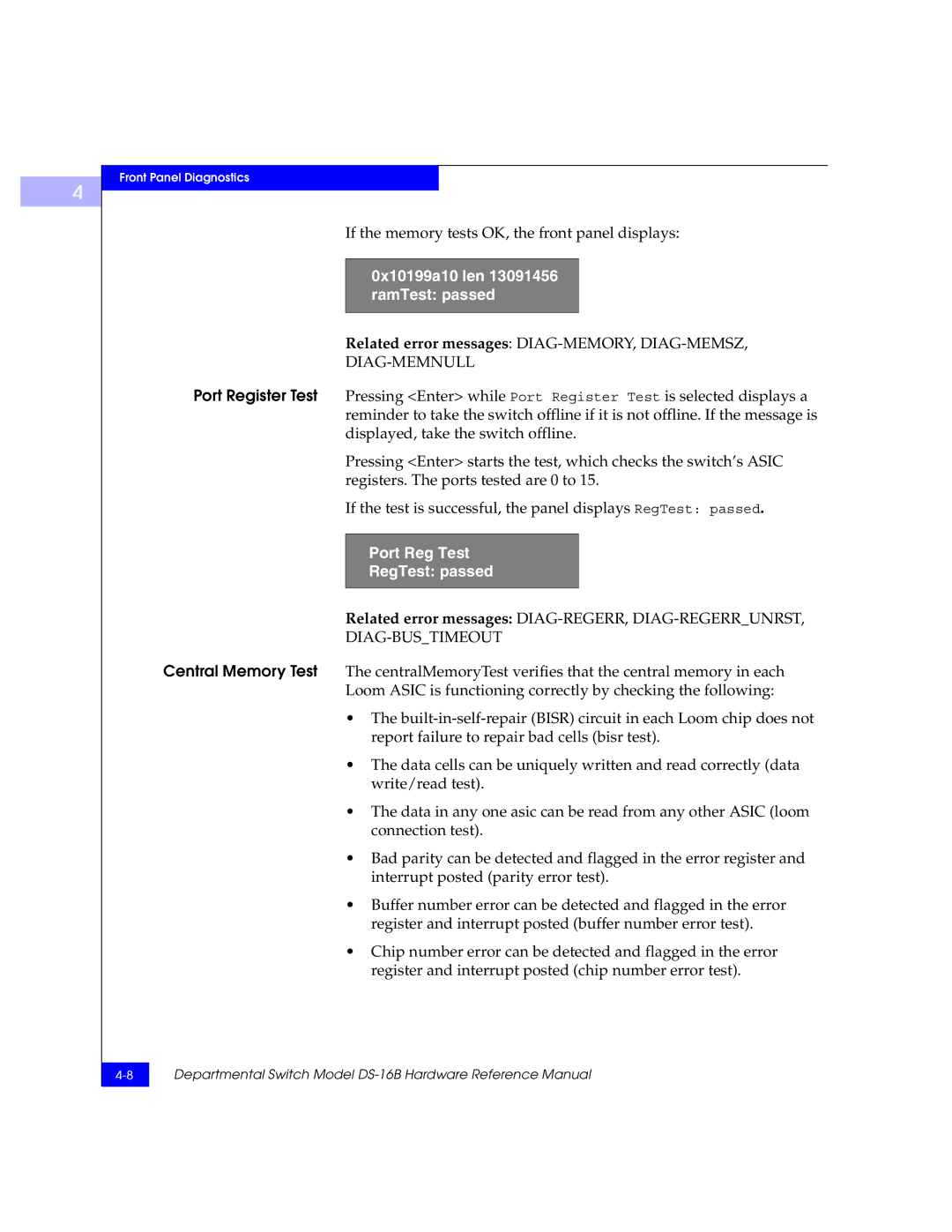Front Panel Diagnostics
If the memory tests OK, the front panel displays:
0x10199a10 len 13091456 ramTest: passed
Related error messages: DIAG-MEMORY, DIAG-MEMSZ,
DIAG-MEMNULL
Port Register Test Pressing <Enter> while Port Register Test is selected displays a reminder to take the switch offline if it is not offline. If the message is displayed, take the switch offline.
Pressing <Enter> starts the test, which checks the switch’s ASIC registers. The ports tested are 0 to 15.
If the test is successful, the panel displays RegTest: passed.
Port Reg Test
RegTest: passed
Related error messages: DIAG-REGERR, DIAG-REGERR_UNRST,
DIAG-BUS_TIMEOUT
Central Memory Test The centralMemoryTest verifies that the central memory in each Loom ASIC is functioning correctly by checking the following:
•The
•The data cells can be uniquely written and read correctly (data write/read test).
•The data in any one asic can be read from any other ASIC (loom connection test).
•Bad parity can be detected and flagged in the error register and interrupt posted (parity error test).
•Buffer number error can be detected and flagged in the error register and interrupt posted (buffer number error test).
•Chip number error can be detected and flagged in the error register and interrupt posted (chip number error test).