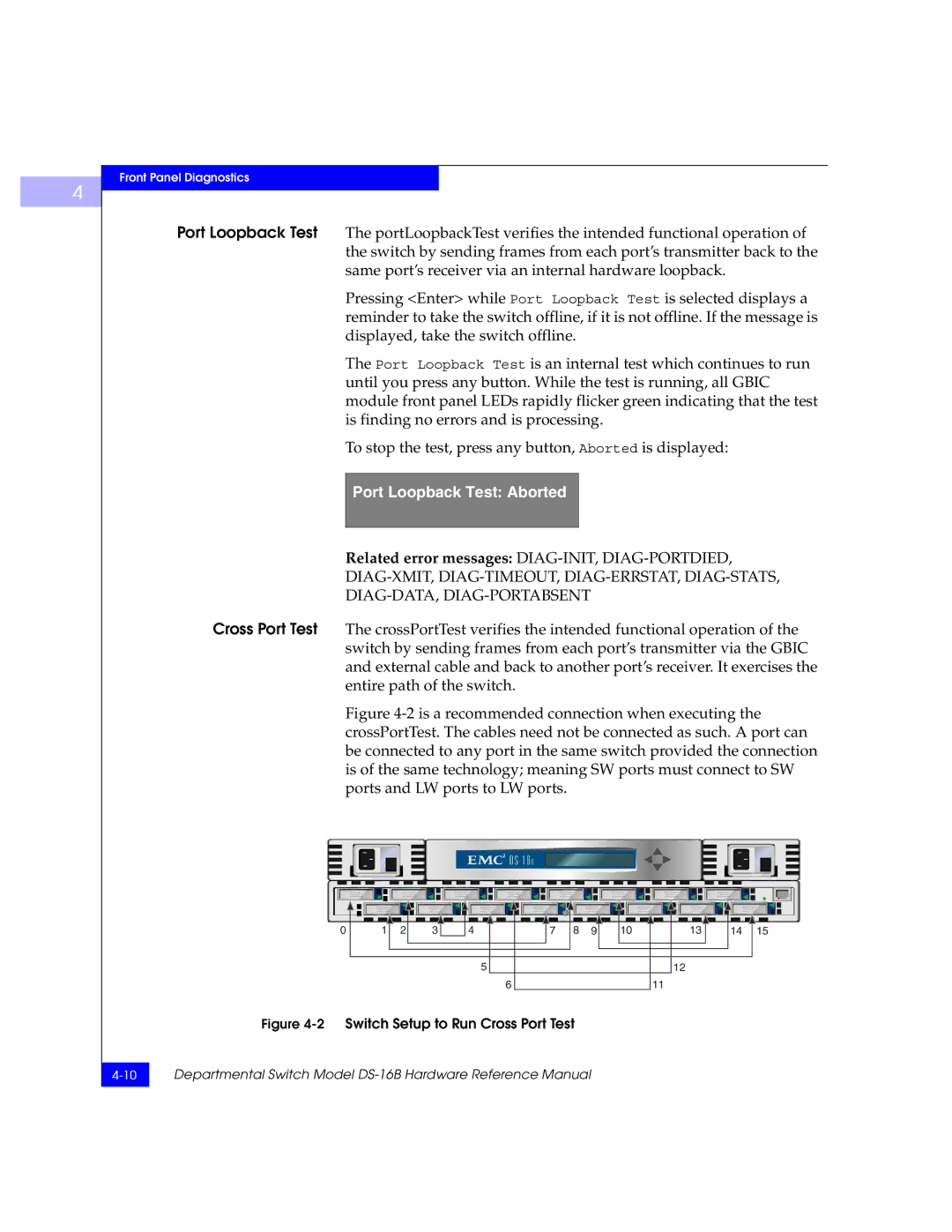Front Panel Diagnostics
Port Loopback Test The portLoopbackTest verifies the intended functional operation of the switch by sending frames from each port’s transmitter back to the same port’s receiver via an internal hardware loopback.
Pressing <Enter> while Port Loopback Test is selected displays a reminder to take the switch offline, if it is not offline. If the message is displayed, take the switch offline.
The Port Loopback Test is an internal test which continues to run until you press any button. While the test is running, all GBIC module front panel LEDs rapidly flicker green indicating that the test is finding no errors and is processing.
To stop the test, press any button, Aborted is displayed:
Port Loopback Test: Aborted
Related error messages: DIAG-INIT, DIAG-PORTDIED,
Cross Port Test The crossPortTest verifies the intended functional operation of the switch by sending frames from each port’s transmitter via the GBIC and external cable and back to another port’s receiver. It exercises the entire path of the switch.
Figure 4-2 is a recommended connection when executing the crossPortTest. The cables need not be connected as such. A port can be connected to any port in the same switch provided the connection is of the same technology; meaning SW ports must connect to SW ports and LW ports to LW ports.
0 | 1 | 2 | 3 | 4 | 7 | 8 | 9 | 10 | 13 | 14 | 15 |
|
|
|
| 5 |
|
|
|
| 12 |
|
|
|
|
|
| 6 |
|
|
|
| 11 |
|
|