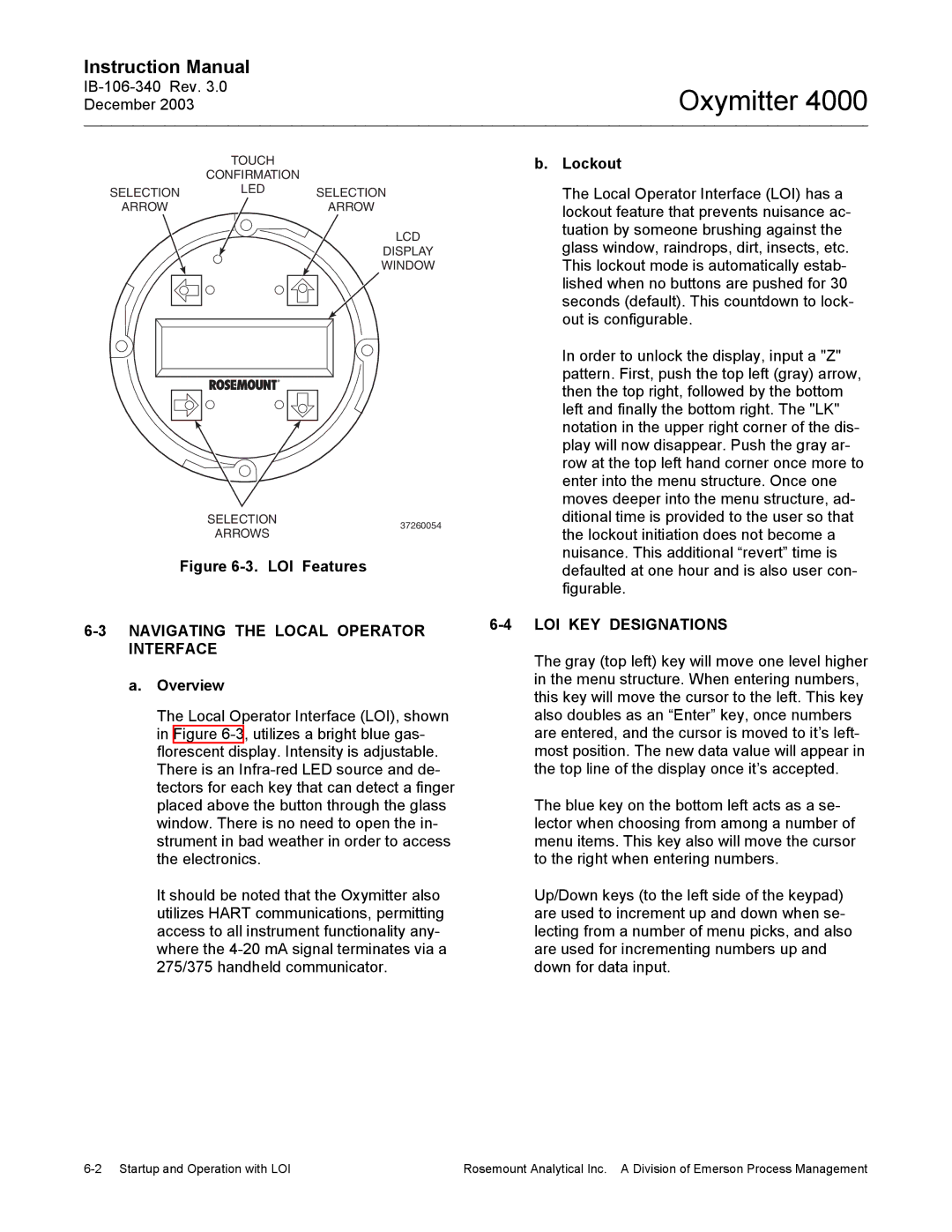4000 specifications
The Emerson 4000 is a state-of-the-art automation platform designed to enhance industrial processes and improve operational efficiency. This advanced system is recognized for its unparalleled reliability and flexibility, making it suitable for various industries such as oil and gas, chemicals, pharmaceuticals, and power generation.One of the standout features of the Emerson 4000 is its robust architecture that comprises distributed control systems (DCS) and a comprehensive suite of software applications. This integration allows for real-time monitoring and control of complex processes, ensuring that operators have access to crucial data for informed decision-making. The system supports a wide range of field devices and protocols, facilitating seamless connectivity across various platforms.
The Emerson 4000 employs innovative technologies that elevate its performance. It incorporates advanced analytics and machine learning capabilities, which enable predictive maintenance and reduce downtime. By analyzing historical data and identifying patterns, the system can forecast potential failures, allowing operators to address issues before they escalate. This leads to increased uptime and significant cost savings.
Another key characteristic of the Emerson 4000 is its user-friendly interface. The intuitive design ensures that operators can navigate the system with ease, reducing training time and enhancing productivity. The customizable dashboards provide real-time insights and facilitate quick access to critical information, allowing teams to respond to changes in the process swiftly.
Security is also a cornerstone of the Emerson 4000 platform. The system includes multiple layers of cybersecurity measures to safeguard sensitive data and maintain the integrity of operations. This is crucial in today’s environment, where cyber threats are a significant concern for industrial facilities.
In addition, the Emerson 4000 excels in scalability. It can be easily expanded to accommodate the growing needs of a business without compromising performance. Whether an organization is looking to integrate additional processes or expand its operations geographically, the Emerson 4000 is designed to adapt and grow alongside the business.
Overall, the Emerson 4000 stands out as a powerful tool for industrial automation. Its combination of reliability, advanced technology, user-friendliness, security, and scalability makes it an ideal choice for organizations seeking to optimize their operations and drive efficiency in an increasingly competitive landscape.