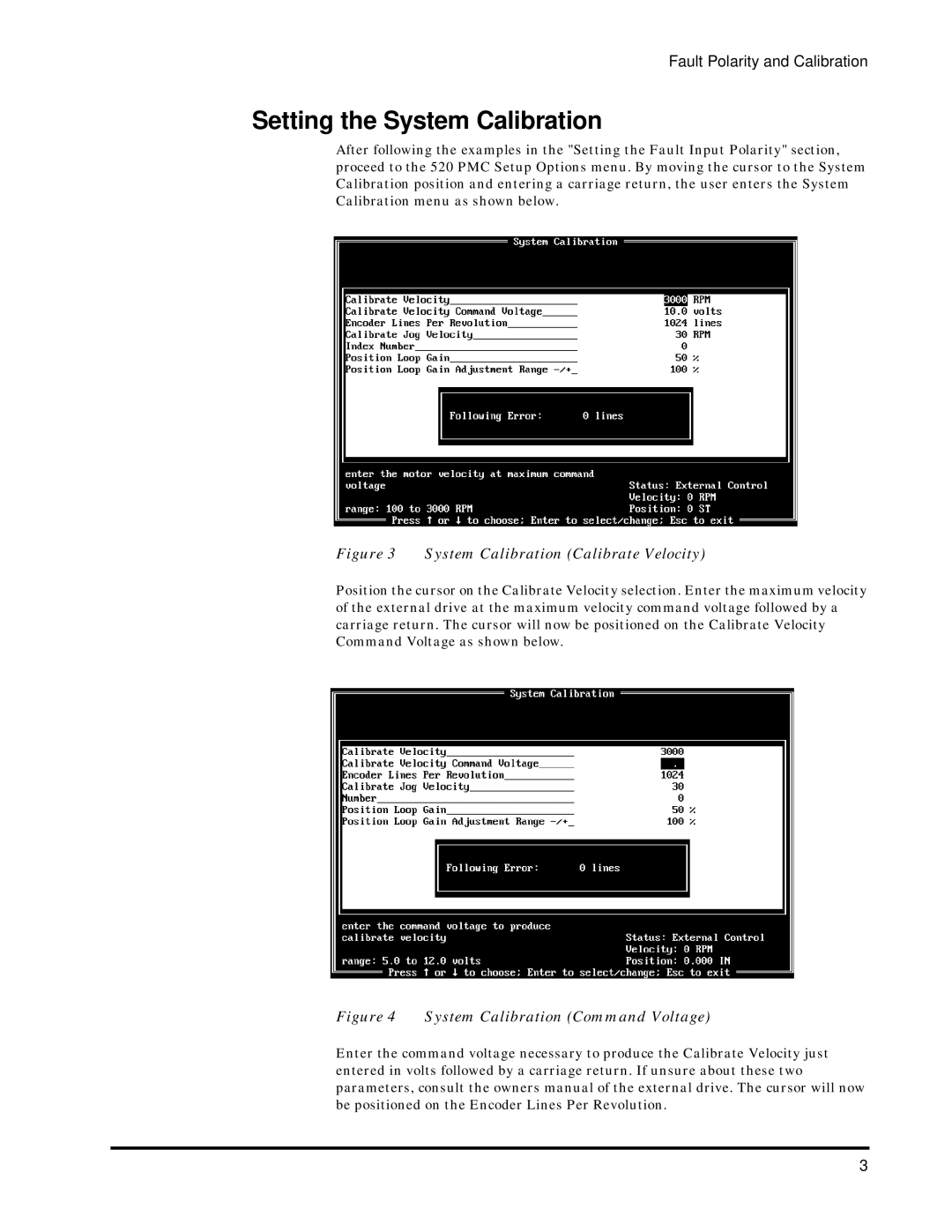Fault Polarity and Calibration
Setting the System Calibration
After following the examples in the "Setting the Fault Input Polarity" section, proceed to the 520 PMC Setup Options menu. By moving the cursor to the System Calibration position and entering a carriage return, the user enters the System Calibration menu as shown below.
Figure 3 System Calibration (Calibrate Velocity)
Position the cursor on the Calibrate Velocity selection. Enter the maximum velocity of the external drive at the maximum velocity command voltage followed by a carriage return. The cursor will now be positioned on the Calibrate Velocity Command Voltage as shown below.
Figure 4 System Calibration (Command Voltage)
Enter the command voltage necessary to produce the Calibrate Velocity just entered in volts followed by a carriage return. If unsure about these two parameters, consult the owners manual of the external drive. The cursor will now be positioned on the Encoder Lines Per Revolution.
3